Creating a file system using the cli – HP StoreAll Storage User Manual
Page 17
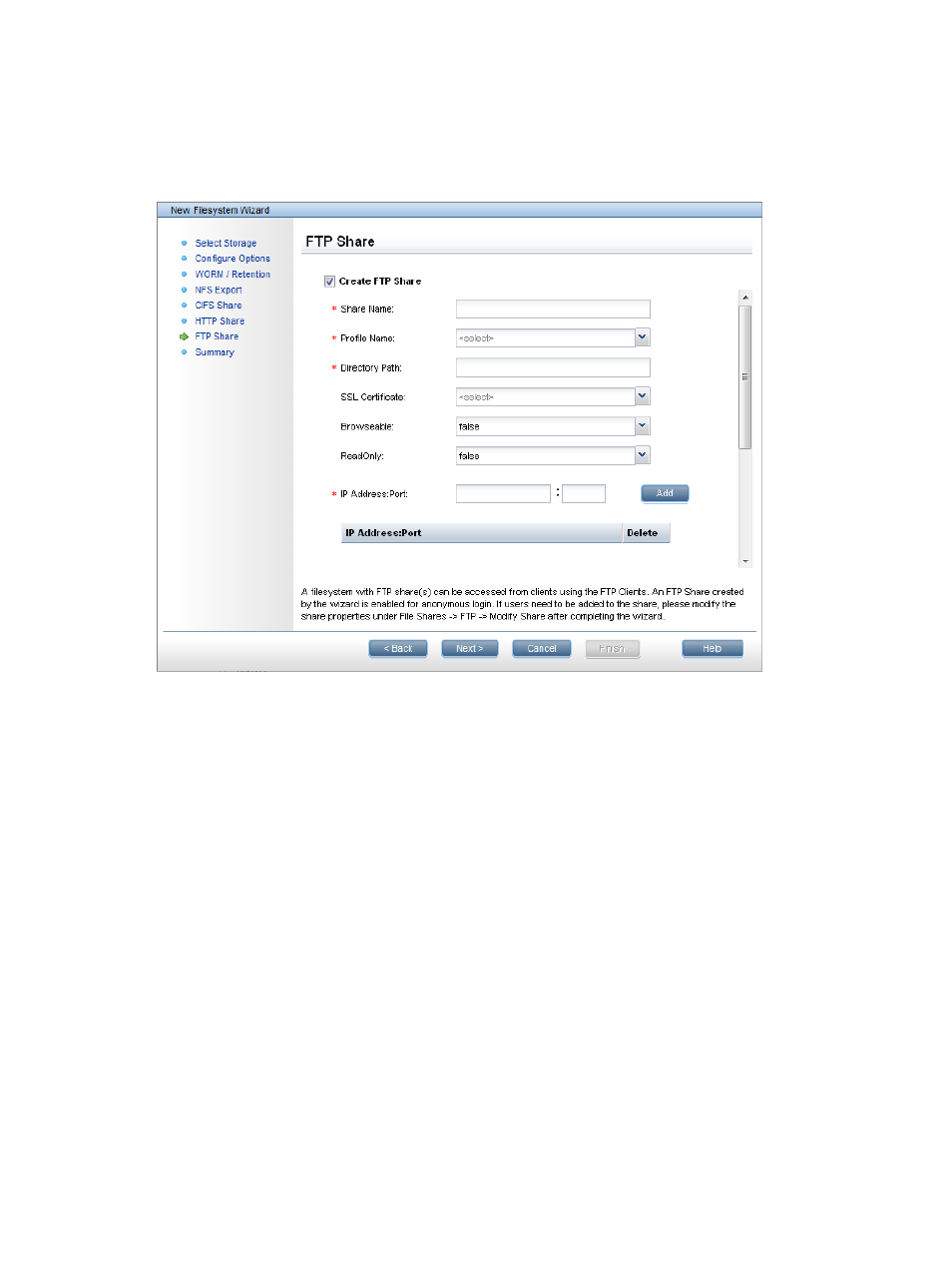
If clients will access the share using FTP or FTPS, create an FTP share on the FTP Share dialog box.
An FTP configuration profile and an SSL certificate, if used, must already exist. If the Directory Path
includes a subdirectory, be sure to create the subdirectory on the file system and assign
read/write/execute permissions to it. (X9000 Software does not create the subdirectory if it does
not exist, and instead adds a /pub/ directory to the share path.) For more information, see
.
Review the Summary to ensure that the file system is configured properly. If necessary, you can
return to a dialog box and make any corrections.
Creating a file system using the CLI
The ibrix_fs command is used to create a file system. It can be used in the following ways:
•
Create a file system with the specified segments (segments are logical volumes):
ibrix_fs -c -f FSNAME -s LVLIST [-t TIERNAME] [-a] [-q] [-o
OPTION1=VALUE1,OPTION2=VALUE2,...] [-t TIERNAME] [-F
FMIN:FMAX:FTOTAL] [-D DMIN:DMAX:DTOTAL]
•
Create a file system and assign specify segments to specific file serving nodes:
ibrix_fs -c -f FSNAME -S LV1:HOSTNAME1,LV2:HOSTNAME2,... [-a] [-q]
[-o OPTION1=VALUE1,OPTION2=VALUE2,...] [-t TIERNAME] [-F
FMIN:FMAX:FTOTAL] [-D DMIN:DMAX:DTOTAL]
•
Create a file system from physical volumes in a single step:
ibrix_fs -c -f FSNAME -p PVLIST [-a] [-q] [-o
OPTION1=VALUE1,OPTION2=VALUE2,...] [-t TIERNAME] [-F
FMIN:FMAX:FTOTAL] [-D DMIN:DMAX:DTOTAL]
To enable data retention on the file system, include the following -o options:
–o "retenMode=
retenMaxPeriod=
Creating a file system
17
