Deleting snapshots, Viewing snapshot information, Listing snapshot information for all hosts – HP StoreAll Storage User Manual
Page 143: Listing detailed information about snapshots, Deleting snapshots viewing snapshot information
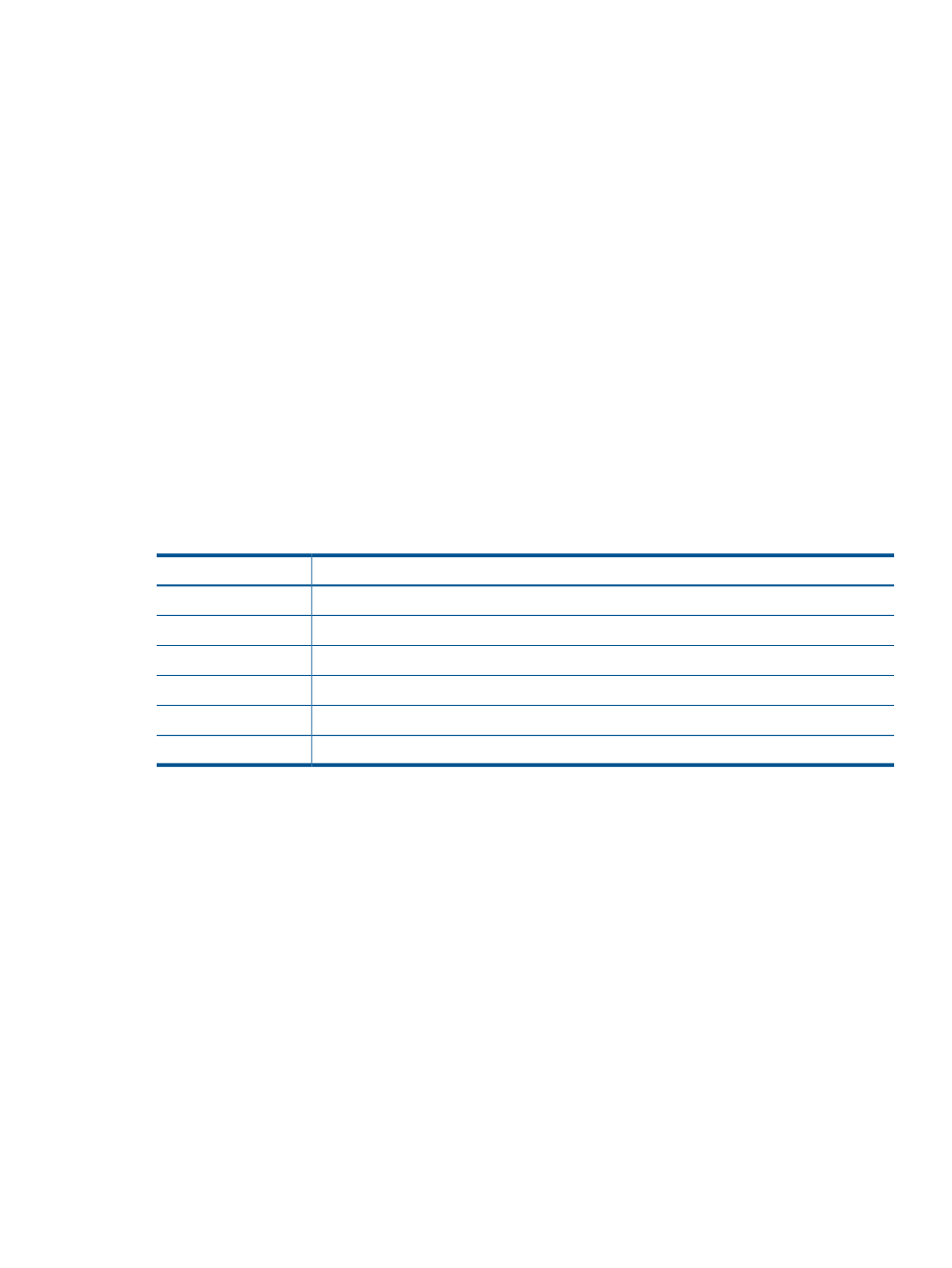
Deleting snapshots
Delete snapshots to free up resources when the snapshot is no longer needed or to create a new
snapshot when you have already created the maximum allowed for your storage system.
On the GUI, select the snapshot on the Block Snapshots panel and click Delete. On the CLI, use
the following command:
ibrix_vs_snap -d -f SNAPFSLIST
For example, to delete snapshots ifs0_snap and ifs1_snap:
ibrix_vs_snap -d -f ifs0_snap,ifs1_snap
Viewing snapshot information
Use the following commands to view snapshot information from the CLI.
Listing snapshot information for all hosts
The ibrix_vs_snap -l command displays snapshot information for all hosts. Sample output
follows:
ibrix_vs_snap -l
NAME NUM_SEGS MOUNTED? GEN TYPE CREATETIME
----- -------- -------- --- ---- ----------
snap1 3 No 6 msa Wed Oct 7 15:09:50 EDT 2009
The following table lists the output fields for ibrix_vs_snap -l.
Description
Field
Snapshot name.
NAME
Number of segments in the snapshot.
NUM_SEGS
Snapshot mount state.
MOUNTED?
Number of times the snapshot configuration has been changed in the configuration database.
GEN
Snapshot type, based on the underlying storage system.
TYPE
Creation timestamp.
CREATETIME
Listing detailed information about snapshots
Use the ibrix_vs_snap -i command to monitor the status of active snapshots. You can use
the command to ensure that the associated snapshot stores are not full.
ibrix_vs_snap -i
To list information about snapshots of specific file systems, use the following command:
ibrix_vs_snap -i [-f SNAPFSLIST]
The ibrix_vs_snap -i command lists the same information as ibrix_fs -i, plus information
fields specific to snapshots. Include the -f SNAPFSLIST argument to restrict the output to specific
snapshot file systems.
The following example shows only the snapshot-specific fields. To view an example of the common
fields, see
“Viewing file system information” (page 33)
.
SEGMENT OWNER LV_NAME STATE BLOCK_SIZE CAPACITY(GB)
FREE(GB) AVAIL(GB) FILES FFREE USED% BACKUP TYPE TIER LAST_REPORTED
------- -------- --------------------- --------------- ---------- ------------
-------- --------- ----- ----- ----- ------ ----- ---- -------------
1 ib50-243 ilv11_msa_snap9__snap OK, SnapUsed=4% 4,096 0.00
0.00 0.00 0 0 0 MIXED 7 Hrs 56 Mins 46 Secs ago
2 ib50-243 ilv12_msa_snap9__snap OK, SnapUsed=6% 4,096 0.00
0.00 0.00 0 0 0 MIXED 7 Hrs 56 Mins 46 Secs ago
3 ib50-243 ilv13_msa_snap9__snap OK, SnapUsed=6% 4,096 0.00
Managing block snapshots
143
