HP StoreAll Storage User Manual
HP Storage
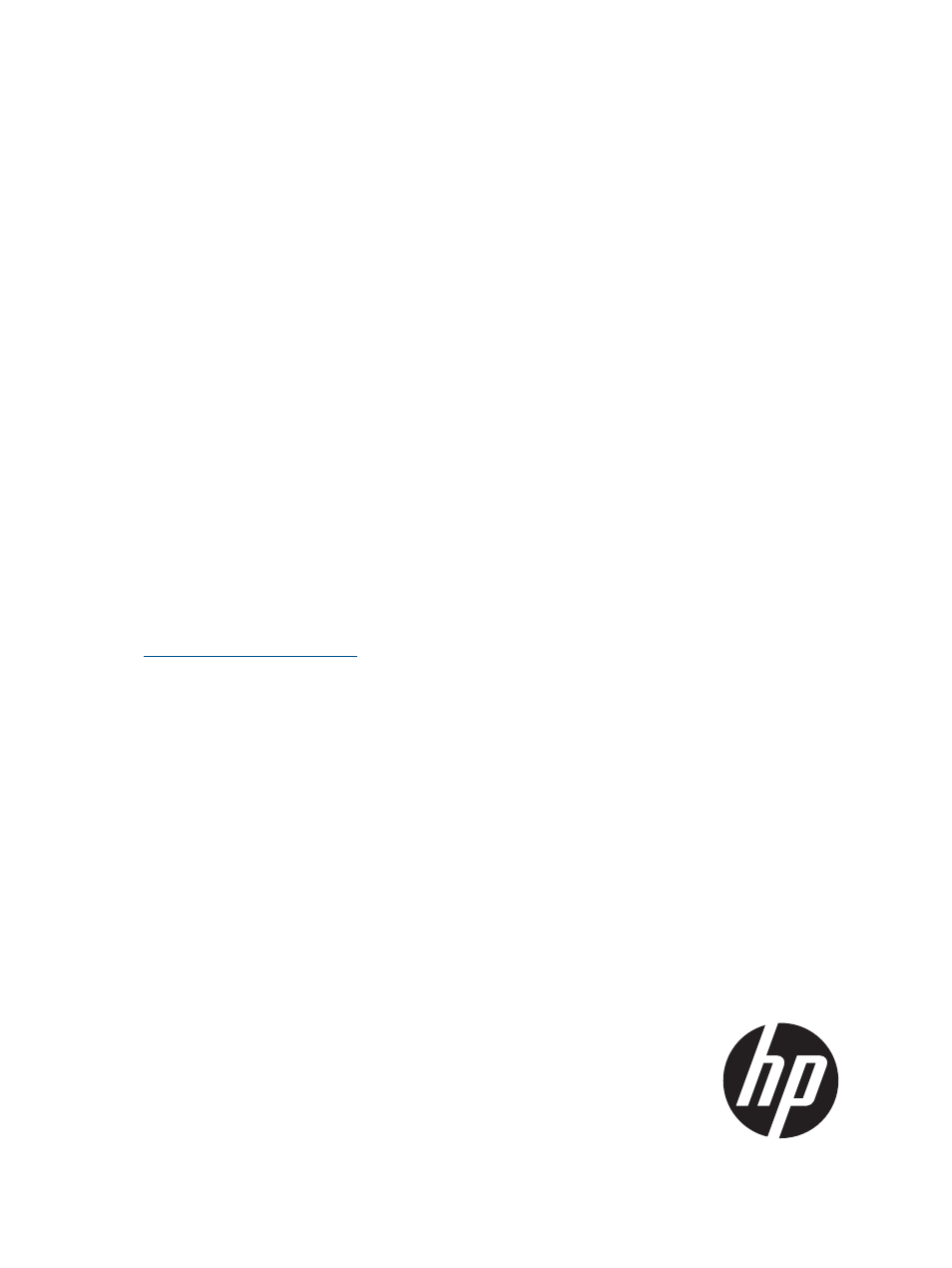
HP X9000 File Serving Software File System
User Guide
Abstract
This guide describes how to configure and manage X9000 Software file systems and how to use NFS, CIFS, FTP, and HTTP
to access file system data. The guide also describes the following file system features: quotas, remote replication, snapshots,
data tiering, and file allocation. The guide is intended for system administrators managing X9300 Network Storage Gateway
systems, X9320 Network Storage Systems, and X9720 Network Storage Systems. For the latest X9000 guides, browse to
In the storage section, select NAS Systems and then select HP X9000 Network Storage
Systems from the IBRIX Storage Systems section.
HP Part Number: TA768-96043
Published: September 2011
Edition: Seventh
Table of contents
Document Outline
- HP X9000 File Serving Software File System User Guide
- Contents
- 1 Using X9000 Software file systems
- 2 Creating and mounting file systems
- 3 Setting up quotas
- 4 Maintaining file systems
- Best practices for file system performance
- Viewing information about file systems and components
- Extending a file system
- Rebalancing segments in a file system
- Disabling 32-bit mode on a file system
- Deleting file systems and file system components
- Checking and repairing file systems
- Troubleshooting file systems
- 5 Using NFS
- Exporting a file system
- Autoconnecting NFS clients
- Setting up NFS clients
- Using case-insensitive file systems
- 6 Configuring authentication for CIFS, FTP, and HTTP
- 7 Using CIFS
- Configuring file serving nodes for CIFS
- Starting or stopping the CIFS service and viewing CIFS statistics
- CIFS shares
- Linux static user mapping with Active Directory
- Consolidating SMB servers with common share names
- CIFS clients
- Permissions in a cross-protocol CIFS environment
- Troubleshooting CIFS
- 8 Using FTP
- 9 Using HTTP
- 10 Managing SSL certificates
- 11 Using remote replication
- 12 Managing data retention and validation
- 13 Creating X9000 software snapshots
- 14 Creating block snapshots
- 15 Using data tiering
- 16 Using file allocation
- 17 Support and other resources
- Glossary
- Index
