Deleting a tiering policy rule, Starting and stopping a tiering operation, Reviewing tiering job status – HP StoreAll Storage User Manual
Page 151: Writing tiering rules, Operators and date/time qualifiers
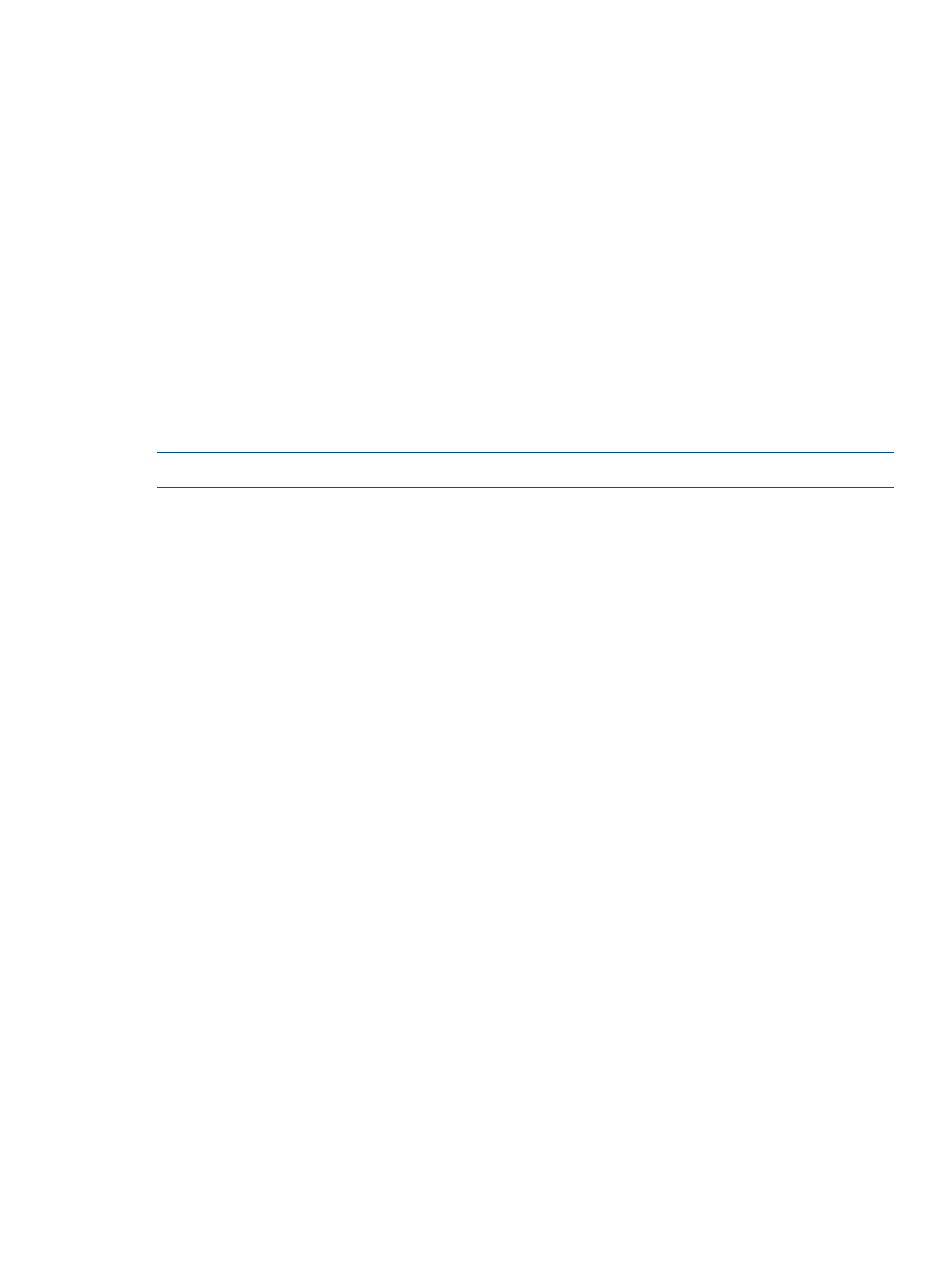
The second column in the output lists the ID number assigned to the rule. In the example above,
the ID number is 2.
Deleting a tiering policy rule
Before deleting a rule, view the policy information, as described in
“Listing tiering policy information”
, and obtain the rule’s ID number. The ID number is required in the delete command.
To delete a rule, use the following command:
ibrix_migrator -d -f FSNAME -r RULE_ID
RULE_ID
is the rule’s ID number (2 in the example).
ibrix_migrator -d -f ifs2 -r 2
Starting and stopping a tiering operation
Once a tiering policy is defined, tiering operations can be started and stopped using the
ibrix_migrator
command. Only one tiering operation can run on a file system at any time.
Tiering operations are treated as run-to-completion tasks that are not restarted on failure, and
cannot be paused and later resumed. However, tiering can be started if a server is in the InFailover
state.
NOTE:
The ibrix_migrator command cannot be run at the same time as ibrix_rebalance.
To start a tiering operation, use the following command:
ibrix_migrator -s -f FSNAME
To stop a tiering operation, use the following command:
ibrix_migrator -k -t TASKID [-F]
Reviewing tiering job status
To view tiering tasks, including the task state, use the following command:
ibrix_migrator -i [-f FSNAME]
Writing tiering rules
A tiering policy consists of one or more rules, each identifying a desired movement of files between
tiers. You can write rules using the management console GUI, or you can write them directly to
the configuration database using the ibrix_migrator -A command.
This section provides definitions of rule components and examples of rules.
Operators and date/time qualifiers
Valid rules operators are <, <=, =, !=, >, >=, and boolean and and or.
Use the following qualifiers for fixed times and dates:
•
Time: Enter as three pairs of colon-separated integers using a 24-hour clock. The format is
hh:mm:ss
(for example, 15:30:00).
•
Date: Enter as yyyy-mm-dd [hh:mm:ss], where time of day is optional (for example,
2008-06-04
or 2008-06-04 15:30:00). Note the space separating the date and time.
When specifying an absolute date and/or time, the rule must use a compare type operator (< |
<=
| = | != | > | >=). For example:
ibrix_migrator -A -f ifs2 -r "atime > '2010-09-23' " -S TIER1 -D TIER2
Writing tiering rules
151
