Scanning software, Scanner tools utility – HP Scanjet N6010 Document Sheet-feed Scanner User Manual
Page 6
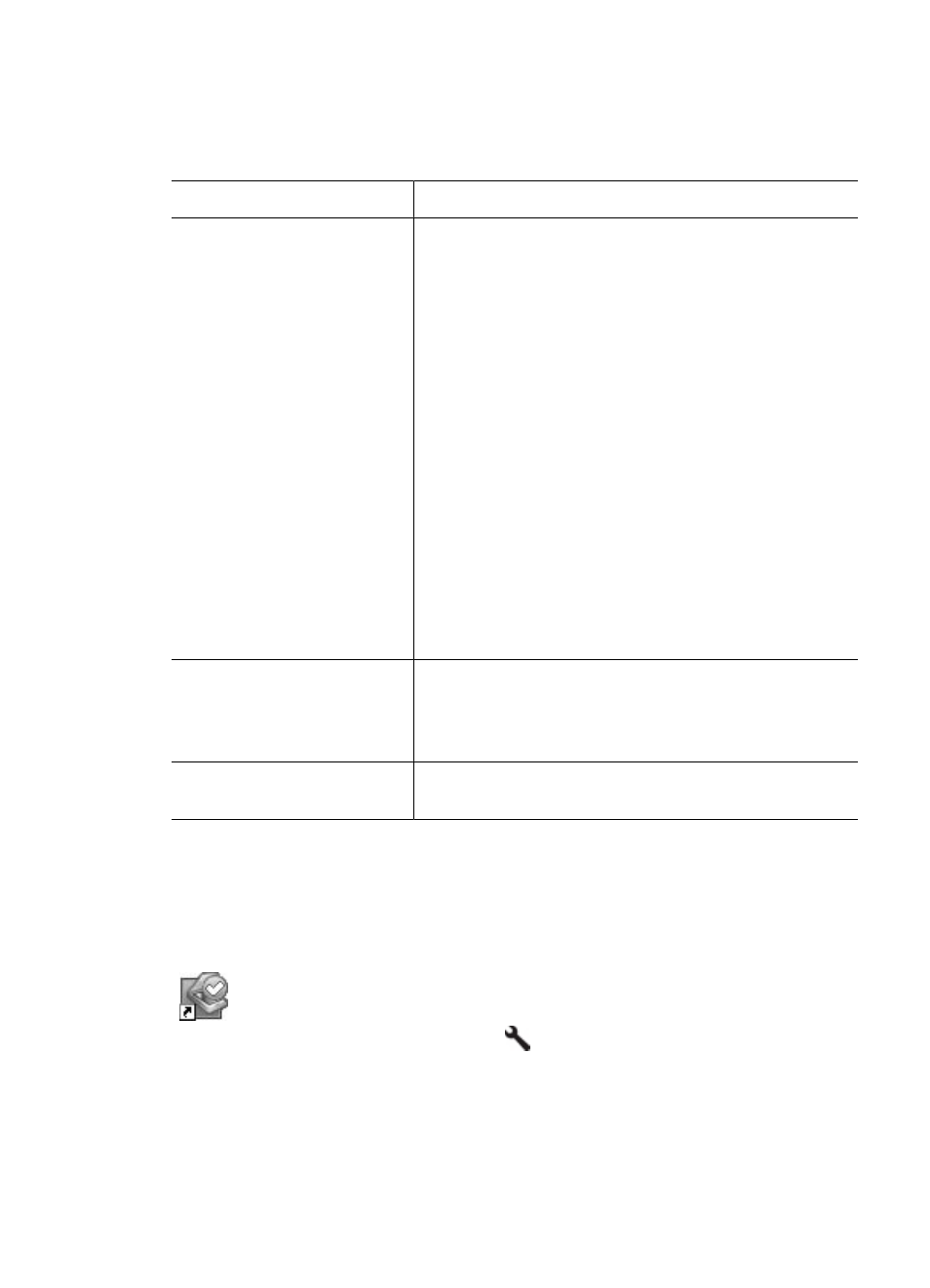
Scanning software
The scanner includes a CD with scanning and document-management programs, as
shown in the following table.
Programs
Software use
HP Scanning Software
The HP scanning software includes the Scanner Tools
Utility, the HP Document Copy Utility, the HP PDF
writer, and the TWAIN scanner drivers.
●
Use the Scanner Tools Utility to configure PDF
settings, map the scanner buttons to different
applications, disable the scanner buttons, or view
scanner maintenance information. It can be
launched from the Scanner Tools front panel
button or from the Start menu.
●
Use the Copy Utility to configure copies sent by the
scanner to your default printer. It can be launched
from the Copy front-panel button or from the
Start menu.
●
The HP PDF writer takes the scanned image and
creates a PDF file. Use the Scanner Tools Utility
to configure the PDF settings.
●
The TWAIN drivers are necessary for using the
scanner with standard business applications and
customized scanning software.
NewSoft Presto!
PageManager
Use to create scanned images or documents and save
them in a wide variety of formats. Provides access to
managing documents (archive, reuse) for optical
character recognition (OCR), e-mail and faxing.
NewSoft Presto! BizCard
Use to scan business cards and organize your contacts
into an easy-to-use database.
Scanner Tools Utility
Use the Scanner Tools Utility to set up options for the Scan to PDF button, to disable or
change the default behavior of the scanner front-panel buttons, to map the scanner
buttons to different applications, or to view scanner maintenance information.
To open the utility, do one of the following:
●
Double-click the Scanner Tools Utility icon on the desktop.
●
Press the Scanner Tools (
) button on the front panel of the scanner.
●
Click Start, point to Programs or All Programs, point to HP, point to
Scanjet, point to N6010, and then click Scanner Tools Utility.
The Scanner Tools Utility has the following three tabs:
●
Chapter 1
4
HP Scanjet N6010 Sheetfeed Document Scanner
