Clean the feed-roller assembly – HP Scanjet N6010 Document Sheet-feed Scanner User Manual
Page 21
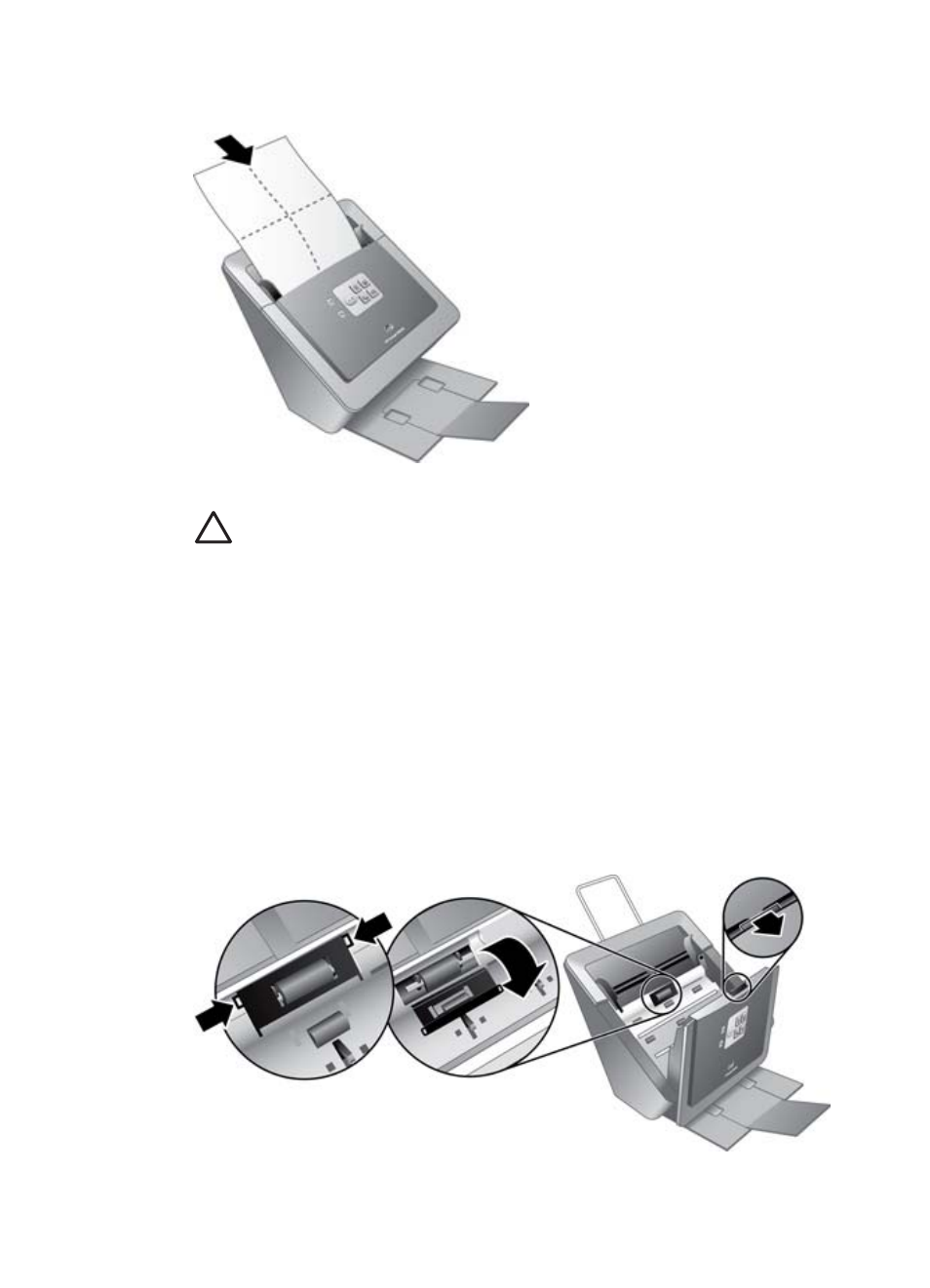
3.
Place the unfolded cloth into the document feeder.
4.
Press the Scan Document button.
Caution
Wait two minutes for the components to dry before proceeding to
the next step.
5.
Place up to five pages of printed paper in the scanner. Scan and view the results.
6.
If streaks still appear, repeat steps 3 through 5. The cleaning cloth can be cycled
through the scanner up to five times within 30 minutes. After that, the cloth will dry
out.
Clean the feed-roller assembly
If scanned images have streaks or scratches, clean the feed-roller assembly. Follow
these steps:
1.
Open the scanner hatch.
2.
Squeeze the tabs on the feed-roller assembly cover towards each other, and then
lower the feed-roller assembly cover.
User Guide
19
See also other documents in the category HP Scanners:
- 7400C Series (132 pages)
- Scanjet 5370 (1 page)
- ScanJet 6350C (6 pages)
- 4500c (26 pages)
- 5400c Series (140 pages)
- 4400c Series (146 pages)
- 5500c Series (74 pages)
- ScanJet 3400Cse (2 pages)
- Scanjet 8270 Document Flatbed Scanner (332 pages)
- 4370 (21 pages)
- CheXpress CX30 (22 pages)
- C5374-60004 (31 pages)
- 4600 Series (12 pages)
- Scanjet 8270 (332 pages)
- 7600 (64 pages)
- 3800 (226 pages)
- 5590 (32 pages)
- 5530 (38 pages)
- 9200c (4 pages)
- 9200c (56 pages)
- Scanjet 8300 Digital Flatbed Scanner (65 pages)
- Scanjet 5370C Series (4 pages)
- 3500c Series (26 pages)
- Scanjet N6010 (116 pages)
- 7800 (52 pages)
- 3690 (36 pages)
- 3970 (1 page)
- SCANJET 4070 (3 pages)
- Scanjet N6310 (128 pages)
- 2300c (7 pages)
- 3770 (30 pages)
- 7400c (40 pages)
- Scanjet G4050 Photo Scanner (28 pages)
- ScanJet Scanners (38 pages)
- 2200c (1 page)
- SCANJET N9120 (16 pages)
- 4670 (2 pages)
- SCANNER 4520 (4 pages)
- 815MFP (110 pages)
- 6200C (110 pages)
- scanjet 4600 Series (38 pages)
- SCANJET 2400 (2 pages)
- Designjet 4500 (4 pages)
- Scanjet N6350 Networked Document Flatbed Scanner (60 pages)
- Digital Sender Flow 8500 fn1 Document Capture Workstation series (105 pages)
