Online help, Scanner tools utility help, Additional software help – HP Scanjet N6010 Document Sheet-feed Scanner User Manual
Page 10: Accessibility
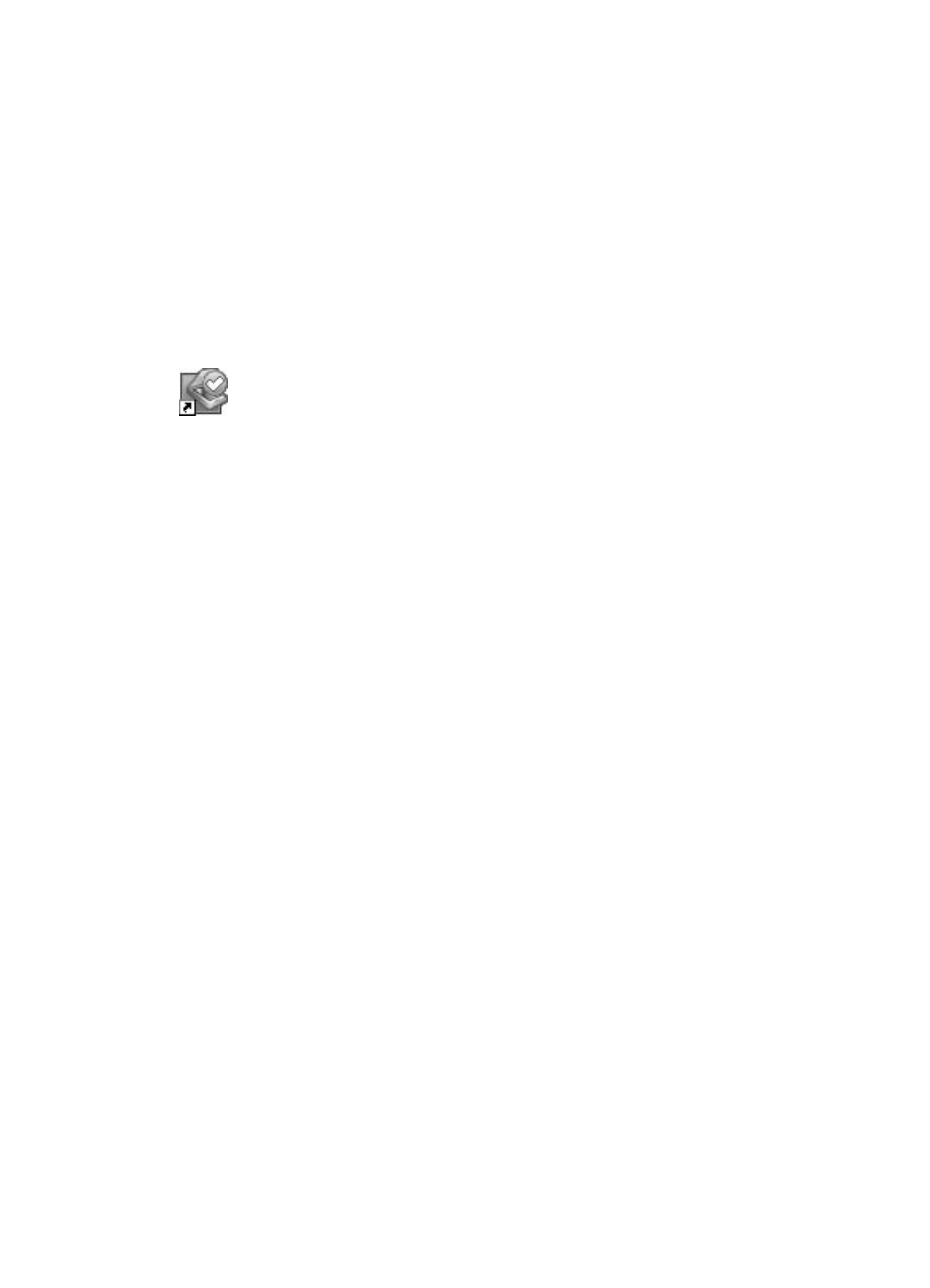
3.
Click the language that you want.
A list of guides is displayed.
4.
Click Setup and Support Guide.
Online help
The following sources of information are available online:
●
●
Scanner Tools Utility help
If the Scanner Tools Utility is installed on the computer, click Help on the
dialog box. For help opening the Scanner Tools Utility, see
.
Additional software help
Each of the software programs included on the HP Scanning Software CD includes
software Help. To open the software Help, open the program, select the Help menu and
then select Help or Using Help.
Accessibility
This section describes the accessibility options available with this scanner.
●
Accessing the user guide with screen reader software
●
●
Accessing the user guide with screen reader software
You can access an online Help version of this user guide by clicking Start, pointing to
Programs or All Programs, pointing to HP, pointing to Scanjet, pointing to N6010, and
then clicking Onscreen User Guide. This format can be used with most screen reader
software programs.
This version of the user guide can also be found on the HP Scanning Software CD. To
get a version of the guide in the language you prefer, use the instructions that follow:
1.
Insert the HP Scanning Software CD that came with the scanner into the computer
CD drive.
Wait for the installation dialog box to display.
2.
Click View or print guides.
A list of languages is displayed.
3.
Click the language that you want.
A list of guides is displayed.
4.
Click Onscreen User Guide.
Chapter 1
8
HP Scanjet N6010 Sheetfeed Document Scanner
