Scan and copy, Load originals, Choose acceptable paper – HP Scanjet N6010 Document Sheet-feed Scanner User Manual
Page 12: Scan and copy load originals
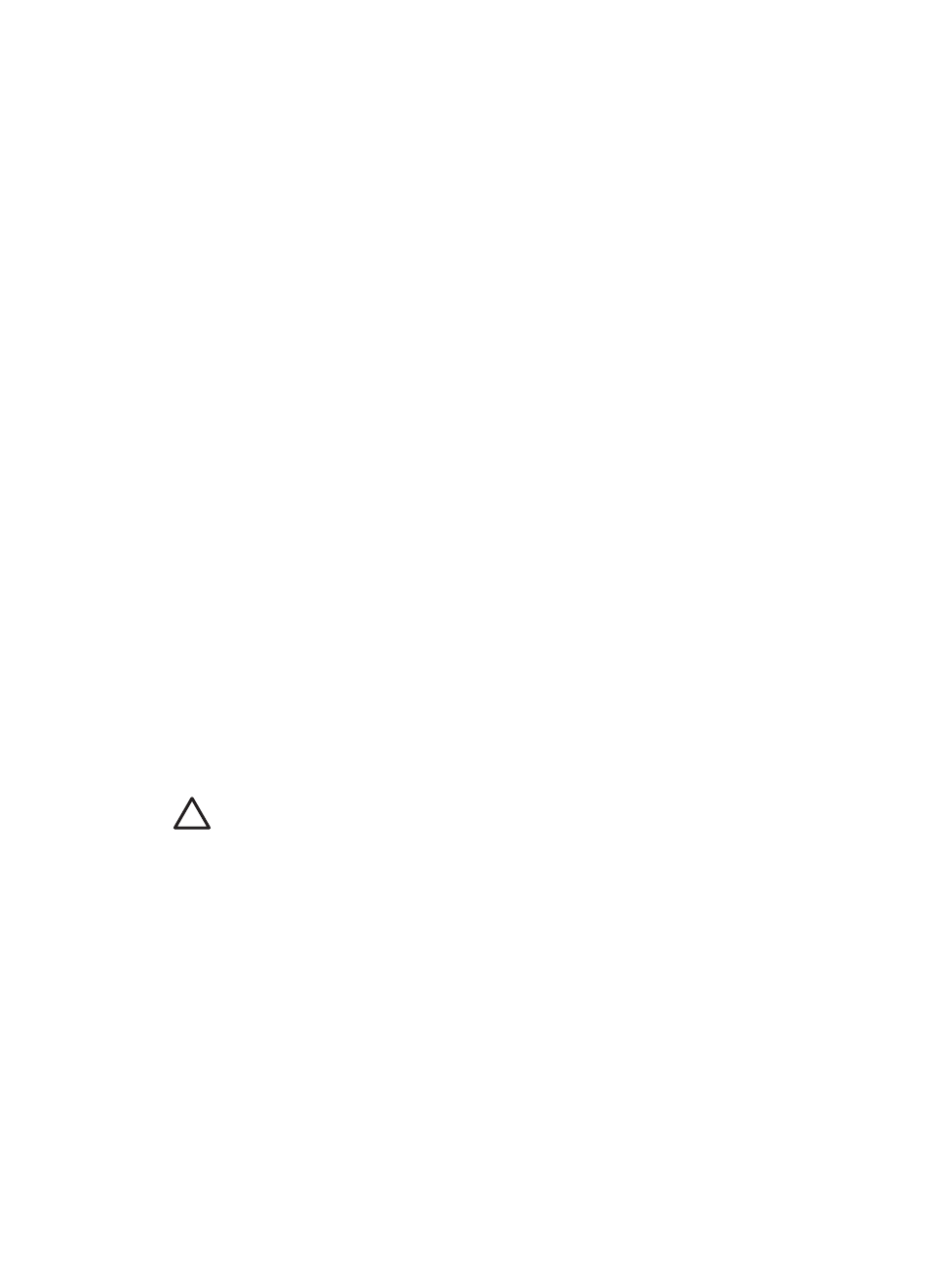
2
Scan and copy
This section contains the following topics:
●
●
●
●
●
Scan from other software programs
Load originals
This section explains how to load originals in the document feeder.
●
●
Load originals in the document feeder
Choose acceptable paper
Originals can range from legal-size paper to business cards or checks. The scanner
works best when the originals meet the following specifications:
●
A4-, A5-, letter-, or legal-size paper
●
JIS B5 182 mm x 257 mm (7.2 x 10.1 inches)
●
B5 176 mm x 250 mm (7.0 x 9.9 inches)
●
Custom-size paper ranging from 73.7 mm x 53.3 mm (2.9 x 2.1 inches) to 216 mm
x 356 mm (8.5 x 14 inches), including business cards
●
Media weights from 60 g/m
2
(16 lb) to 120 g/m
2
(32 lb)
●
Magazine pages that are heavier than 60 g/m
2
(16 lb)
●
No cards with raised characters, such as credit cards
●
No photos, multipart forms, transparencies, gum-backed pages, or lightweight paper
Caution
Before placing an item in the document feeder, make sure that the item
does not contain wet glue, correction fluid, or other substances that can be
transferred to the interior of the scanner.
Make sure there are no curls, wrinkles, staples, paper clips, or any other attached
material. Sheets should not be stuck together.
10
HP Scanjet N6010 Sheetfeed Document Scanner
