HP Netserver E Server series User Manual
Page 65
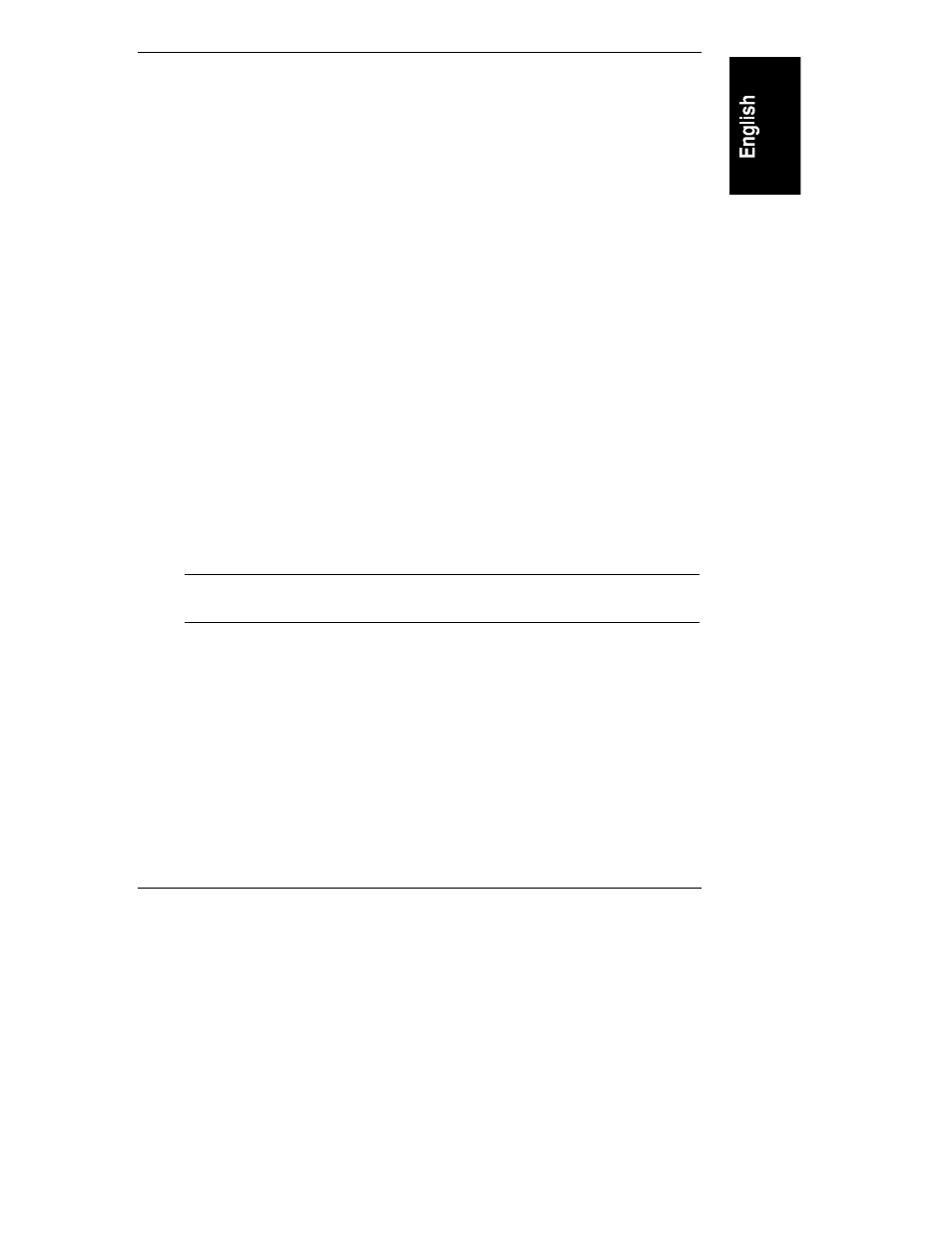
Chapter 3
Installing the HP Support Anywhere Software
61
exit
7. Reboot, then run NetWare. Change to the NetWare server directory
and type:
server
At this point, your server is permanently enabled for RCONSOLE connection.
Setup at the NetWare Client
RCONSOLE software must also be installed and configured at the workstation
used as the remote console.
To install RCONSOLE software at the NetWare client workstation:
1. Copy the following files stored on the IntranetWare 4.11 CD to a
common directory:
rconsole.exe
rconsole.hep
rconsole.msg
textutil.hep
textutil. idx
textutil.msg
_run.ovl
ibm_aio.ovl
ibm_run.ovl
_aio.ovl
2. Switch to the directory that holds the files you just copied to the
console and run:
rconsole.exe
NOTE
Novell recommends that the program rconsole.exe be run in
DOS (not in a DOS window inside Windows).
3. Select Asynchronous, then "Configuration".
Enter the settings appropriate to the modem installed at the console.
Enter any sequence of characters (limit 8) for User Connection ID.
You must make an entry for "Call-back number" even if you do not
intend to use this feature.
4. Press [Esc] to return to the previous menu, and select "Connect to
Remote Location".
5. Press [Ins] to enter data in the supplied fields. Provide the phone
number and location as prompted. Enter the name of the server you
want to manage and the server's phone number.
