HP Netserver E Server series User Manual
Page 57
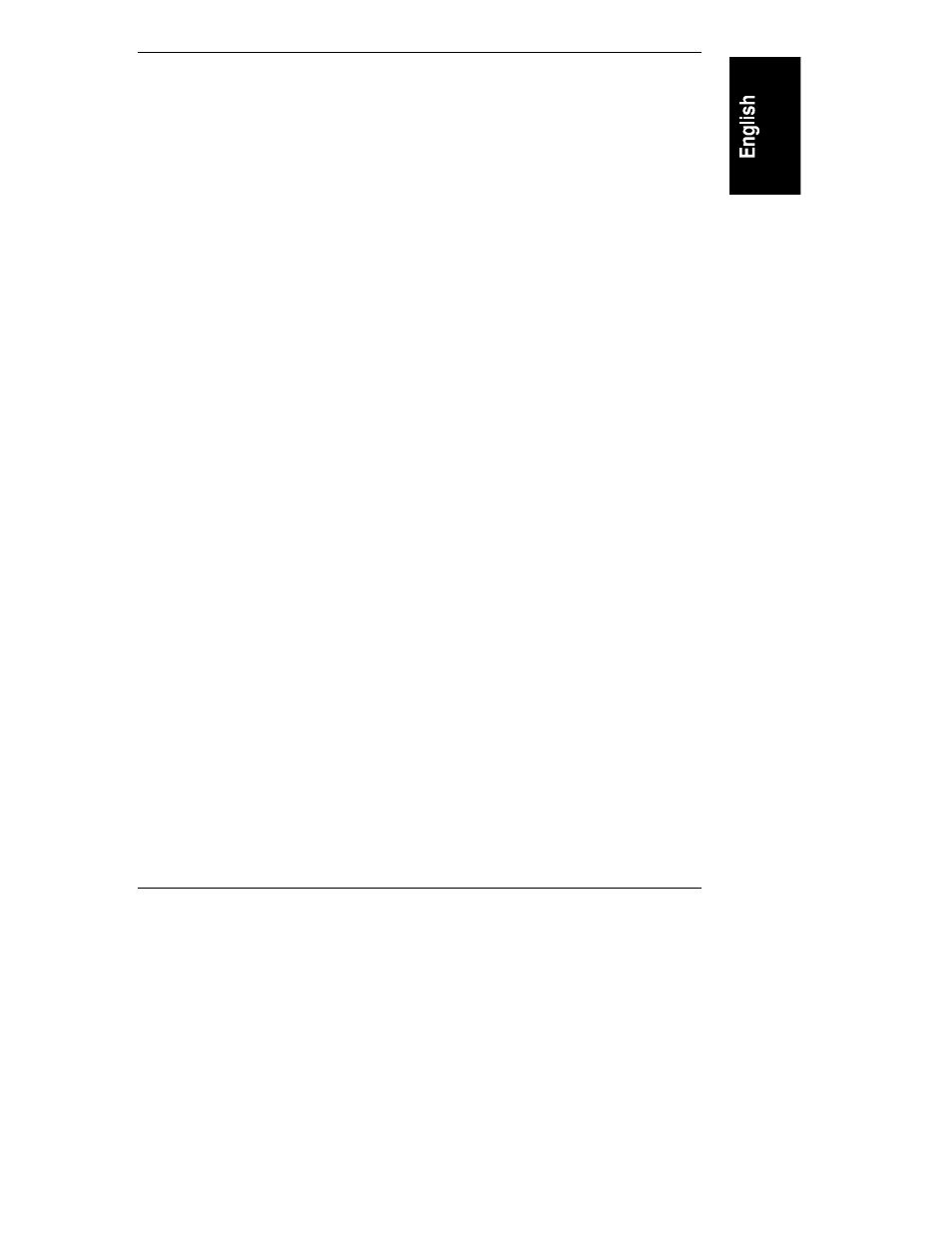
Chapter 3
Installing the HP Support Anywhere Software
53
function is suspended until a remote user successfully logs on. The server
remains in this standby state indefinitely until a connection is made, or until you
disable the remote login by pressing the space bar at the server.
At the Remote Console
To initiate a remote management session using pcANYWHERE32:
1. Run pcANYWHERE32 from the pcANYWHERE32 program group in
your Windows Program Manager.
2. Double-click the icon you created for your HP NetServer.
3. Enter the password you defined in the HP NetServer's modem
initialization program.
After the NetServer accepts the password, you have access to both the BIOS setup
routine and to the HP NetServer's Utility Partition.
Graphic Console Redirection (Windows NT)
If you want to access an HP NetServer running Windows NT and your remote
console is running either Windows NT or Windows 95, you can redirect all the
information displayed on the HP NetServer to your remote console using
pcANYWHERE32.
The following figure shows how the Console Redirection is setup.
- xt1500 (58 pages)
- LaserJet 4700 (68 pages)
- ProLiant DL388p Gen8 Server (128 pages)
- ProLiant BL460c Gen8 Server Blade (67 pages)
- ProLiant DL360 Server (16 pages)
- ProLiant BL460c Gen8 Server Blade (65 pages)
- ProLiant BL465c Server Blade (87 pages)
- ProLiant DL388p Gen8 Server (47 pages)
- ProLiant BL40p Server series (73 pages)
- ProLiant ML115 Server (63 pages)
- ProLiant DL140 G2 Server (81 pages)
- Servidor HP ProLiant ML370 G4 (20 pages)
- Servidor HP ProLiant ML370 G4 (30 pages)
- Servidor HP ProLiant DL160 G5p (84 pages)
- Servidor HP ProLiant DL980 G7 (143 pages)
- Servidor HP ProLiant DL380 G5 (137 pages)
- Integrity rx2620 Servers (55 pages)
- 9000 rp3440 Servers (36 pages)
- Integrity rx2620 Servers (42 pages)
- Integrity rx2620 Servers (48 pages)
- Integrity rx2620 Servers (53 pages)
- Integrity rx2620 Servers (24 pages)
- Integrity rx2620 Servers (33 pages)
- Integrity rx2620 Servers (100 pages)
- Integrity rx2620 Servers (37 pages)
- Integrity Superdome sx1000 Server (53 pages)
- Integrity rx2620 Servers (37 pages)
- Integrity rx2620 Servers (58 pages)
- Integrity rx2620 Servers (77 pages)
- Integrity rx2620 Servers (107 pages)
- Servidor HP ProLiant DL360p Gen8 (129 pages)
- Servidor HP ProLiant DL120 G6 (133 pages)
- ProLiant MicroServer Gen8 (95 pages)
- ProLiant DL580 Gen8 Server (91 pages)
- ProLiant MicroServer (94 pages)
- ProLiant BL685c G5 Server Blade (99 pages)
- ProLiant Firmware Maintenance CD (87 pages)
- ProLiant BL40p Server series (30 pages)
- ProLiant BL10e Server Blade (232 pages)
- Serveur lame HP ProLiant BL680c G5 (90 pages)
- Serveur lame HP ProLiant BL465c Gen8 (578 pages)
- ProLiant DL320e Gen8 Server (96 pages)
- ProLiant ML110 G7 Server (113 pages)
- Integrity Superdome sx1000 Server (19 pages)
- 9000 rp8420 Servers (38 pages)
