HP Netserver E Server series User Manual
Page 29
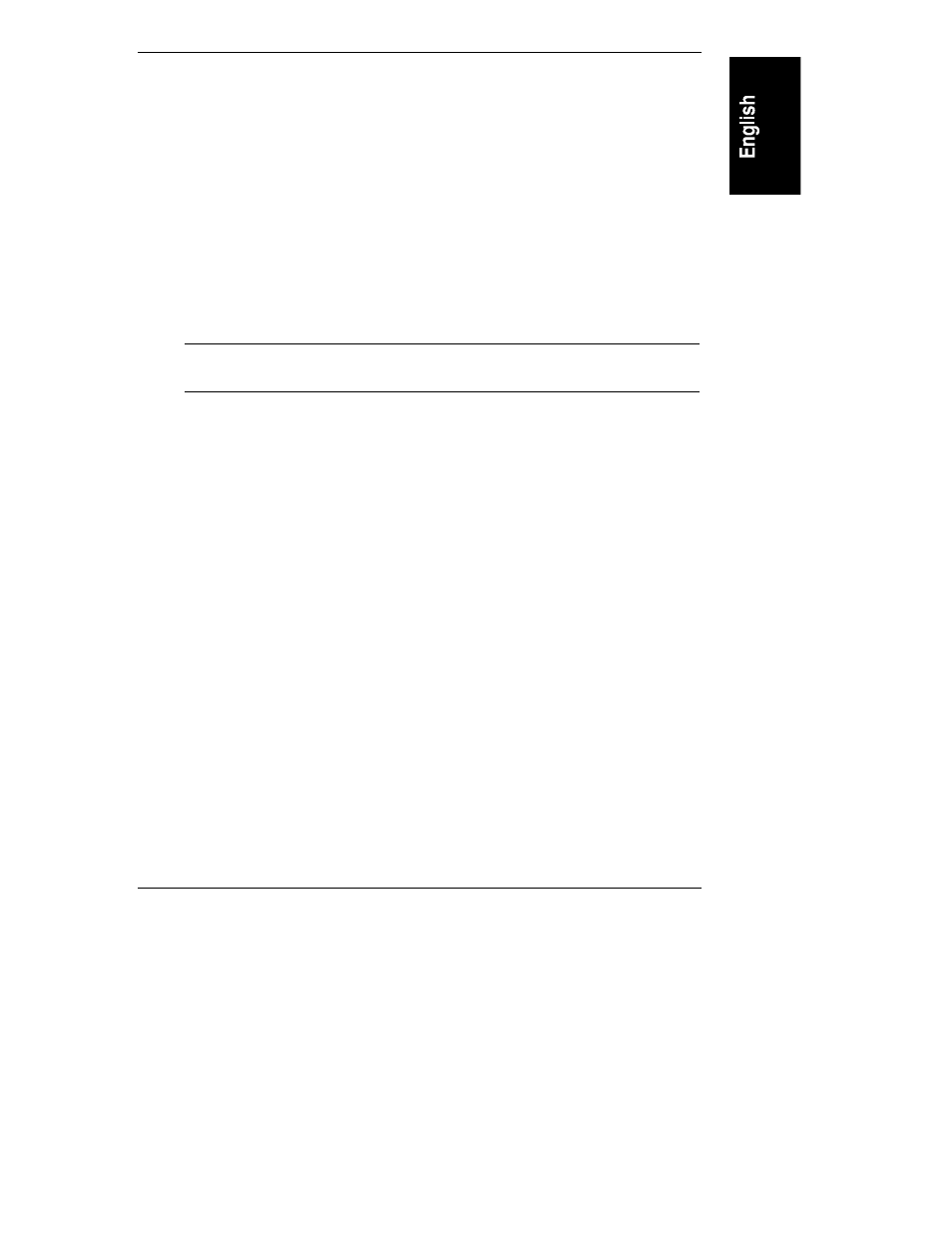
Chapter 3
Installing the HP Support Anywhere Software
25
config
The IPX address takes the following form:
internal network number-000000000001
An IPX is always composed of two elements, the 8-character internal network
number and, separated by a dash, a 12-character, device number node address.
Thus:
XXXXXXXX-YYYYYYYYYYYY
where X =internal network number, and Y=000000000001.
Assemble the IPX address using the information provided by the NetWare config
command.
NOTE
Be sure to list the network address (internal network number)
first, and separate it with a dash from the node address.
To find the IP address of a Windows NT server, use the "ipconfig" program.
At the Windows NT NetServer:
1. At the DOS prompt, execute the program:
ipconfig.exe
2. Be sure to write down the IP address number. For example:
14.60.81.230
To find the IPX address of a Windows NT NetServer, use the "ipxroute
config" program.
At the Windows NT NetServer:
1. At the DOS prompt, execute the following program (include the config
parameter):
ipxroute config
2. The ipxroute config program may or may not specify the complete IPX
number.
◊
If the IPX internal network number is specified, the IPX address takes
the following form:
internal network number-000000000001
