HP Netserver E Server series User Manual
Page 3
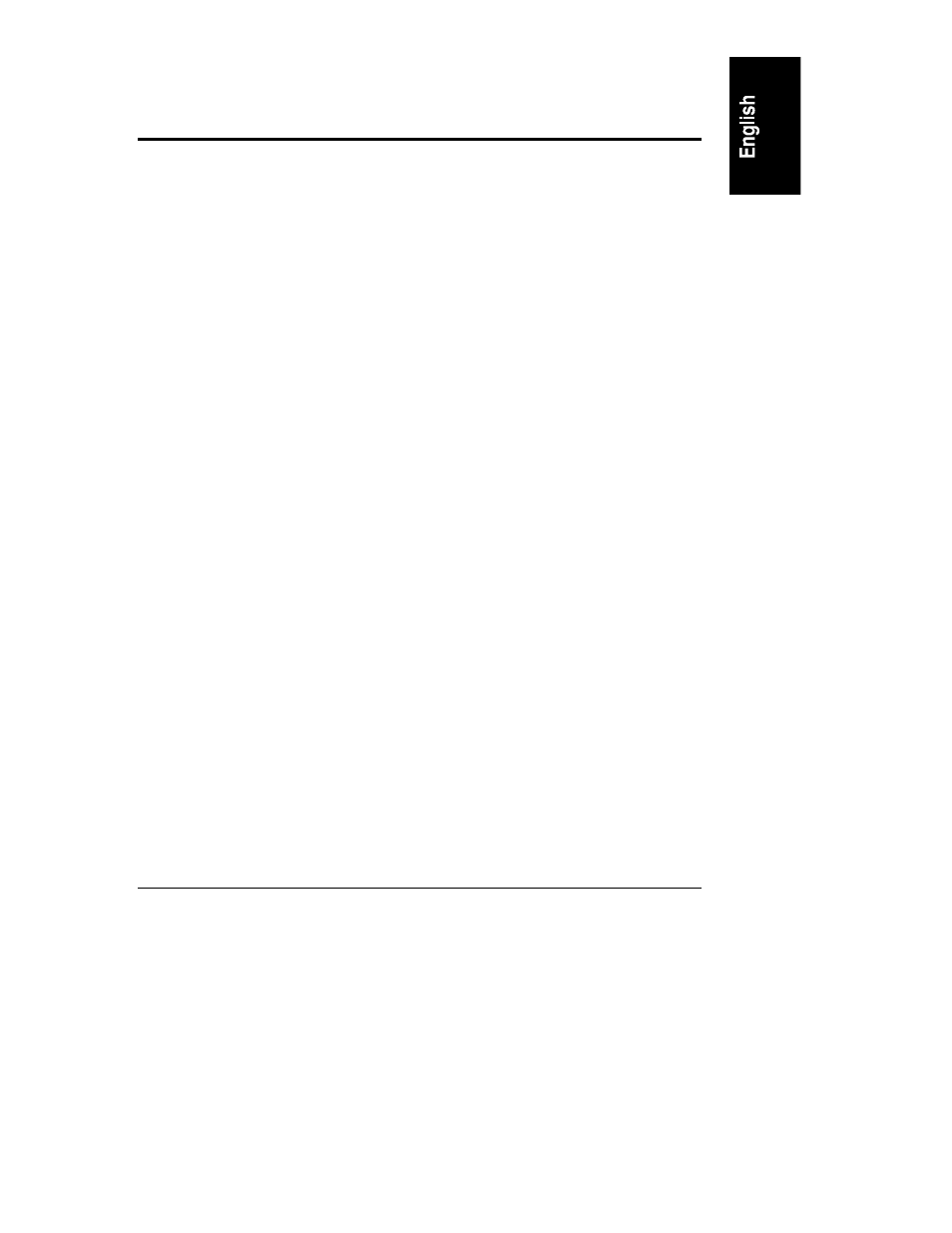
iii
Contents
1 Quick Start.................................................................................................... 1
Part 1. Setup at the Client Workstation ......................................................... 4
Part 2. Setup at Each HP NetServer ............................................................. 5
Part 3. Verify Correct Installation................................................................... 6
Part 4. Enable Remote Console Options ....................................................... 7
2 What is HP Support Anywhere? .................................................................. 9
Audience Assumptions................................................................................... 9
Documentation............................................................................................. 10
HP Auto Alert Helps You Monitor Your Servers............................................ 10
HP Support Anywhere Helps You Manage Your Servers .............................. 11
Your Servers Alert You to Problems......................................................... 12
Problems With Solutions.......................................................................... 12
Web Interface Features ............................................................................... 14
HP Auto Alert Features ................................................................................ 16
HP Auto Alert Alarms List ........................................................................ 17
Remote Console Options ............................................................................. 17
Software Components.................................................................................. 19
Required Hardware and Software................................................................. 21
HP NetServer Hardware Required ........................................................... 21
HP NetServer Software Required............................................................. 21
HP Support Anywhere Client Hardware Required..................................... 22
HP Support Anywhere Client Software Required ...................................... 23
3 Installing HP Support Anywhere ............................................................... 25
Installation Overview.................................................................................... 25
Part 1. Setup at the Local Client Workstation .............................................. 29
Part 2. Setup at Each HP NetServer ........................................................... 34
Installing on Novell NetWare Servers ...................................................... 34
Installing on Windows NT Servers ........................................................... 34
Part 3. Verify Correct Installation................................................................. 37
Troubleshooting ....................................................................................... 40
Part 4. Remote Console Options ................................................................. 43
HP Remote Console Redirection (E 40 and E 45 only)............................. 44
Graphic Console Redirection (Windows NT) ............................................ 55
