HP Netserver E Server series User Manual
Page 48
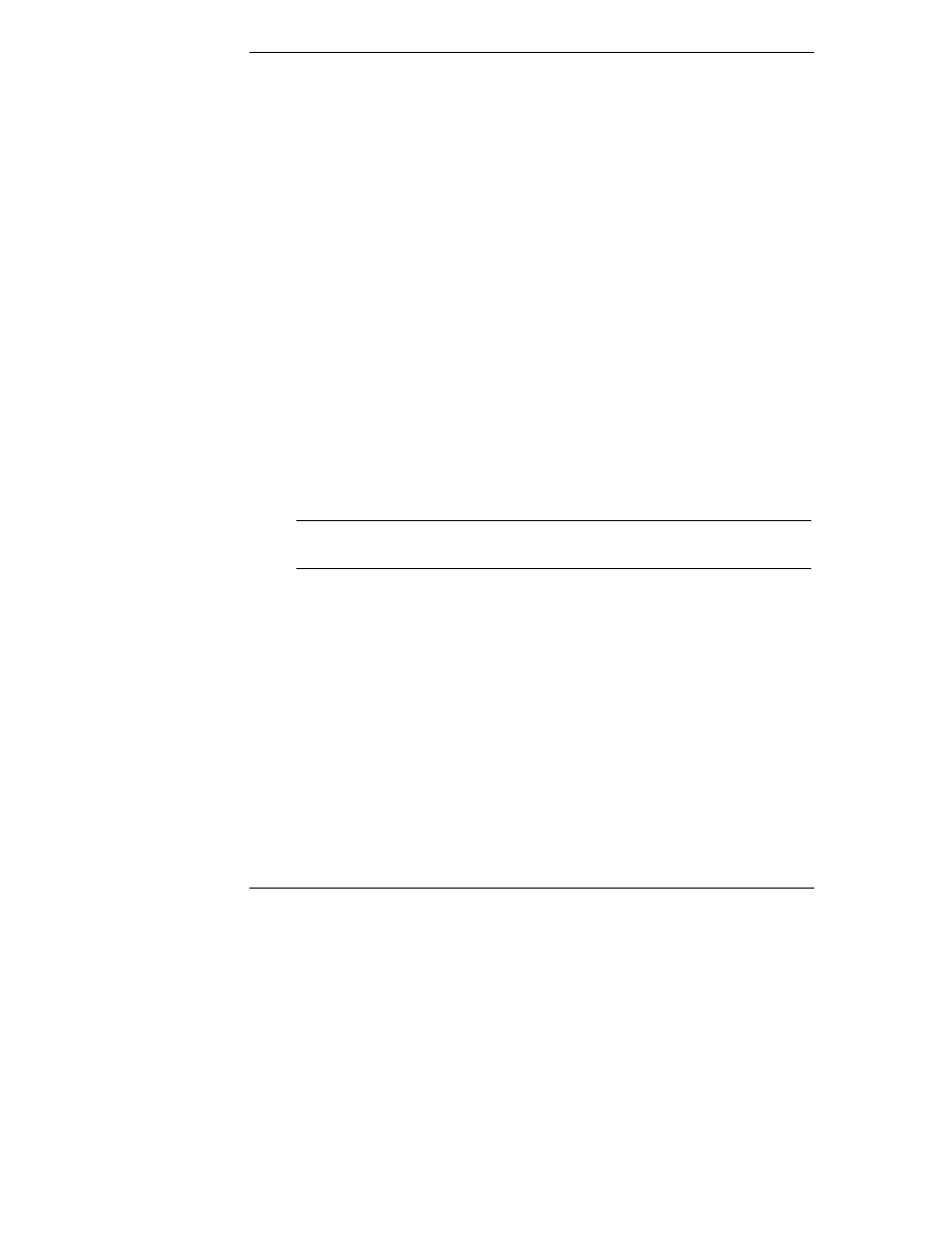
Chapter 3
Installing the HP Support Anywhere Software
44
You first setup and configure Remote Console Redirection at the NetServer.
Steps include assigning a serial (COM) port and password, and then initializing
the modem.
Once the modem at the NetServer has been initialized, you can use
pcANYWHERE32 (with either Windows NT or Win95), or any standard
communications program running on a console workstation to establish a simple,
character-based terminal connection.
Setup at the HP NetServer
At the NetServer, the installation of HP Console Redirection includes three steps:
1. BIOS-Level Setup
Enables console redirection at the BIOS level.
2. Modem Installation
Refers to physical installation of the external modem hardware.
3. Modem Initialization
Modem setup for communication with the remote console.
BIOS Level Setup
HP Console Redirection is built into the NetServer E 40 and E 45 system BIOS,
and enabled through a series of steps in the BIOS setup program.
NOTE
The HP NetServer must be rebooted as part of the installation
for Remote Console Redirection at the server.
The HP NetServer E 40 and E 45 is equipped with two built-in serial ports
located on the back of the unit. They are designated Serial A (COM 1) and Serial
B (COM 2).
To enable and configure Remote Console Redirection at the server:
1. Power on (or reboot) the HP NetServer and, when prompted during boot-
up, press [F2] to run the Setup program.
2. On the BIOS Setup Main Menu, using the arrow keys, cursor to the
Configuration pull-down menu. Select "Integrated I/O Ports," and press
Enter.
The server displays a list of Integrated I/O Ports.
3. On the Integrated I/O Ports screen, cursor to "Console Redirect Port" and
select a serial port for console redirection Using [F7] and [F8] to toggle
