HP Netserver E Server series User Manual
Page 25
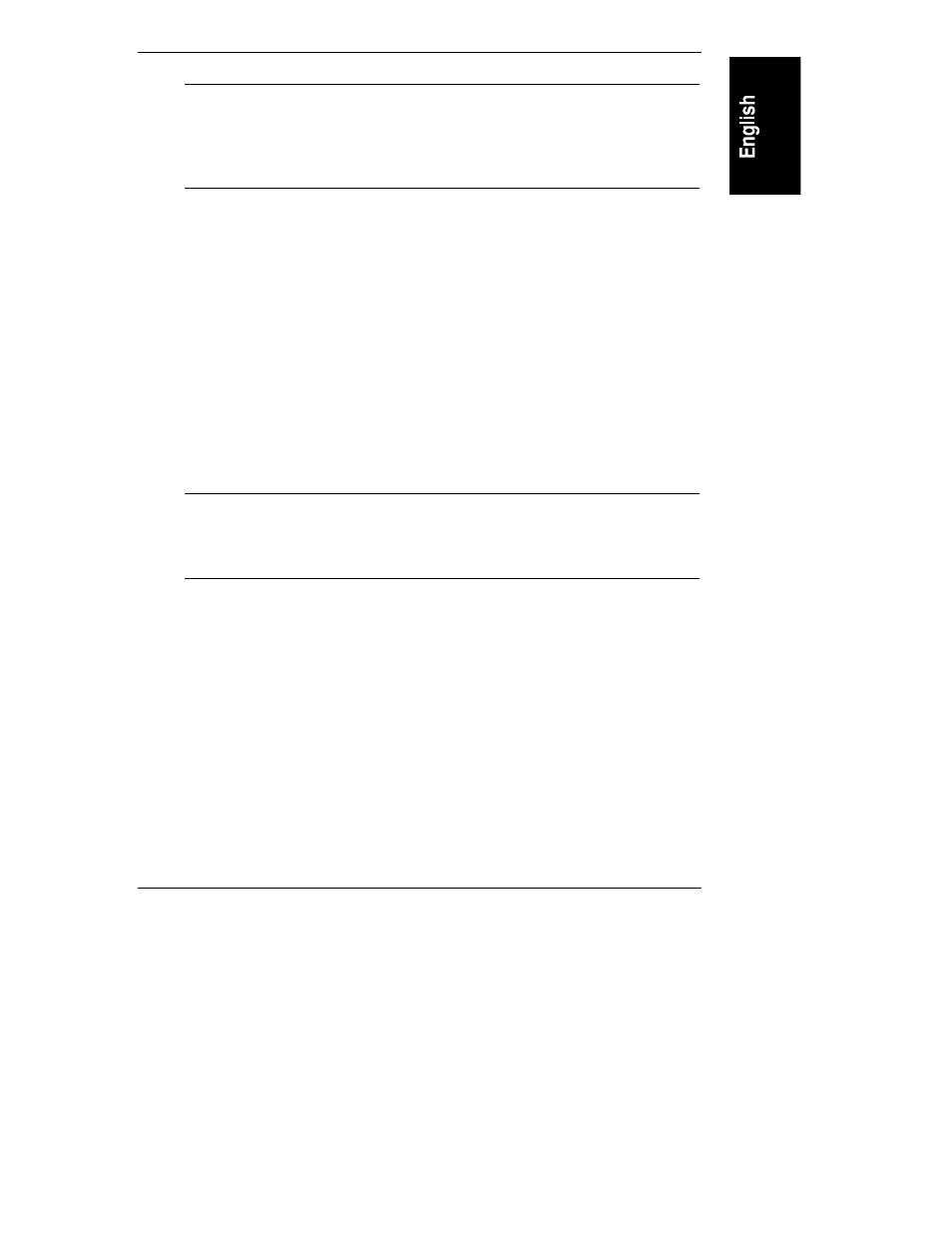
Chapter 2
Introducing HP Support Anywhere
21
NOTE
For web-based management of non-web servers (either Novell
NetWare or Windows NT), the only requirement is that there
must be a Microsoft Windows NT web server to support them.
Web support in a NetWare/IntranetWare-only environment is
limited to NetWare/IntranetWare web servers only.
HP Support Anywhere Client Hardware Required
Minimum hardware requirements for the Support Anywhere Client include:
•
A 486 computer, connected to the network
•
A VGA color monitor
•
500K of hard disk space
•
A CD-ROM drive in order to gain access to the Support Anywhere and
HP Information Assistant software (located on the HP NetServer
Navigator CD-ROM)
The CD-ROM drive you use for installation must be located either in your
Support Anywhere client workstation, or it must be accessible via the network.
NOTE
You can make floppy masters of the Support Anywhere
software using the "Create Disks" option on the "HP
Management Solutions" menu located on the HP NetServer
Navigator CD-ROM.
HP Support Anywhere Client Software Required
Minimum software requirements for proper operation of Support Anywhere are
as follows.
•
Microsoft Windows software:
◊
Windows 3.1 clients running in enhanced mode. If you plan on
managing NetWare servers, your Microsoft Windows 3.1 client must
be configured for a NetWare network. Run the DOS version of
Windows Setup to verify or change your Windows network
configuration.
