HP ProLiant DL360 G4 Server User Manual
HP Computer hardware
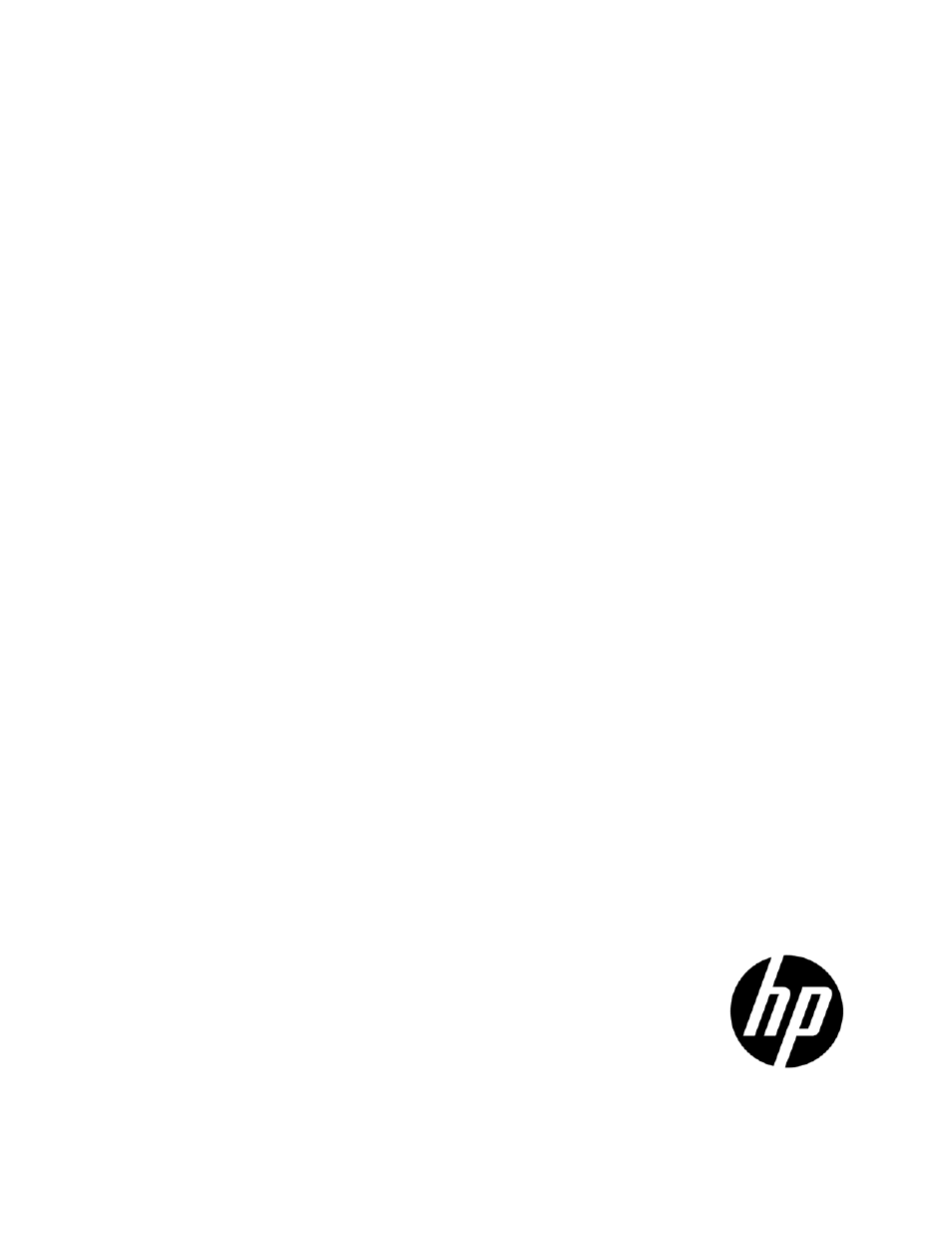
HP Factory-Installed Operating System Software
User Guide
for Microsoft® Windows® Small Business Server 2011, Microsoft® Windows® Small Business Server
2011 Essentials, and Microsoft® Windows Server® 2012 Essentials
Abstract
This guide is intended for individuals who are familiar with the configuration and operation of Microsoft® Windows® Small Business Server® 2011
Standard, Microsoft® Windows® Server® 2011 Essentials, and Microsoft® Windows Server® 2012 Essentials, and deployment of firmware and
software to systems and options.
Part Number: 507637-005
January 2013
Edition: 5
This manual is related to the following products:
- ProLiant DL380 G5 Server ProLiant ML570 G3 Server ProLiant ML310 G3 Server ProLiant DL320 G4 Server ProLiant DL320 G3 Server ProLiant ML370 G5 Server ProLiant DL380 G4 Server ProLiant DL360 G4p Server ProLiant ML350 G4 Server ProLiant ML350 G4p Server ProLiant ML370 G4 Server ProLiant DL360 G5 Server ProLiant ML310 G2 Server ProLiant DL385 Server ProLiant ML350 G5 Server
Table of contents
Document Outline
- Abstract
- Overview
- Gathering information
- Installation
- Post-installation tasks
- Logging in to the server
- Changing the administrator password for Microsoft Windows Small Business Server 2011 Standard
- Changing the administrator password for Microsoft Windows Small Business Server 2011 Essentials/ Microsoft Windows Server 2012 Essentials
- Altering regional settings for Microsoft Windows Small Business Server 2011 Standard/ Microsoft Windows Small Business Server 2011 Essentials
- Altering regional settings for Microsoft Windows Server 2012 Essentials
- Installing Lights-Out management features
- Configuring the disk drives
- Creating an additional page file
- Installing tape drives
- Event log errors
- Backing up the server
- Configuring Network protocols
- Installing Java Virtual Machine
- Installing Hyper-V (For Microsoft Windows Small Business Server 2011 Standard 64-bit only)
- Installing Microsoft Windows 2011/2012 Server operating system on virtual machines using HP branded media
- Enabling BitLocker drive encryption
- Post-installation tasks for HP ProLiant 300 series servers only
- Troubleshooting
- Support and other resources
- Acronyms and abbreviations
- Documentation feedback
