HP ProLiant DL360 G4 Server User Manual
Page 12
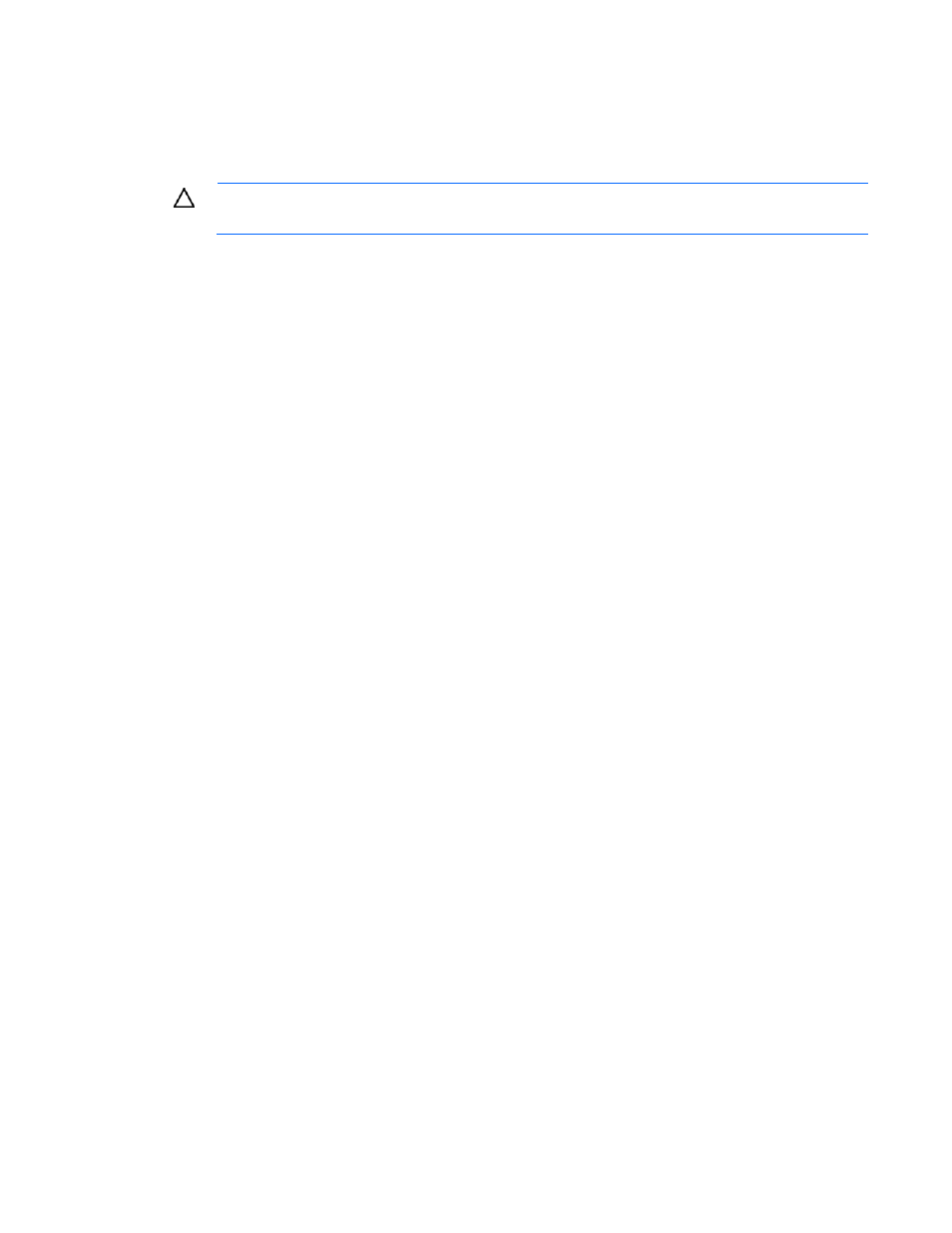
Post-installation tasks 12
4.
Click Change the user Account Password, which appears on the right side of the window.
5.
Enter the new password in the New Password field, and then re-enter it in the Confirm Password field.
6.
Click OK.
7.
Click OK again to complete the process.
CAUTION:
Do not lose or forget the administrator password. This password is required to
reconfigure the server.
For more information about changing the administrator password, see the Operating system documentation.
Altering regional settings for Microsoft Windows
Small Business Server 2011 Standard/ Microsoft
Windows Small Business Server 2011 Essentials
If the server is not operating under the default regional settings, alter the regional settings. The regional
settings control the keyboard language and set the local format for sorting and displaying time, date,
numbers, and currency for a specified region.
To alter regional settings for Microsoft Windows Small Business Server 2011 Standard/ Microsoft Windows
Small Business Server 2011 Essentials:
1.
Click Start, and select Control Panel.
2.
Click Clock, Language, and Region.
3.
Click Region and Language Options.
4.
Click the Administrative tab.
5.
To select the correct locale, click the Change system locale tab, and then select the locale from the list.
6.
Click the Keyboards and Languages tab, and then click Change keyboards. The Input Languages
window is displayed.
7.
To select a language, click Add.
8.
At the Add Input Language window, select the Keyboard Layout/IME, and then correct the Input
Language.
9.
Click OK.
10.
From the list, select the correct Default input language.
11.
To exit the Text Services and Input Languages window, click OK.
12.
To exit the Regional and Language options window, click OK.
Altering regional settings for Microsoft Windows
Server 2012 Essentials
To alter regional settings for Microsoft Windows Server 2012 Essentials:
1.
Press the Windows key on the keyboard to open the Start page.
2.
Click Control Panel.
- ProLiant DL380 G5 Server ProLiant ML570 G3 Server ProLiant ML310 G3 Server ProLiant DL320 G4 Server ProLiant DL320 G3 Server ProLiant ML370 G5 Server ProLiant DL380 G4 Server ProLiant DL360 G4p Server ProLiant ML350 G4 Server ProLiant ML350 G4p Server ProLiant ML370 G4 Server ProLiant DL360 G5 Server ProLiant ML310 G2 Server ProLiant DL385 Server ProLiant ML350 G5 Server
