HP ProLiant DL360 G4 Server User Manual
Page 9
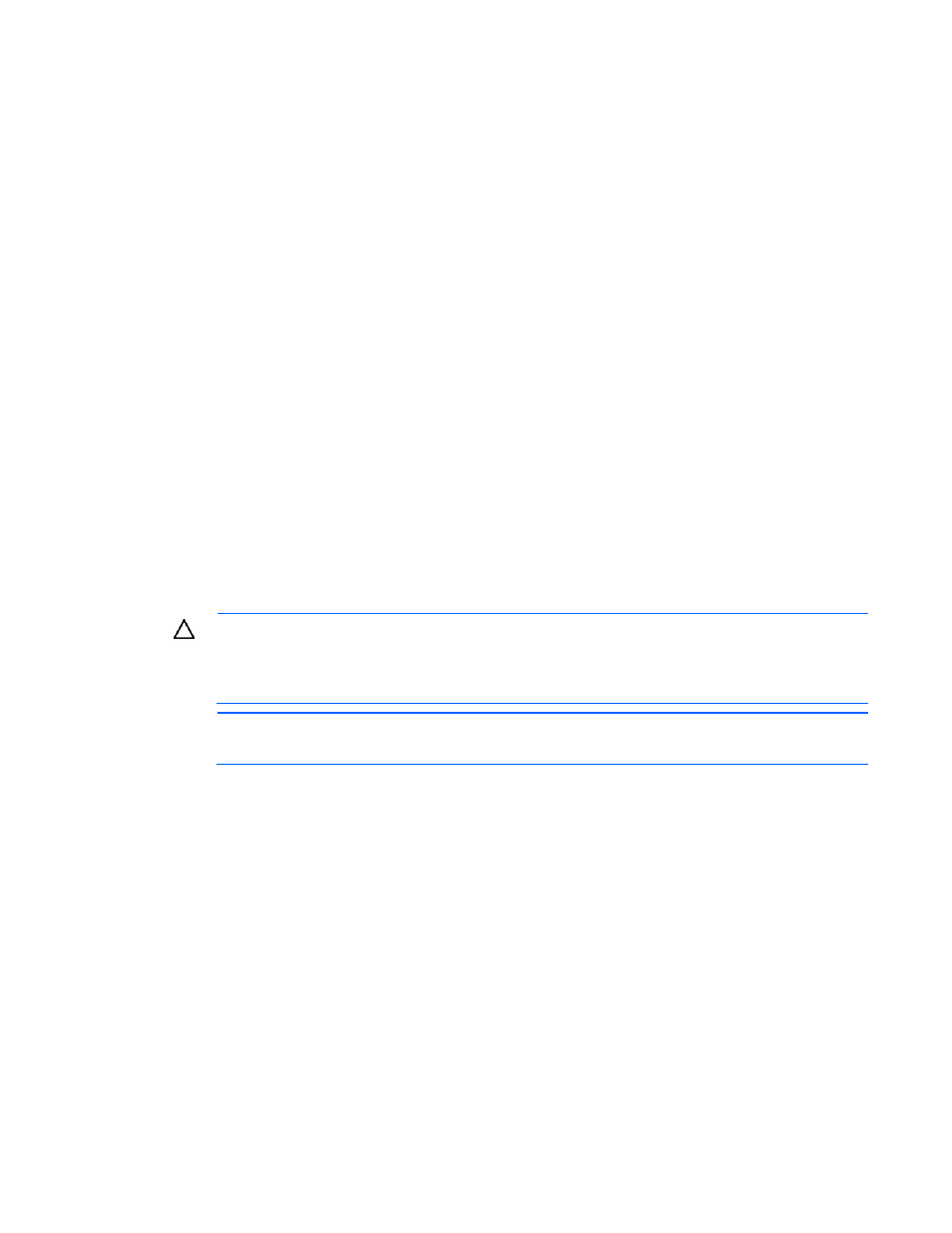
Installation 9
7.
On the HP EULA page, read the HP End User License Agreement, select Agree to accept the HP End User
license agreement.
8.
Click Ancillary License to check all the third-party Ancillary Licensed software used by HP.
9.
Click Continue.
10.
On the Disk Configuration page, choose one of the following to set the operating system partition size:
o
Typical: Typical size cannot be altered as it is the minimum recommended value. The partition size
is normally 120GB.
o
Custom: This option enables you to set the partition size between typical and maximum disk
capacity.
11.
Click Continue.
12.
On the User Credentials page, enter Server Name, Internal Domain Name, FullDNS Name,
Administrator User Name, and Administrator Password. Select the network configuration as per your
requirement either Automatic detect network settings or Manually choose the network settings as
follows.
13.
Click Continue.
14.
On the Operating System Contents page, read the Microsoft Operating System End User License
Agreement, and select Agree to accept the Microsoft End User License Agreement.
15.
Click Continue.
16.
The Operating System Contents page displays the operating system information to confirm, before
proceeding with the installation.
17.
Click Continue to start the installation.
The overall installation requires approximately 2 hours, depending on the hardware configuration.
CAUTION:
The server requires a reboot at the end of the installation. Do not power down the
server at any time during the installation process. Any power interruption during the installation
process could prevent proper completion of the installation and prevent the operating system from
restarting.
NOTE:
You can view and print the EULA after the installation is completed by clicking Start and
selecting All Programs>Pre-Install Features>EULA.
Microsoft Windows Small Business Server 2011 Essentials/
Microsoft Windows Server 2012 Essentials
To install Microsoft Windows Small Business Server 2011 Essentials/ Microsoft Windows Server 2012
Essentials operating system:
1.
Power up the server.
2.
You will be prompted to select the desired language. Choose the appropriate language, and click
Continue.
3.
On the HP Welcome screen, if prompted, select the appropriate service pack level.
4.
Click Continue.
5.
On the Microsoft EULA page, click Microsoft EULA.
6.
Read the Microsoft End User License Agreement for Microsoft Windows Pre-installation Environment,
select Agree to accept the Microsoft License Agreement, and click Continue.
- ProLiant DL380 G5 Server ProLiant ML570 G3 Server ProLiant ML310 G3 Server ProLiant DL320 G4 Server ProLiant DL320 G3 Server ProLiant ML370 G5 Server ProLiant DL380 G4 Server ProLiant DL360 G4p Server ProLiant ML350 G4 Server ProLiant ML350 G4p Server ProLiant ML370 G4 Server ProLiant DL360 G5 Server ProLiant ML310 G2 Server ProLiant DL385 Server ProLiant ML350 G5 Server
