Identifying low battery levels, Resolving a low battery level, Storing a user-replaceable battery – HP 250 G2 Notebook PC User Manual
Page 60: Disposing of a user-replaceable battery
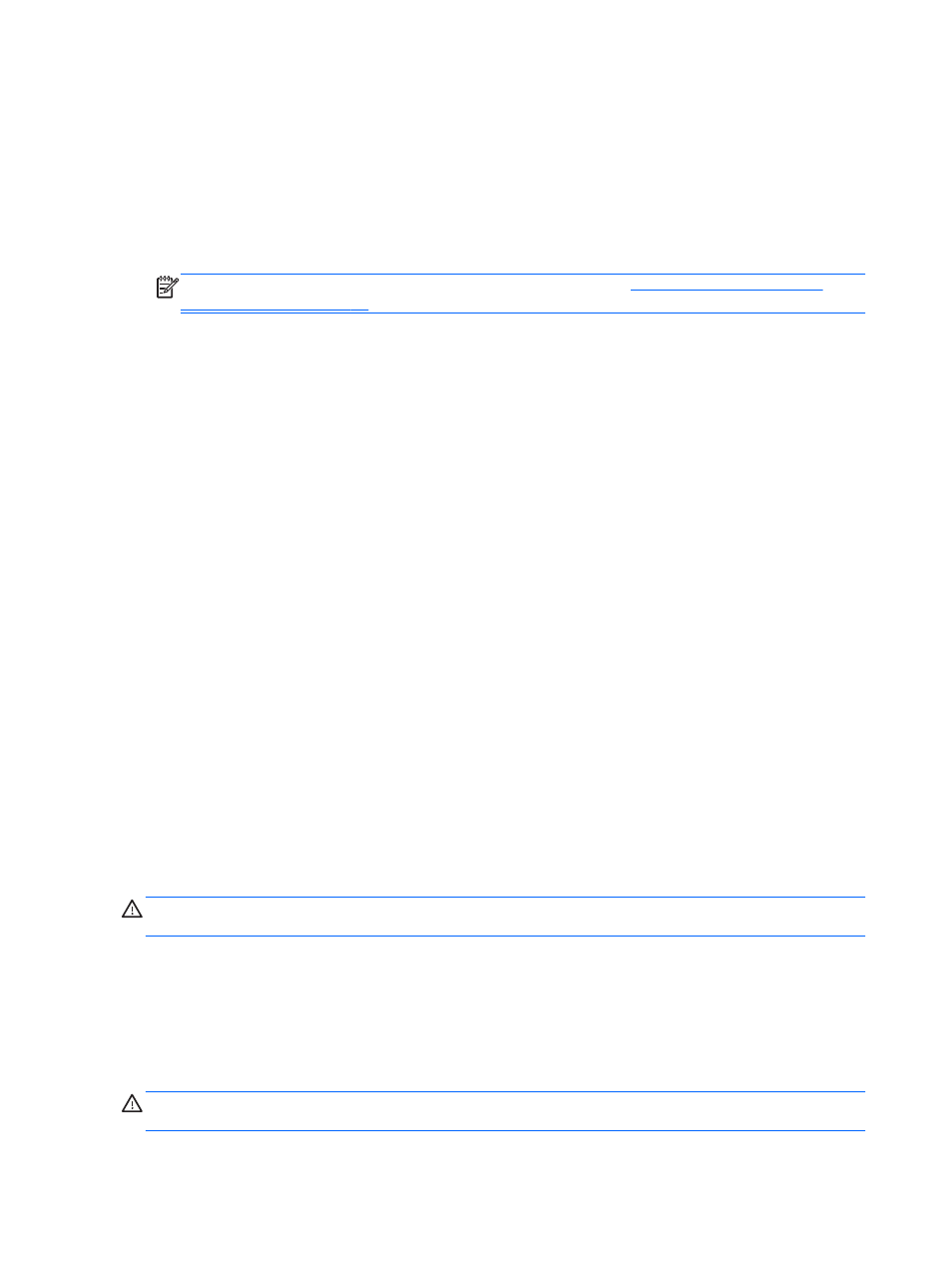
Identifying low battery levels
When a battery that is the sole power source for the computer reaches a low or critical battery level,
the following behavior occurs:
●
The battery light (select models only) indicates a low or critical battery level.
– or –
●
The power meter icon on the Windows desktop shows a low or critical battery notification.
NOTE:
For additional information about the power meter, see
.
The computer takes the following actions for a critical battery level:
●
If Hibernation is disabled and the computer is on or in the Sleep state, the computer remains
briefly in the Sleep state, and then shuts down and loses any unsaved information.
●
If Hibernation is enabled and the computer is on or in the Sleep state, the computer initiates
Hibernation.
Resolving a low battery level
Resolving a low battery level when external power is available
●
Connect an AC adapter.
●
Connect an optional docking or expansion device.
●
Connect an optional power adapter purchased as an accessory from HP.
Resolving a low battery level when no power source is available
Save your work and shut down the computer.
Resolving a low battery level when the computer cannot exit Hibernation
When the computer lacks sufficient power to exit Hibernation, follow these steps:
1.
Replace the discharged user-replaceable battery with a charged battery, or connect the AC
adapter to the computer and to external power.
2.
Exit Hibernation by pressing the power button.
Storing a user-replaceable battery
CAUTION:
To reduce the risk of damage to a battery, do not expose it to high temperatures for
extended periods of time.
If a computer will be unused and unplugged from external power for more than 2 weeks, remove the
battery and store it separately in a cool, dry place to prolong the battery charge.
A stored battery should be checked every 6 months. If the capacity is less than 50 percent, recharge
the battery before returning it to storage.
Disposing of a user-replaceable battery
WARNING!
To reduce the risk of fire or burns, do not disassemble, crush, or puncture; do not short
external contacts; do not dispose of in fire or water.
50
Chapter 6 Managing power
