HP 3PAR Application Software Suite for Microsoft Exchange Licenses User Manual
Page 84
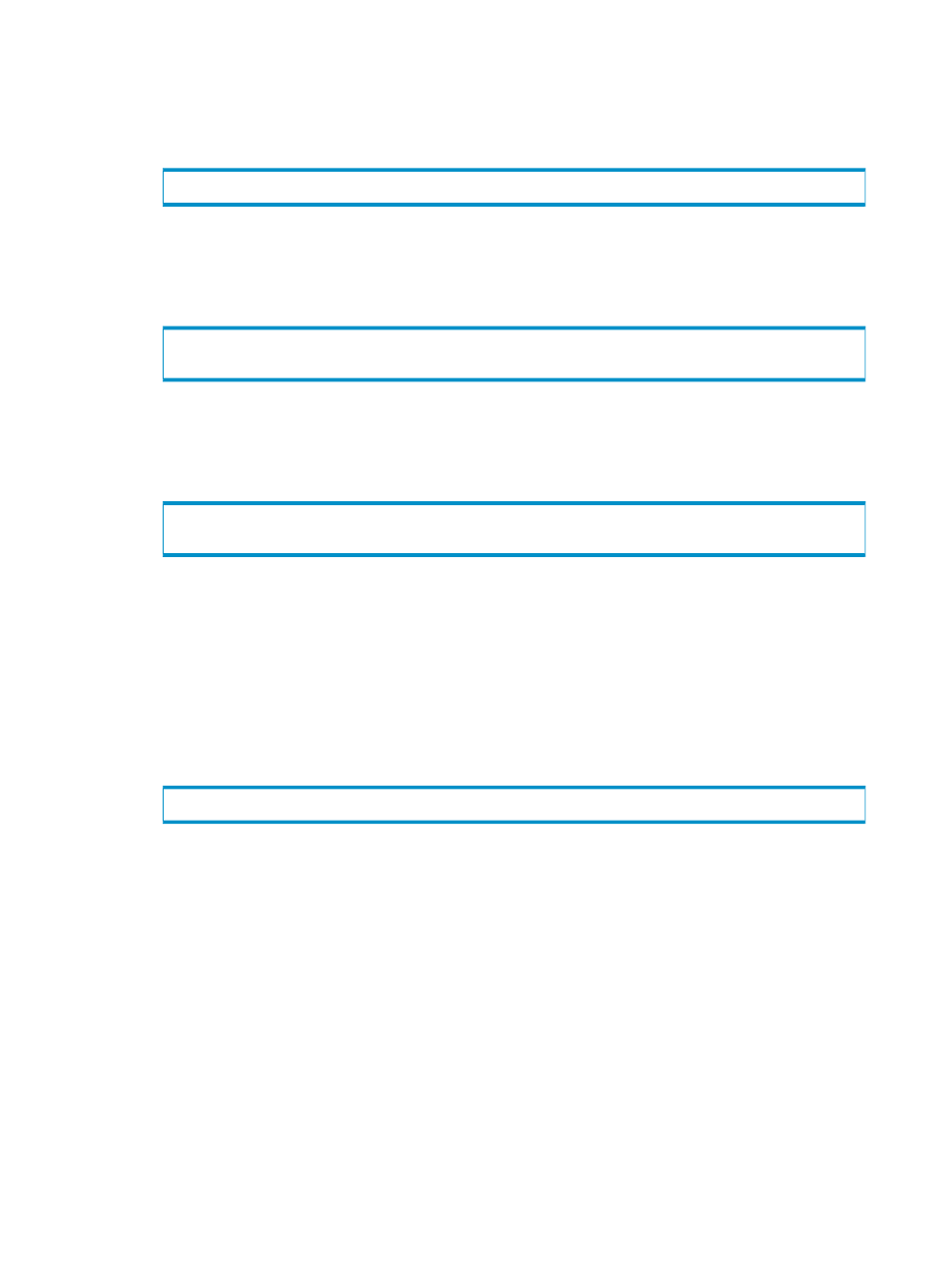
d.
Press Enter.
3.
Start the Exchange Management Shell by clicking Start
→Program Files→Exchange→Exchange
Management Shell.
4.
In the Exchange Management Shell, enter the following:
Restore-Mailbox -Identity
•
•
5.
To restore mailbox content into the Recovery folder, enter:
Restore-Mailbox -Identity Scott -RecoveryDatabase
•
•
6.
To restore specific email messages, enter:
Restore-Mailbox -Identity Scott -RecoveryDatabase
"
•
•
•
•
•
7.
To restore all mailboxes in the mailbox database that are present in the recovery database,
enter:
Get-Mailbox -Database
•
— The name of the mailbox database
•
— The name of the recovery database that was previously created
84
Rapid Backup and Recovery for Exchange
- 3PAR Recovery Manager Software for Hyper-V 3PAR Recovery Manager Software for Microsoft Exchange Licenses 3PAR Recovery Manager Software for Microsoft SQL Server Licenses 3PAR Recovery Manager Software for VMware vSphere Licenses 3PAR Recovery Manager Software for Oracle Licenses 3PAR Application Software Suite for Microsoft Exchange
