Example, Parameters, Examples – HP 3PAR Application Software Suite for Microsoft Exchange Licenses User Manual
Page 73
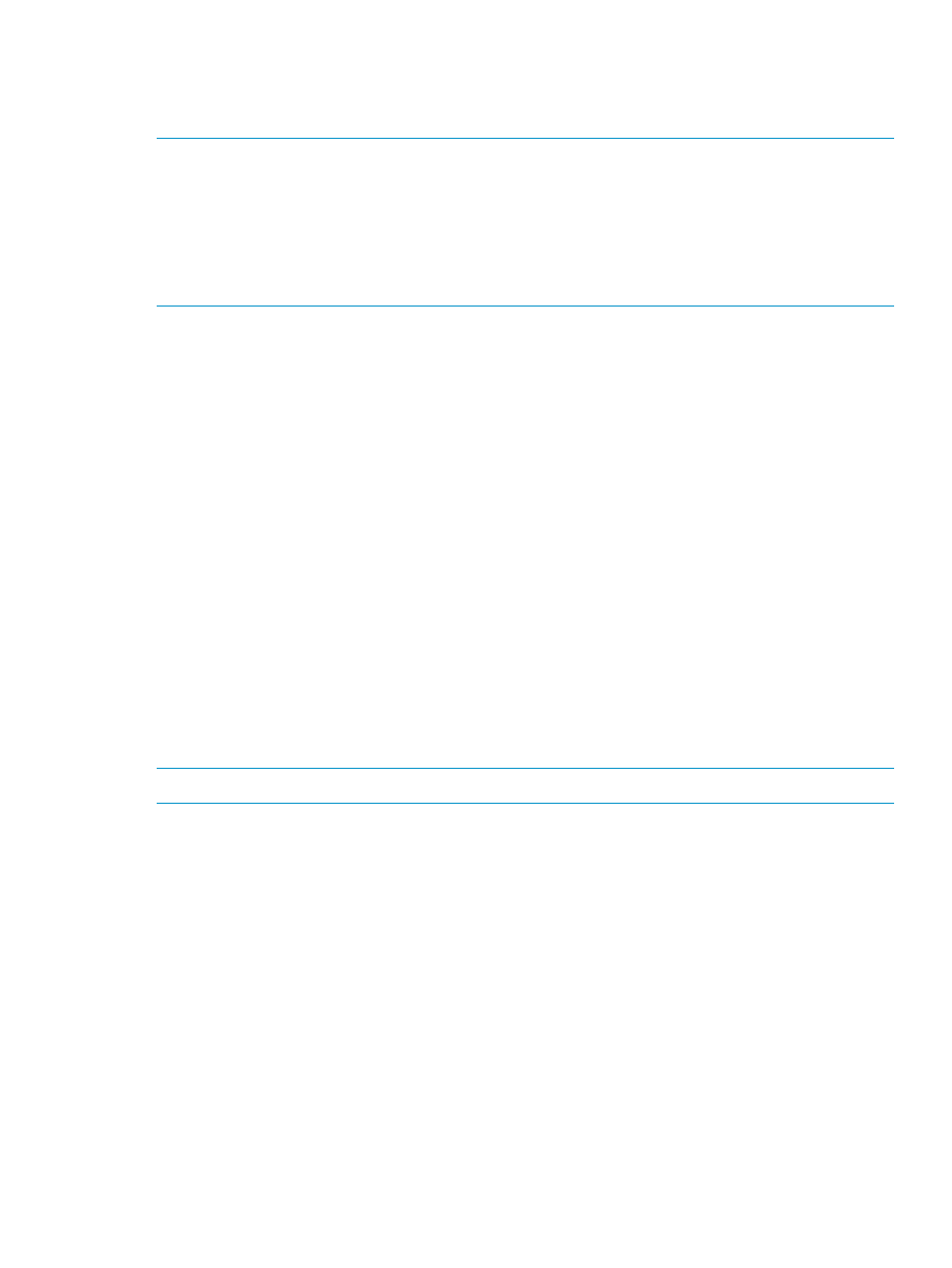
•
-noemail
- Optional. Do not send an email notification even if configured for this operation.
•
-dp
- Indicates that HP Data Protector is to be used. If not specified, Recovery Manager
proceeds as if the backup software used is Symantec NetBackup.
NOTE:
Use quotes ("") where spaces are included.
NOTE:
If the restore is directed to the original location, ensure the original location is still valid.
NOTE:
Symantec NetBackup software is case sensitive. Make sure all information entered
pertaining to the policy is with the exact case.
NOTE:
Make sure the Symantec NetBackup software's bin directory is in the system search path
for this command to run.
Example
The following command will perform a restore of a virtual copy 020405162103 from NetBackup
media to drive j: on server Joshua.
RMExch restore -mdb “mailbox rex” -t 020405162103 -p test -m bottlenosed
-a J: -vs Joshua
Parameters
For FILECOPY and VOLUME RESTORES
The following options are supported:
•
-mdb
- The name of the mailbox database.
•
-t
- The timestamp of the virtual copy to restore.
•
<-filecopy | -promote>
- Specify to perform a file copy restore or a volume promote
restore.
•
-noemail
- Optional. Do not send an email notification even if configured for this operation.
•
-domain
- Optional. Specifies the domain to which the Exchange server
or mailbox belongs.
•
If this option is not specified, Recovery Manager for Exchange uses the local domain.
NOTE:
Use quotes ("") where spaces are included.
EXAMPLES
The following command will perform a file copy restore of a virtual copy 020405162103.
RMExch restore -mdb “mailbox rex” -t 020405162103 -filecopy
The following command will perform a volume restore of virtual copy 020405162103.
RMExch restore -mdb “mailbox rex” -t 020405162103 -promote
RMExch restore
73
- 3PAR Recovery Manager Software for Hyper-V 3PAR Recovery Manager Software for Microsoft Exchange Licenses 3PAR Recovery Manager Software for Microsoft SQL Server Licenses 3PAR Recovery Manager Software for VMware vSphere Licenses 3PAR Recovery Manager Software for Oracle Licenses 3PAR Application Software Suite for Microsoft Exchange
