Deinstalling recovery manager – HP 3PAR Application Software Suite for Microsoft Exchange Licenses User Manual
Page 22
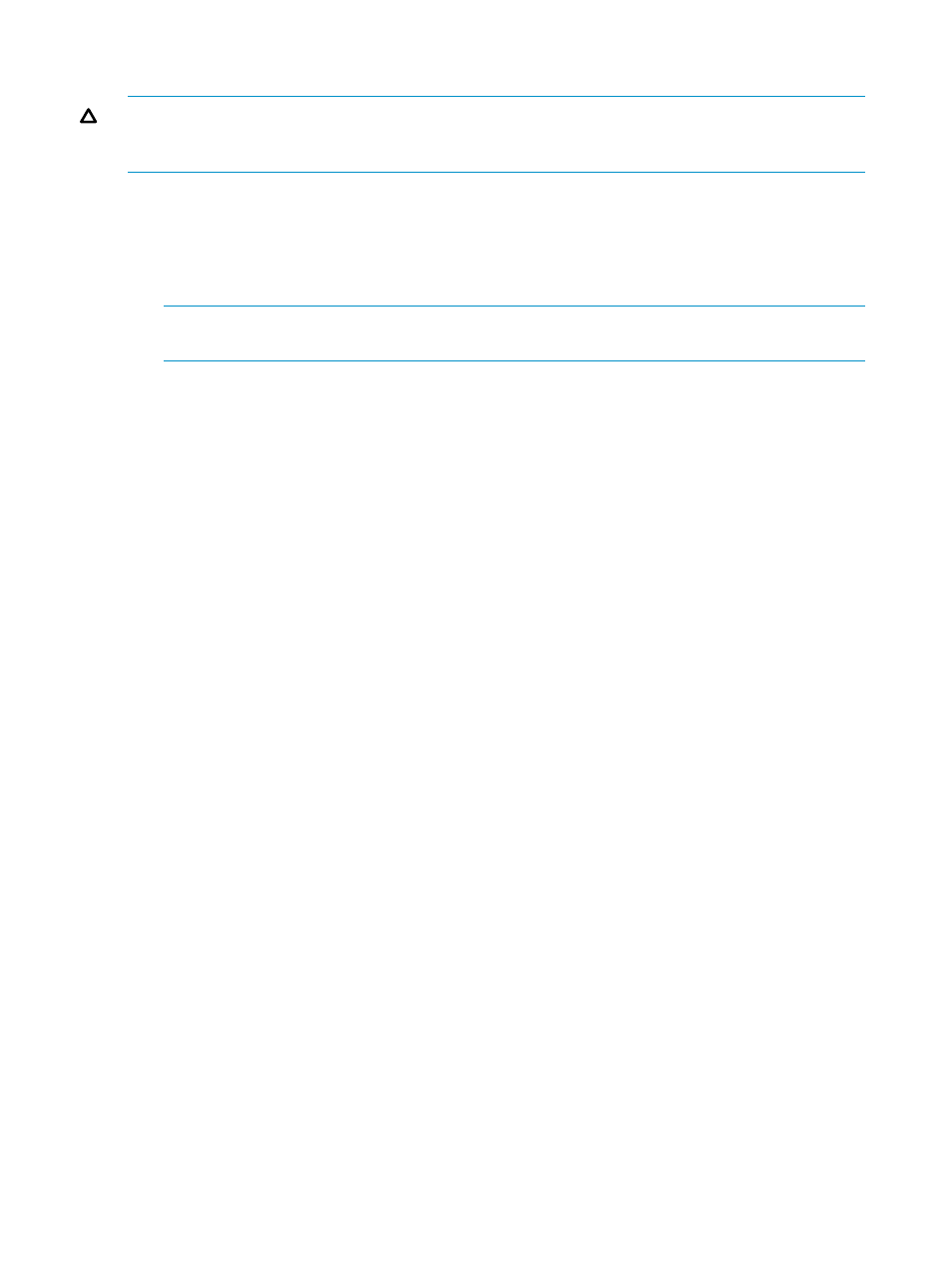
Deinstalling Recovery Manager
CAUTION:
Back up your data before upgrading Recovery Manager or all data will be lost.
See
“Upgrading to Recovery Manager for Exchange” (page 19)
for instructions on performing a
backup.
To deinstall Recovery Manager from Windows 2008:
1.
Log on as the System Administrator.
2.
Click Start
→Control Panel→Programs and Features.
3.
Select 3PAR Recovery Manager for Microsoft Exchange.
4.
Click Uninstall.
NOTE:
Removing the Recovery Manager installation will not remove the Recovery Manager
repository for virtual copy management.
22
Installation and Deinstallation
This manual is related to the following products:
- 3PAR Recovery Manager Software for Hyper-V 3PAR Recovery Manager Software for Microsoft Exchange Licenses 3PAR Recovery Manager Software for Microsoft SQL Server Licenses 3PAR Recovery Manager Software for VMware vSphere Licenses 3PAR Recovery Manager Software for Oracle Licenses 3PAR Application Software Suite for Microsoft Exchange
