System information tab – HP UPS Management Modules User Manual
Page 63
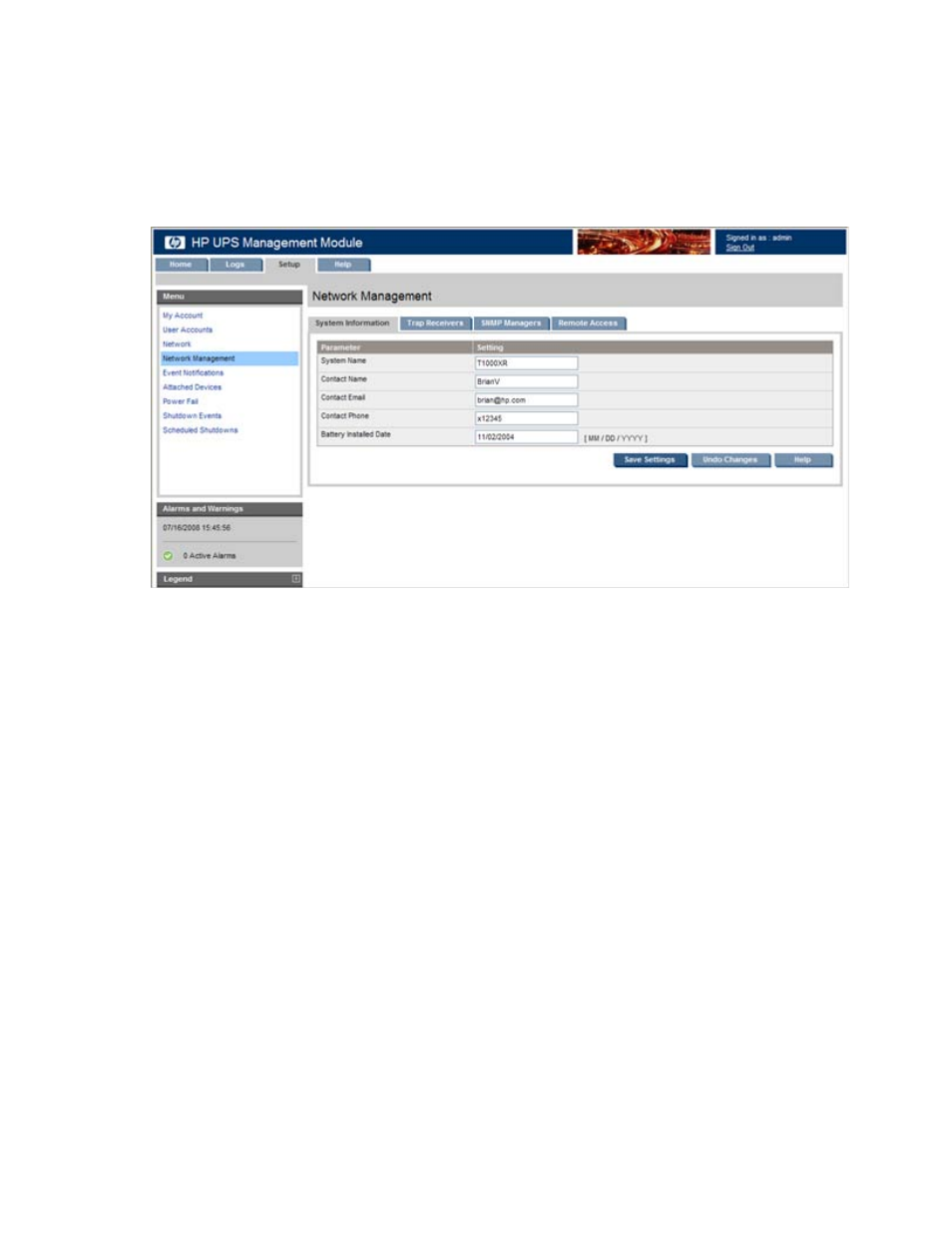
HP UPS Management Module web interface 63
•
System Information tab
This screen enables administrators to enter contact information for the management module. The
information entered on this screen appears on the Identification screen ("
" on page
To enter the system information:
1.
Enter the name of the management module in the System Name field. This name appears throughout
the interface application and is used in SNMP traps. Use a unique name for each management
module.
2.
Enter the name of the contact person in the Contact Name field.
3.
Enter the email address of the contact person in the Contact Email field.
4.
Enter the phone number of the contact person in the Contact Phone field.
5.
Enter the date that the battery was installed.
6.
Do one of the following:
o
Click Save Settings to save the information.
o
Click Undo Changes to undo the changes.
o
Click Help to view online help.
- Surge Protectors (2 pages)
- EXPANSION BASE 344524-001 (74 pages)
- DESKJET 712C (22 pages)
- 224M (166 pages)
- 6308M-SX (8 pages)
- 2103R-CSDI (92 pages)
- Webcam (3 pages)
- 4100GL (228 pages)
- XP10000 (82 pages)
- 326431 (2 pages)
- 2520G-POE (101 pages)
- 5300 (164 pages)
- Elite Autofocus Webcam (20 pages)
- 5400zl Series (16 pages)
- 2610 (364 pages)
- 8200ZL (314 pages)
- DV6 (130 pages)
- HD-3100 (2 pages)
- 9308M (27 pages)
- 6108 (300 pages)
- 2600 Series (306 pages)
- DC149B (3 pages)
- 2600-PWR (418 pages)
- 3110 (22 pages)
- INTEGRITY RX3600 (356 pages)
- 6400CL (84 pages)
- INSIGHT DYNAMICS T8671-91017 (54 pages)
- 4000M (2 pages)
- 16501A LOGIC (130 pages)
- 445946-001 (198 pages)
- RZ406AA (3 pages)
- DX2300 (35 pages)
- 8000M (304 pages)
- 1700-24 (56 pages)
- zl (86 pages)
- 336044-B21 (9 pages)
- 6600 (450 pages)
- 409054-003 (105 pages)
- 2000fc (23 pages)
- 480-0005-00-15 (185 pages)
- 339820-002 (78 pages)
- 263924-002 (135 pages)
- 372284-001 (48 pages)
- 4400 (31 pages)
- A.06.11 (344 pages)
