Control panel layout – HP LaserJet Pro M1536dnf MFP SERIES User Manual
Page 21
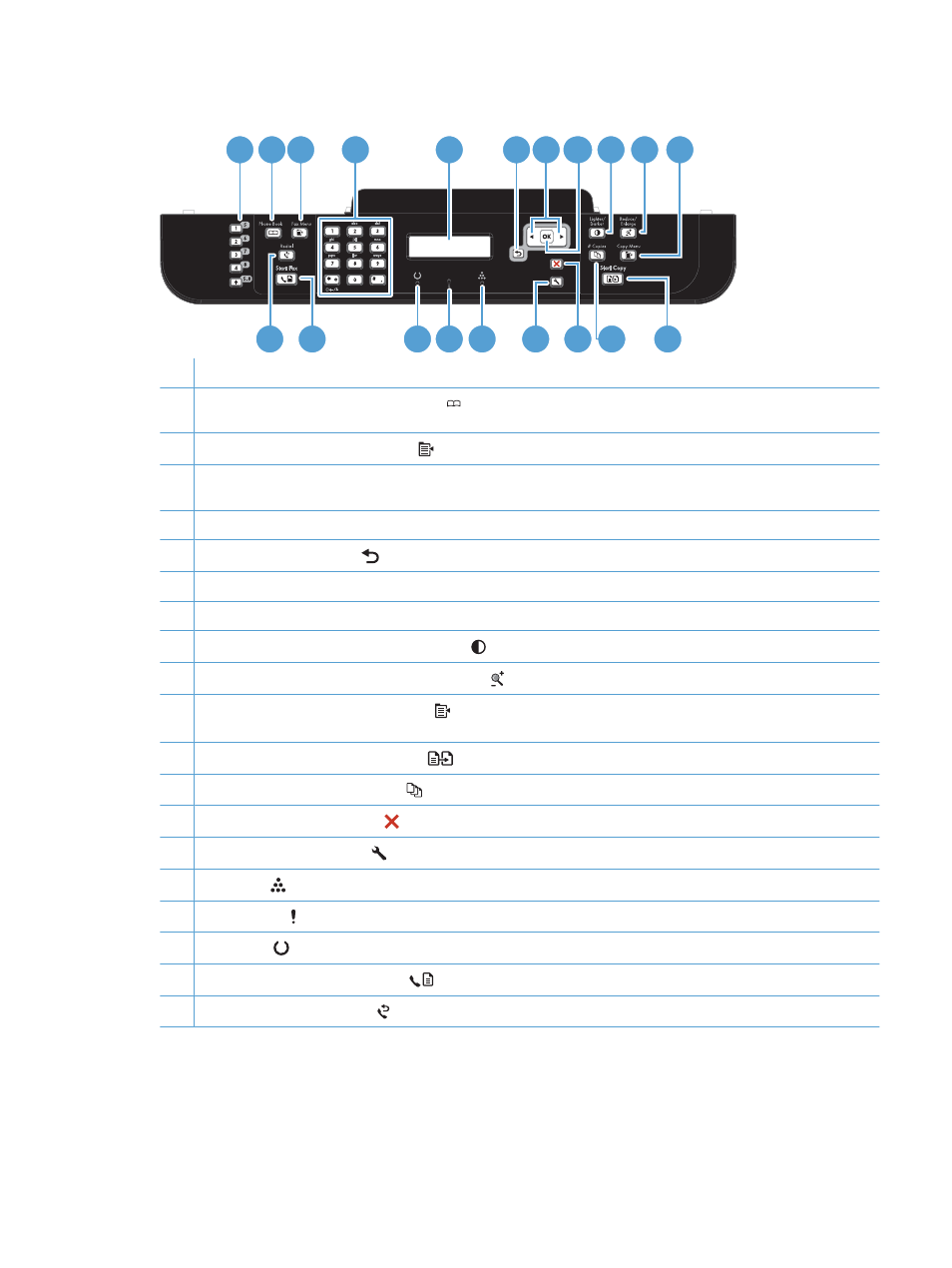
Control panel layout
18
16
15 14
17
5
4
6
9 10 11
8
7
2
1
3
12
20 19
13
1
Speed dial buttons. Use the speed dial buttons to quickly fax documents to commonly used destinations.
2
Phone Book button. Use the
Phone Book
button to access the phone book entries that have been set up for the
product.
3
Fax Menu button. Use the
Fax Menu
button to open a fax settings menu.
4
Alphanumeric keypad. Use the alphanumeric buttons to type data into the product control-panel display and dial
telephone numbers for faxing.
5
LCD display. Use the LCD display to navigate the menu structure and monitor product status.
6
Back button. Use the Back
button to return to a previous menu, or to exit the menus and return to the Ready state.
7
Arrow buttons. Use the arrow buttons to navigate the menus and adjust certain settings.
8
OK button. Use the
OK
button to acknowledge a setting or to confirm an action to proceed.
9
Lighter/Darker button. Use the
Lighter/Darker
button to control the brightness or darkness of a copy.
10
Reduce/Enlarge button. Use the
Reduce/Enlarge
button to reduce or enlarge the size of a copy.
11
Copy Menu button. Use the
Copy Menu
button to open a copy settings menu. To use the ID copy feature, press the
button until the ID Copy item displays.
12
Start Copy button. Use the
Start Copy
button to start a copy job.
13
# Copies button. Use the
# Copies
button to set the number of copies that you want for the current copy job.
14
Cancel button. Use the Cancel
button to cancel the current job.
15
Setup button. Use the Setup
button to open the main menu options.
16
Toner light
. This light indicates that the print cartridge toner level is low.
17
Attention light . This light indicates a problem with the product. View the LCD display for a message.
18
Ready light
. This light indicates that the product is ready or is processing a job.
19
Start Fax button. Use the
Start Fax
button to start a fax job.
20
Redial button. Use the
Redial
button to recall the last digits used for the previous fax job.
ENWW
Product views
7
