Fax logs and reports, Print all fax reports, Print individual fax reports – HP LaserJet Pro M1536dnf MFP SERIES User Manual
Page 166
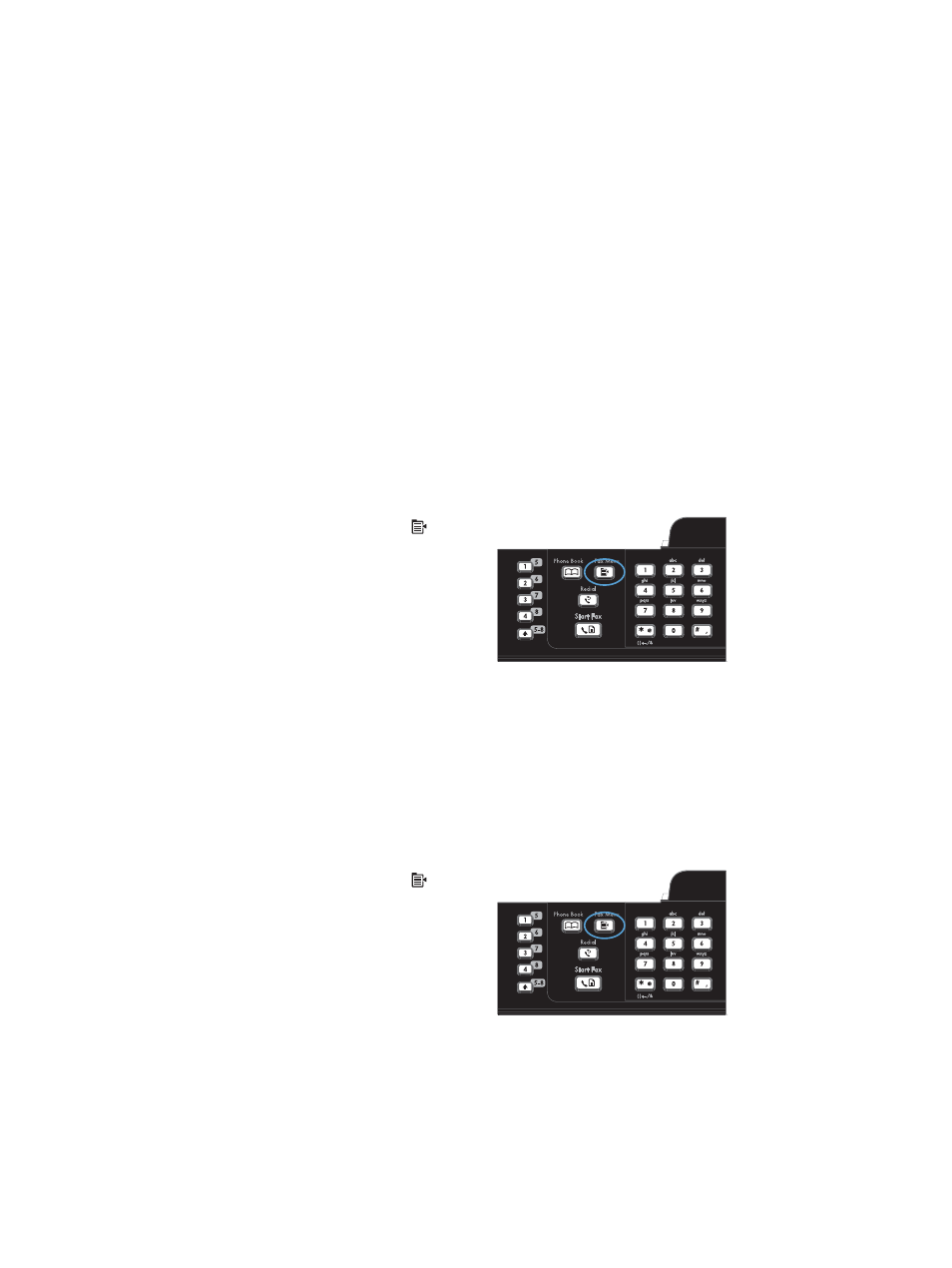
Fax logs and reports
Use the following instructions to print fax logs and reports:
Print all fax reports
Use this procedure to print all of the following reports at one time:
●
Fax activity log
●
Phone book list
●
Configuration report
●
Junk fax list
●
Last call report
●
Billing report
●
Usage page
1.
On the control panel, press the
Fax Menu
button.
2.
Use the arrow buttons to select the Fax
Reports menu, and then press the
OK
button.
3.
Use the arrow buttons to select the All Fax
Reports option, and then press the
OK
button.
The product exits the menu settings and prints
the reports.
Print individual fax reports
1.
On the control panel, press the
Fax Menu
button.
152 Chapter 10 Fax
ENWW
This manual is related to the following products:
