Overview, Iscsi boot overview, System requirements – HP NC373F PCI-E Multifunction 1000SX Gigabit Server Adapter User Manual
Page 4: Iscsi boot overview system requirements
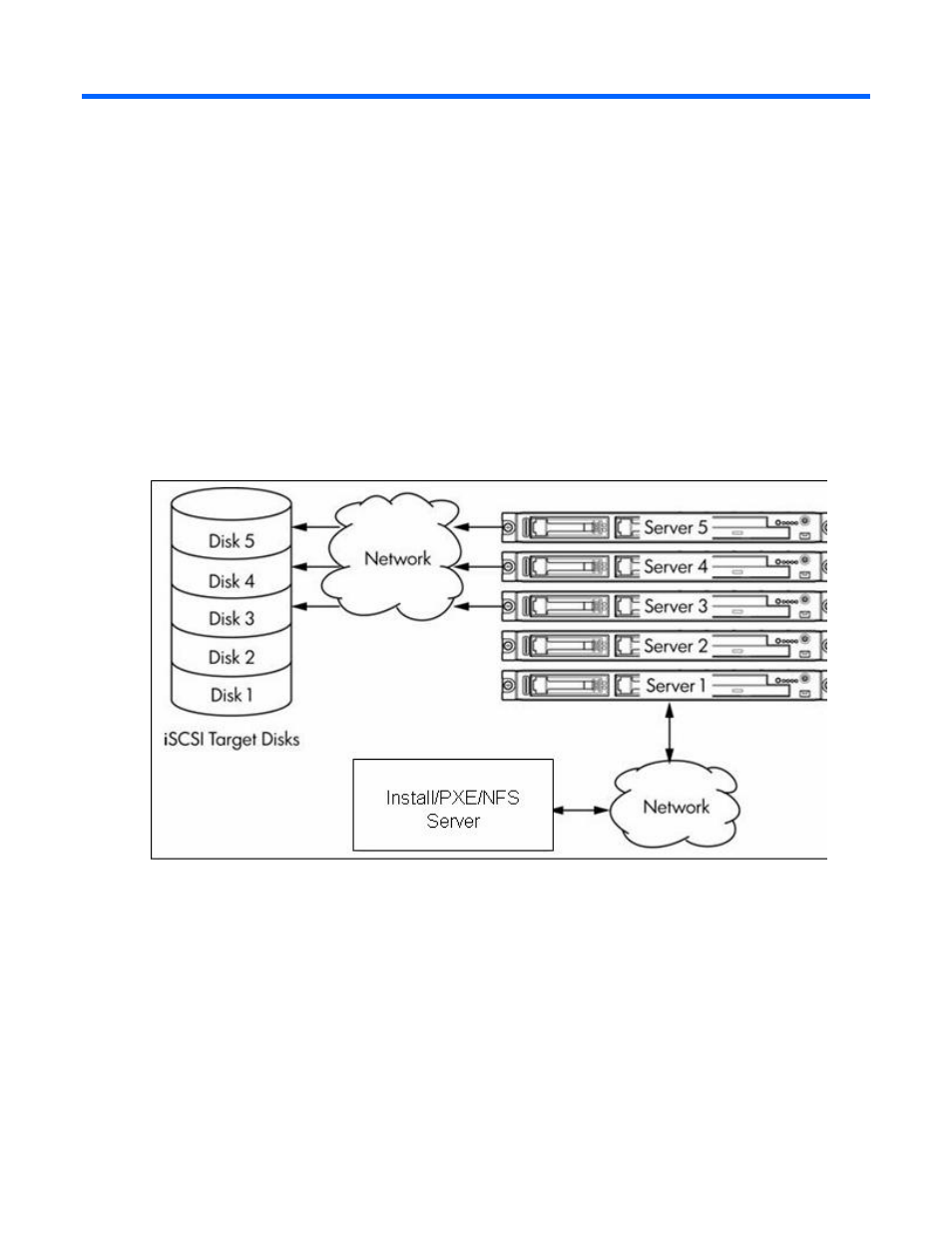
Overview 4
Overview
iSCSI boot overview
The HP iSCSI boot feature allows a server to boot from a remote disk (known as the iSCSI target) on a
Storage Area Network (SAN) without having to directly attach a boot disk.
Booting from a remote disk on a SAN allows the boot process to be centralized and consolidates
equipment resources. Unlike other implementations, iSCSI boot does not require a separate DHCP server
or a PXE server.
iSCSI boot allows a Linux system with a standup, mezzanine, or embedded HP ProLiant Gigabit Ethernet
Multifunction server adapter to start up from a remote storage device. All iSCSI commands are handled
by the Linux operating system.
The following diagram depicts an iSCSI boot implementation.
This guide provides information about installing and using iSCSI boot in Linux-based environments.
System requirements
The following software and hardware support HP iSCSI boot implementations.
Supported operating systems
•
Red Hat Enterprise Linux 5 ES/AS for x86
•
Red Hat Enterprise Linux 5 ES/AS for x86_64
•
Red Hat Enterprise Linux 4 ES/AS for x86 (Update 4, 5, and 6)
- NC373T PCI Express Multifunction Gigabit Server Adapter NC370F PCI-X Multifunction Gigabit Server Adapter NC370T PCI-X Multifunction Gigabit Server Adapter NC371i Integrated PCI-X Multifunction Gigabit Server Adapter NC380T PCI-E Dual Port Multifunction Gigabit Server Adapter NC374m PCI Express Dual Port Multifunction Gigabit Server Adapter NC373m PCI Express Dual Port Multifunction Gigabit Server Adapter
