HP BladeSystem Dual NC370i Multifunction Network Adapter User Manual
Page 7
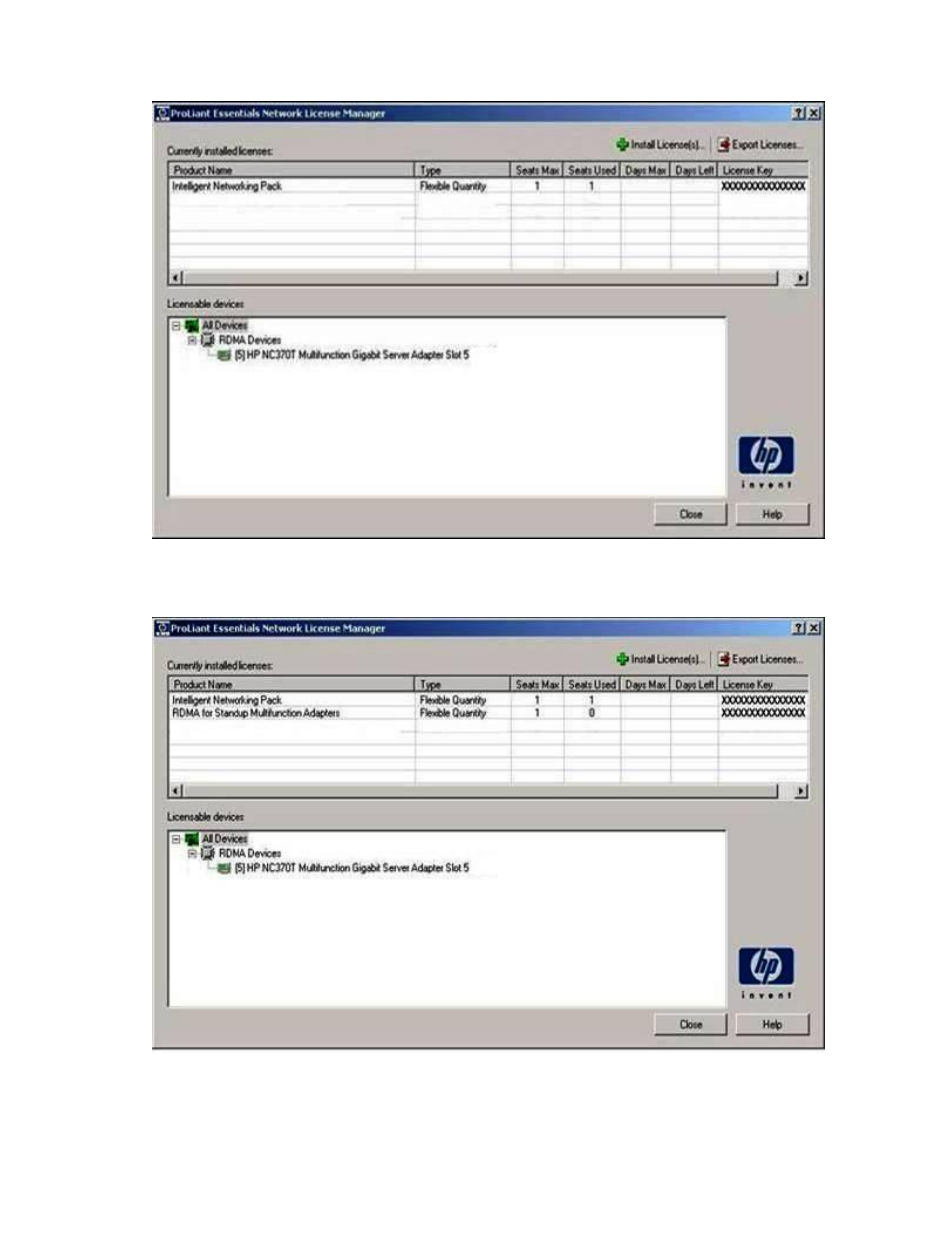
Installation 7
2.
Click License Manager. The License Manager appears.
3.
Click Install License(s)….
4.
Select the Install a single license key option and enter the license key string.
5.
Click Install. The installed license appears in the Currently installed licenses window.
To install multiple license keys from a key file:
This manual is related to the following products:
- NC380T PCI-E Dual Port Multifunction Gigabit Server Adapter NC374m PCI Express Dual Port Multifunction Gigabit Server Adapter NC373F PCI-E Multifunction 1000SX Gigabit Server Adapter NC373T PCI Express Multifunction Gigabit Server Adapter NC370T PCI-X Multifunction Gigabit Server Adapter NC370F PCI-X Multifunction Gigabit Server Adapter NC373m PCI Express Dual Port Multifunction Gigabit Server Adapter
