HP BladeSystem Dual NC370i Multifunction Network Adapter User Manual
Page 18
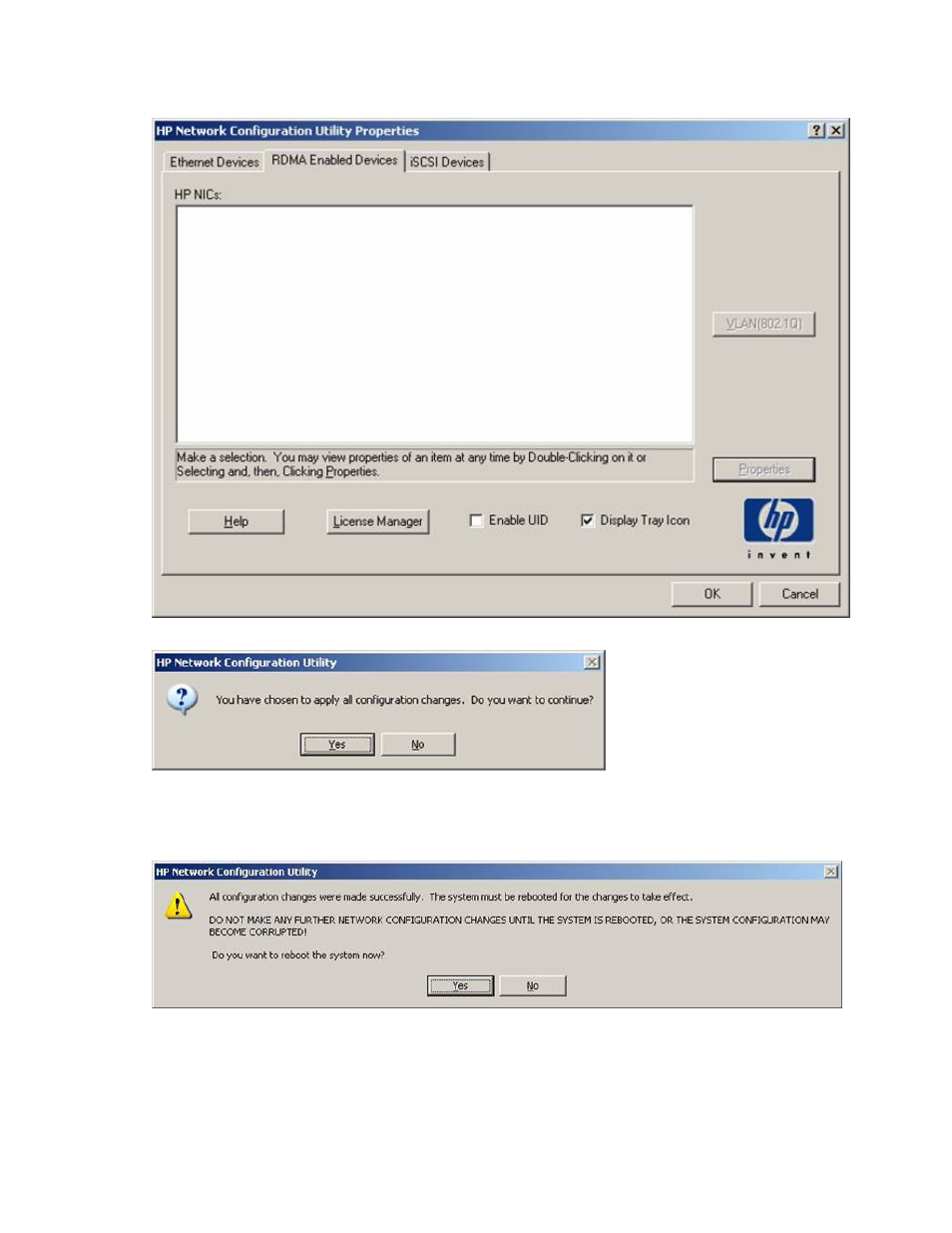
Configuration 18
4.
Click OK. The RDMA Enabled Devices tab appears showing that the Multifunction Server Adapter
has been removed.
5.
Click OK to save the new device configuration. The following window appears.
6.
Click Yes to complete the configuration change. RDMA functionality is disabled for the selected
Multifunction Server Adapter.
7.
A reboot is required after the last RDMA device on the system has been disabled. The following
window appears.
8.
Click Yes to reboot the system.
This manual is related to the following products:
- NC380T PCI-E Dual Port Multifunction Gigabit Server Adapter NC374m PCI Express Dual Port Multifunction Gigabit Server Adapter NC373F PCI-E Multifunction 1000SX Gigabit Server Adapter NC373T PCI Express Multifunction Gigabit Server Adapter NC370T PCI-X Multifunction Gigabit Server Adapter NC370F PCI-X Multifunction Gigabit Server Adapter NC373m PCI Express Dual Port Multifunction Gigabit Server Adapter
