Statistics, Displaying rdma statistics – HP BladeSystem Dual NC370i Multifunction Network Adapter User Manual
Page 19
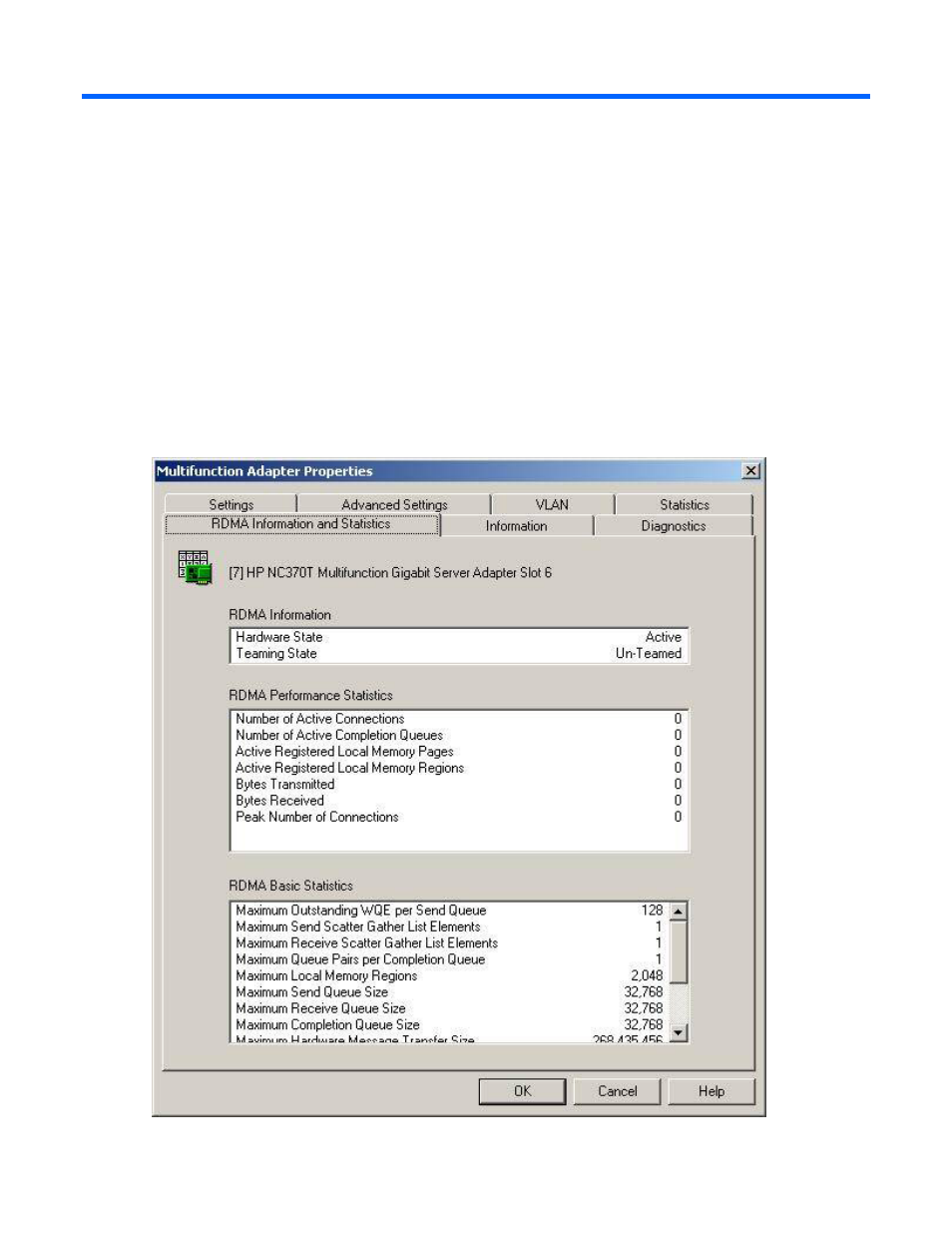
Statistics 19
Statistics
In this section
Displaying RDMA Statistics...................................................................................................................... 19
Displaying RDMA Statistics
To view RDMA statistics:
1.
On the NCU Main window or on the RDMA Enabled Devices tab, select the Multifunction Adapter.
2.
Click Properties. The Multifunction Adapter Properties window appears.
3.
Select the RDMA Information and Statistics tab. The Multifunction Adapter Properties RDMA
Information and Statistics tab appears showing activity on the RDMA device since it was last
initialized.
This manual is related to the following products:
- NC380T PCI-E Dual Port Multifunction Gigabit Server Adapter NC374m PCI Express Dual Port Multifunction Gigabit Server Adapter NC373F PCI-E Multifunction 1000SX Gigabit Server Adapter NC373T PCI Express Multifunction Gigabit Server Adapter NC370T PCI-X Multifunction Gigabit Server Adapter NC370F PCI-X Multifunction Gigabit Server Adapter NC373m PCI Express Dual Port Multifunction Gigabit Server Adapter
