3) horcm_dev – HP XP RAID Manager Software User Manual
Page 60
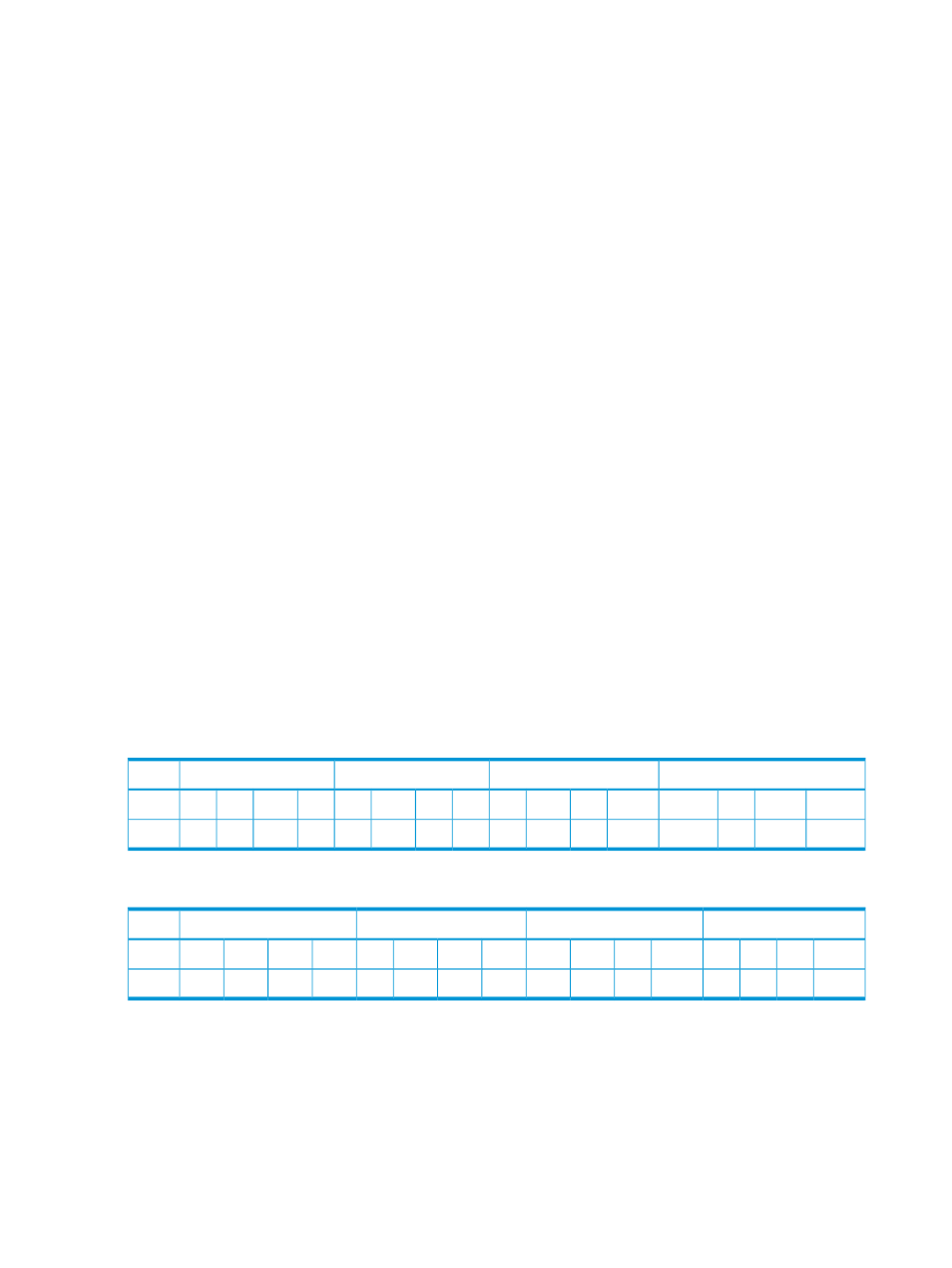
Example for minimum specification. Specifies to use any command device for Serial#30095:
\\.\CMD-30095:/dev/rdsk/
Example for under Multi Path Driver. Specifies to use any port as the command device for
Serial#30095, LDEV#250:
\\.\CMD-30095-250:/dev/rdsk/
Example for full specification. Specifies the command device for Serial#30095, LDEV#250
connected to Port CL1-A, Host group#1:
\\.\CMD-30095-250-CL1-A-1:/dev/rdsk/
Other examples:
\\.\CMD-30095-250-CL1:/dev/rdsk/
\\.\CMD-30095-250-CL2
\\.\CMD-30095:/dev/rdsk/c1
\\.\CMD-30095:/dev/rdsk/c2
(3) HORCM_DEV
The device parameter (HORCM_DEV) defines the RAID storage system device addresses for the
paired logical volume names. When the server is connected to two or more storage systems, the
unit ID is expressed by port# extension. Each group name is a unique name discriminated by a
server which uses the volumes, the data attributes of the volumes (such as database data, log file,
UNIX file), recovery level, and so on. The group and paired logical volume names described in
this item must reside in the remote server. The hardware SCSI/fibre port, target ID, and LUN as
hardware components need not be the same.
The following values are defined in the HORCM_DEV parameter:
•
dev_group: Names a group of paired logical volumes. A command is executed for all
corresponding volumes according to this group name.
•
dev_name: Names the paired logical volume within a group (i.e., name of the special file or
unique logical volume). The name of paired logical volume must be different than the "dev
name" on another group.
•
Port#: Defines the RAID storage system port number of the volume that corresponds with the
dev_name volume. The following "n" shows unit ID when the server is connected to two or
more storage systems (for example, CL1-A1 = CL1-A in unit ID 1). If the "n" option is omitted,
the unit ID is 0. The port is not case sensitive (for example, CL1-A= cl1-a= CL1-a= cl1-A).
Option
Option
Option
Basic
-
Rn
Qn
Pn
Nn
Mn
Ln
Kn
Jn
Hn
Gn
Fn
En
Dn
Cn
Bn
An
CL1
Rn
Qn
Pn
Nn
Mn
Ln
Kn
Jn
Hn
Gn
Fn
En
Dn
Cn
Bn
An
CL2
The following ports can only be specified for the XP1024/XP128 Disk Array:
Option
Option
Option
Basic
-
rn
qn
pn
nn
mn
ln
kn
jn
hn
gn
fn
en
dn
cn
bn
an
CL3
rn
qn
pn
nn
mn
ln
kn
jn
hn
gn
fn
en
dn
cn
bn
an
CL4
For XP1024/XP128 Disk Array, RAID Manager supports four types of port names for host groups:
•
Specifying the port name without a host group:
CL1-A CL1-An where n unit ID for multiple RAID
•
Specifying the port without a host group:
CL1-A-g where g : host group CL1-An-g where n-g : host group=g on CL1-A in unit ID=n
60
Sample configuration definition files
