Update management module firmware, page 1, Update management module firmware, page 2 – HP 4100 Enterprise Virtual Array User Manual
Page 32
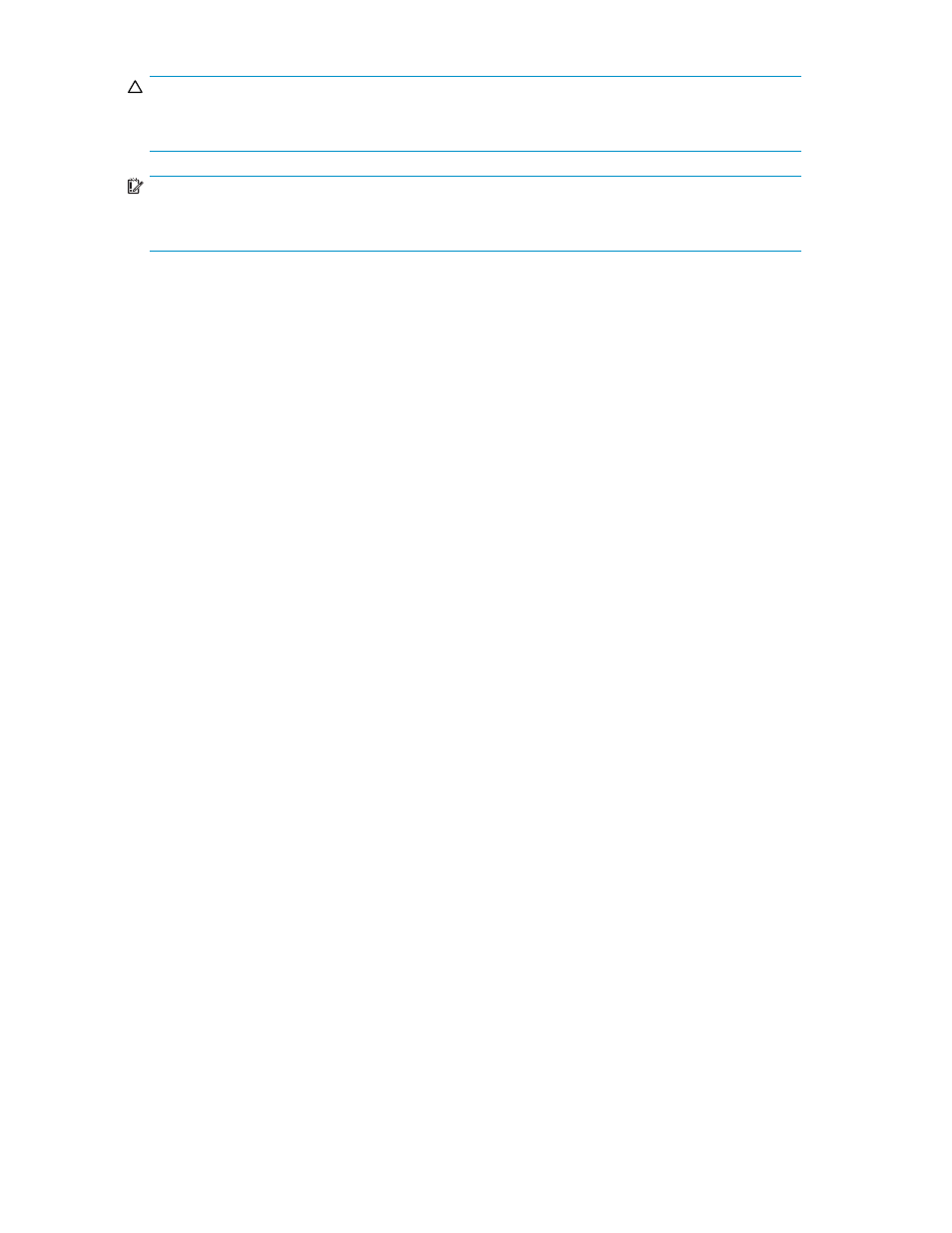
CAUTION:
When a storage system is powered down, it becomes completely inoperable. Your data will be
unavailable until the storage system is started again.
IMPORTANT:
After the storage system is uninitialized, you must use HP Command View EVA or HP SmartStart EVA
Storage to re-initialize it before it can be used for storage again.
Procedures
Restart controllers
1.
Select the controller to shut down and restart.
2.
Click Restart.
Shutdown the storage system
1.
In the Delay box, enter the number of minutes to delay before starting the shutdown.
2.
Click the Shutdown button. Confirmation pages appear.
3.
Confirm the action. The shutdown begins.
Update management module firmware, page 1
Upload a new version of management module firmware.
Procedure
1.
Enter the full path or browse to the location where the new management module firmware file
is located.
2.
Click Next Step.
• The management module firmware file is uploaded but is not automatically installed.
• Page 2 appears and displays important notes about the management module firmware file.
Update management module firmware, page 2
Review notes about the management module firmware file and begin installation.
Updating the management module causes the management module to stop and restart. During this
process, the storage system is unavailable for management but host I/O is not affected. When the
management module is stopped, this WOCP browser session will end. After the restart, the browser
automatically redirects you back to the login page for the WOCP.
Considerations
•
You can capture the management module firmware notes. See
.
Procedure
1.
Review the notes.
2.
If you decide not to proceed, click Cancel. Otherwise, click Finish. A notification page appears.
3.
The page shows the time remaining until the storage system can be managed again. Once the
installation is complete, the management module restarts.
32
Page help
