Tray-behavior options – HP LaserJet 5200 Printer series User Manual
Page 56
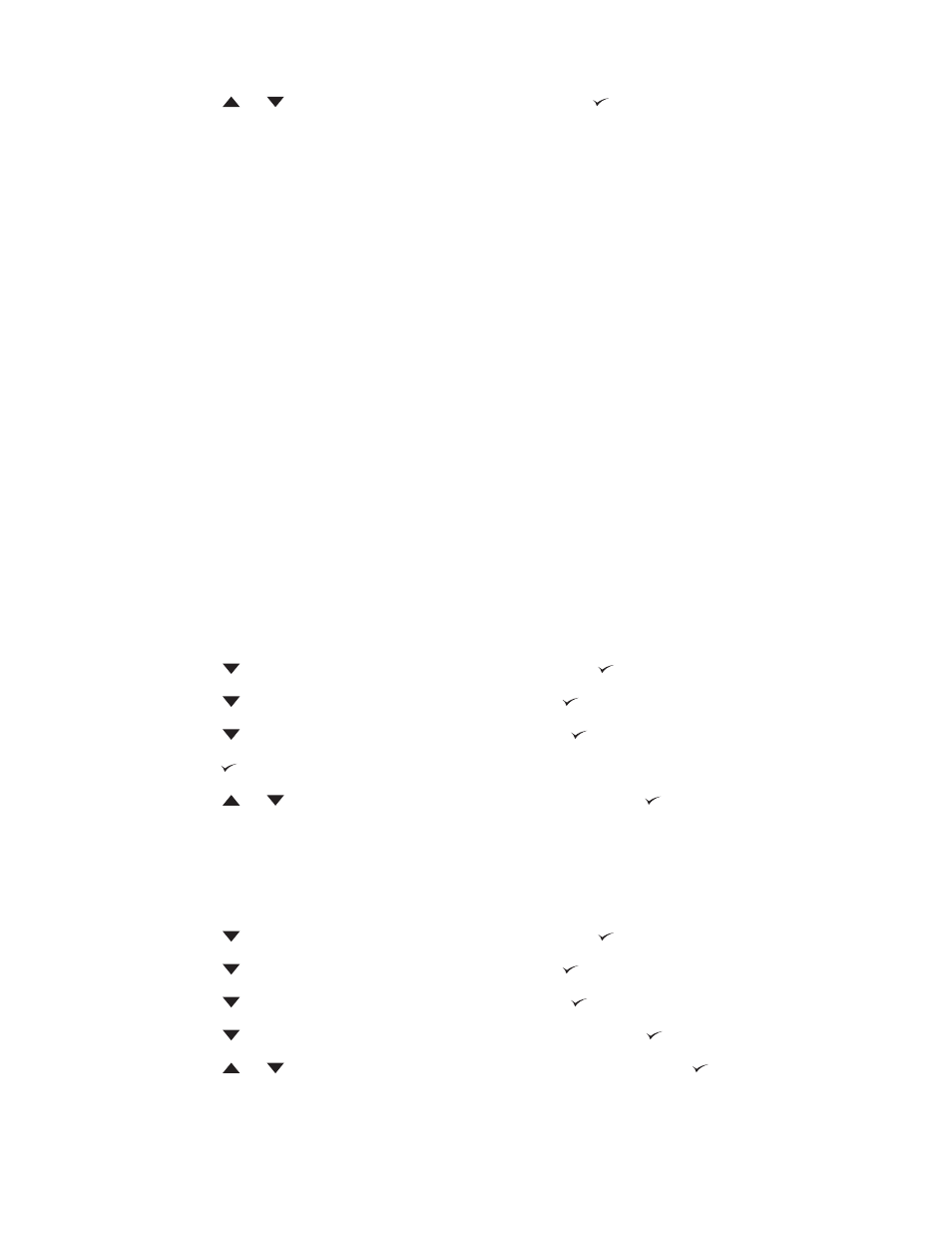
5.
Press
or
to select the desired option, and then press .
6.
Press
Menu
to exit the menu.
Tray-behavior options
Four user-defined options are available for tray behavior:
●
USE REQUESTED TRAY. Selecting EXCLUSIVELY ensures that the printer does not
automatically select another tray when you indicate that a specific tray should be used.
Selecting FIRST allows the printer to pull from a second tray if the specified tray is empty.
EXCLUSIVELY is the default setting.
●
MANUALLY FEED PROMPT. If you select ALWAYS (the default value), the system always
shows a prompt before pulling from the multipurpose tray. If you select UNLESS LOADED, the
system displays the prompt only if the multipurpose tray is empty.
●
PS DEFER MEDIA. This setting affects how non-HP PostScript drivers behave with the printer.
You do not need to change this setting if you use the drivers that HP supplies. If set to
ENABLED, non-HP PostScript drivers use the same HP tray selection method as the
HP drivers. If set to DISABLED, some non-HP PostScript drivers use the PostScript tray
selection method instead of the HP method.
●
SIZE/TYPE PROMPT. Use this item to control whether the tray configuration message and its
corresponding prompts are shown whenever a tray is opened and closed. These prompts
instruct you to change the type or size if the tray is configured for a different type or size than is
loaded in the tray.
To set Use Requested Tray
1.
Press
Menu
to open the menus.
2.
Press
to highlight CONFIGURE DEVICE, and then press .
3.
Press
to highlight SYSTEM SETUP, and then press .
4.
Press
to highlight TRAY BEHAVIOR, and then press .
5.
Press to select USE REQUESTED TRAY.
6.
Press
or
to select EXCLUSIVELY or FIRST, and then press .
7.
Press
Menu
to exit the menu.
To set Manually Feed Prompt
1.
Press
Menu
to open the menus.
2.
Press
to highlight CONFIGURE DEVICE, and then press .
3.
Press
to highlight SYSTEM SETUP, and then press .
4.
Press
to highlight TRAY BEHAVIOR, and then press .
5.
Press
to highlight MANUALLY FEED PROMPT, and then press .
6.
Press
or
to select ALWAYS or UNLESS LOADED, and then press .
7.
Press
Menu
to exit the menu.
42
Chapter 2 Control panel
ENWW
