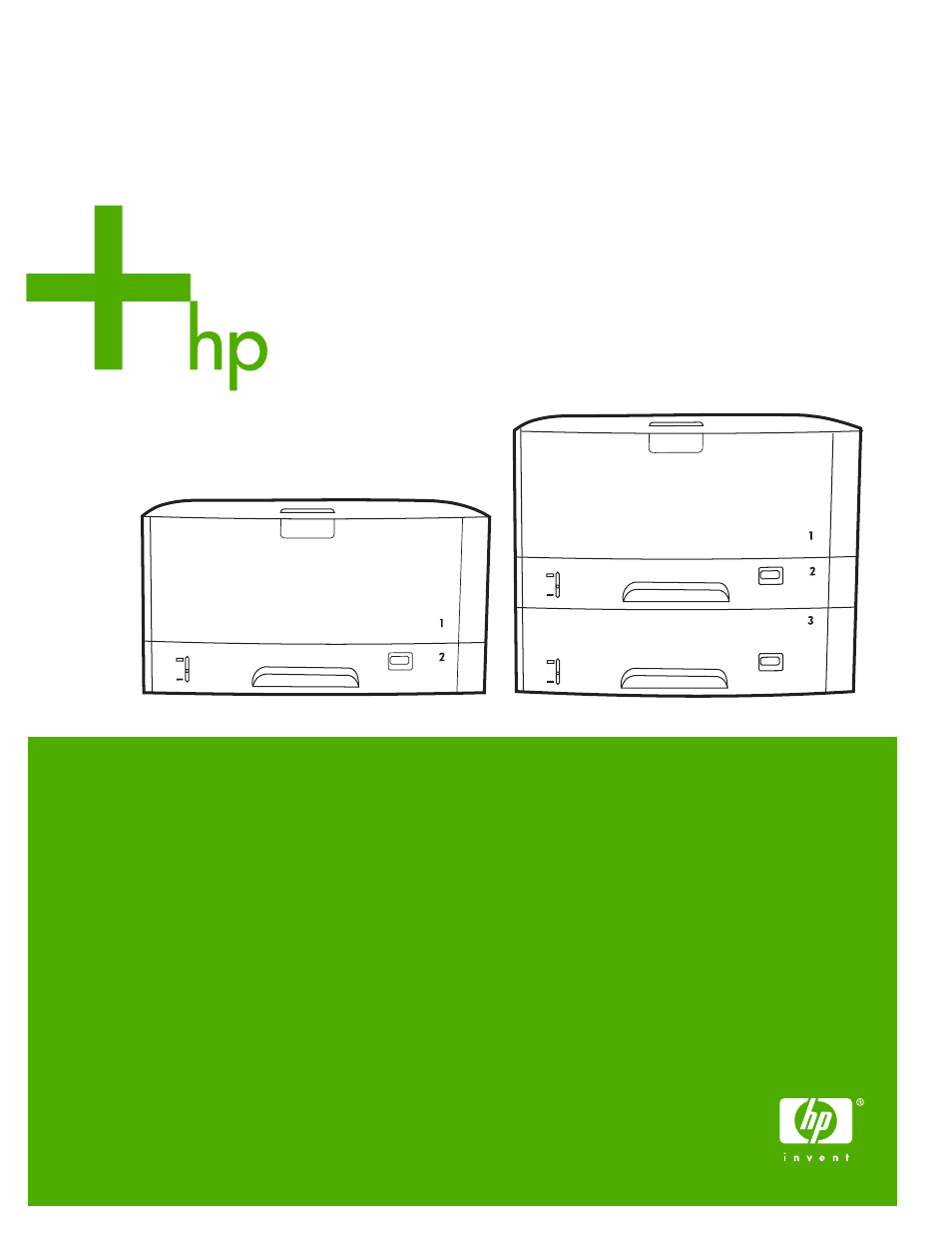HP LaserJet 5200 Printer series User Manual
HP Printers
Table of contents
Document Outline
- Printer basics
- Control panel
- Input/output (I/O) configuration
- Printing tasks
- Controlling print jobs
- Using print media
- Configuring output bins
- Configuring trays
- Printing on special media
- Printing on letterhead, prepunched, or preprinted paper (single-sided)
- Printing on envelopes
- Printing on labels
- Printing on transparencies
- Printing on rotated media
- Printing full-bleed images
- Printing on custom-size media
- Printing on vellum
- Printing on glossy paper
- Colored paper
- Heavy paper
- HP LaserJet Tough paper
- Recycled paper
- Printing and paper storage environment
- Printing on both sides (duplexing)
- Using features in the Windows printer driver
- Using features in the Macintosh printer driver
- Managing special printing situations
- Managing stored jobs
- Managing memory
- Managing the printer
- Maintenance
- Problem solving
- Basic troubleshooting checklist
- Troubleshooting flowchart
- Solving general printing problems
- Control-panel message types
- Control-panel messages
- Guidelines for using paper
- Printing special pages
- Common causes of jams
- Jam locations
- Clearing jams
- Troubleshooting print-quality problems
- Print-quality problems associated with media
- Print-quality problems associated with the environment
- Print-quality problems associated with jams
- Image defect examples
- Light print (partial page)
- Light print (entire page)
- Specks
- Dropouts
- Lines
- Gray background
- Toner smear
- Loose toner
- Repeating defects
- Repeating image
- Misformed characters
- Page skew
- Curl or wave
- Wrinkles or creases
- Vertical white lines
- Tire tracks
- White spots on black
- Scattered lines
- Blurred print
- Random image repetition
- Troubleshooting network printing problems
- Troubleshooting common Windows problems
- Troubleshooting common Macintosh problems
- Troubleshooting Linux problems
- Troubleshooting common PostScript problems
- Supplies and accessories
- Ordering parts, accessories, and supplies
- Part numbers
- Service and support
- Specifications
- Regulatory information
- FCC regulations
- Environmental product stewardship program
- Protecting the environment
- Ozone production
- Power consumption
- Toner consumption
- Paper use
- Plastics
- HP LaserJet printing supplies
- HP printing supplies returns and recycling program information
- Paper
- Material restrictions
- Disposal of waste equipment by users in private households in the European Union
- Material Safety Data Sheet (MSDS)
- For more information
- Declaration of conformity
- Safety statements
- Working with memory and print server cards
- Printer commands
- Glossary
- Index