Switch settling time, Ttl trigger and ready timeouts – Agilent Technologies Multiple Channel Controller 85330A User Manual
Page 87
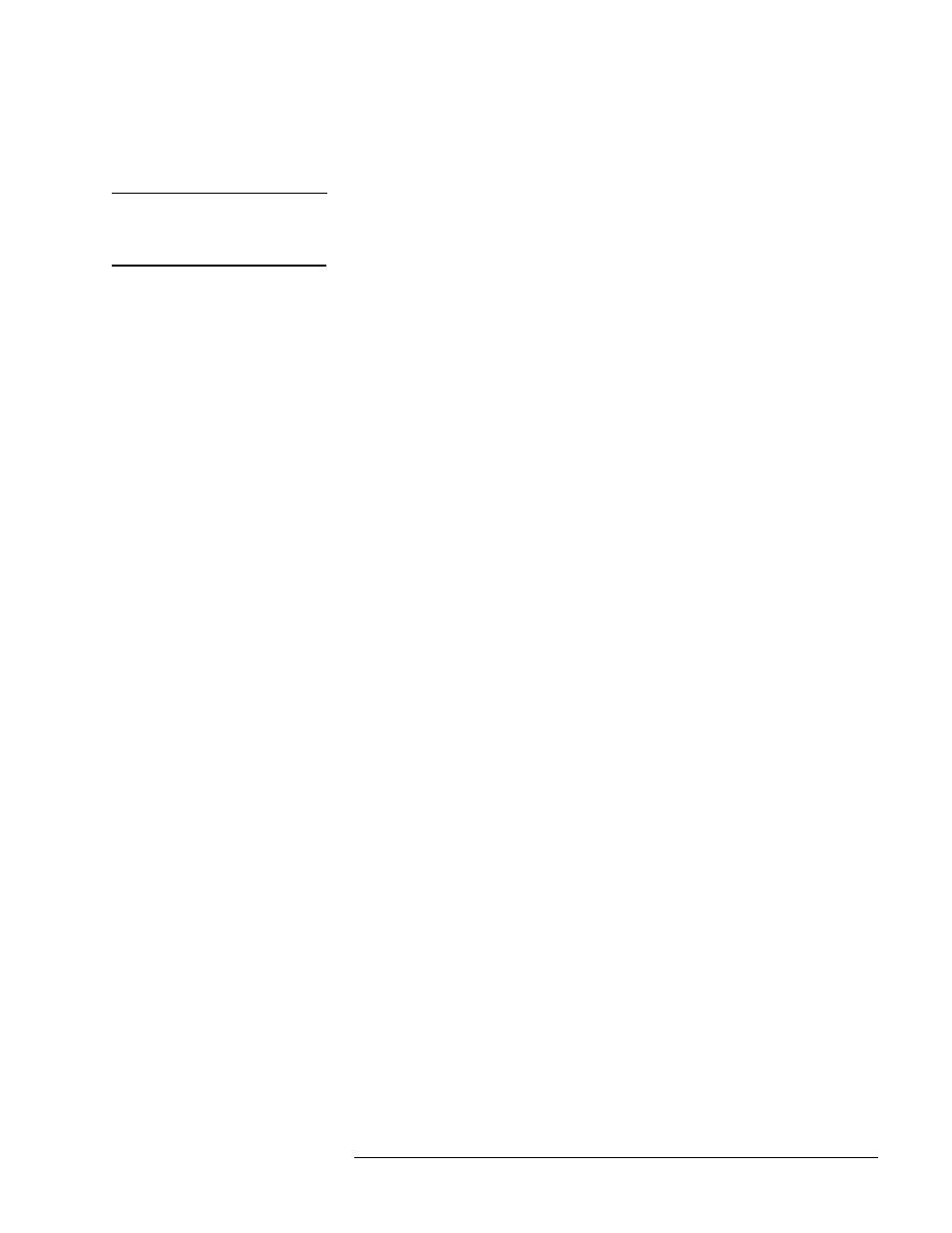
85330A Multiple Channel Controller
6-13
Programming
To Use Run-Time Control Mode
Switch Settling Time
You must specify switch settling time before starting run-time mode. The
default setting is 2
µ
s.
NOTE
If your configuration requires you to use the multiple-parameter display
features of the 8530A, as described in
“Single Source Multiple-Frequency
µ
s. This applies to:
•
The single source multiple-frequency configuration.
•
The dual source multiple-frequency configuration, but only when the
8530A controls the sources.
Applicable command:
RUNTime:SWITch:DELay
TTL Trigger and
Ready Timeouts
Timeout conditions are used for:
•
Event triggering (EVENT TRIG)
•
Receiver ready (RCVR READY)
•
Source ready lines (SRC 1 READY and SRC 2 READY)
Timeouts enable the 85330A to recover from possible error conditions.
The timeout for the event trigger input has two separate timeout settings:
•
One timeout is for the first trigger being issued.
•
The other timeout is for subsequent triggers.
If the expected signal is not received before the specified time, the 85330A
will exit from run-time operation and issue an error.
Applicable commands:
•
RUNTime:TIMEout:EVENt
•
RUNTime:TIMEout:RECeiver
•
RUNTime:TIMEout:SOURce
