Agilent Technologies Multiple Channel Controller 85330A User Manual
Page 112
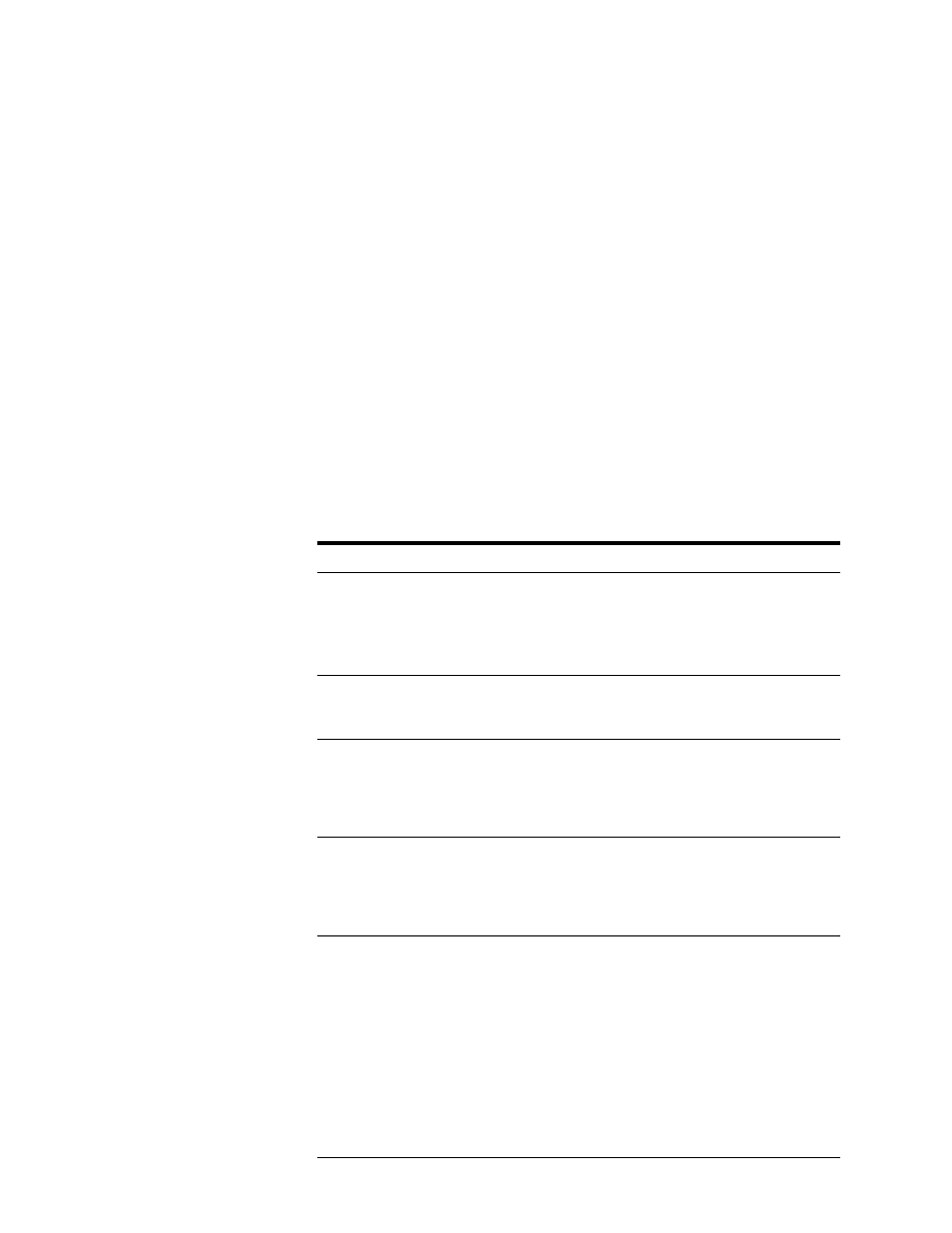
7-2
85330A Multiple Channel Controller
Remote Programming Command Reference
Abbreviated Commands
The command syntax shows most commands as a mixture of upper case
(capital) and lower case letters. The upper case letters indicate the
abbreviated spelling for the command. For shorter program lines, use the
abbreviated form. For better program readability, you may use the entire
command. The instrument will accept either the abbreviated form or the
entire command.
For example, if the command syntax shows
TIMEout
, then both
TIME
and
TIMEOUT
are acceptable forms. Incorrect forms of
TIMEout
, such as
TIMEO
or
TIMET
will generate an error. You may use upper case or lower case letters.
Therefore,
TIMEOUT
,
timeout
, and
TiMoUt
all are acceptable.
Parameters
The following table contains descriptions and examples of parameter types
you might see later in this chapter.
Table 7-1
Parameter Types
Type:
Descriptions and Examples:
Numeric
Accepts all commonly used decimal representations of numbers
including optional signs, decimal points, and scientific notation.
123, 123E2, -123, -1.23E2, 0.123, 1.23E-2, 1.23000E-01.
Special cases may include MIN, MAX, and INF.
Boolean
Represents a single binary condition that is either true or false.
ON, OFF, 1, 0
Discrete
Selects from a finite number of values. These parameters use
mnemonics to represent each valid setting.
An example is the TRIIGger:SOURce:SOURCE1:TRIGger command,
where TRIGger can be set to TTL or IMM.
Optional Parameters
Parameters shown within square brackets ( [ ] ) are optional parameters.
(Note that the brackets are not part of the command and are not sent to
the instrument.) If you do not specify a value for an optional parameter,
the instrument chooses a default value. When specifying a parameter, be
sure to place a space between the command and the parameter.
