Creating virtual switches, Starting, stopping, and deleting virtual switches, Deleting network or storage devices – HP Matrix Operating Environment Software User Manual
Page 121: Deleting vpars
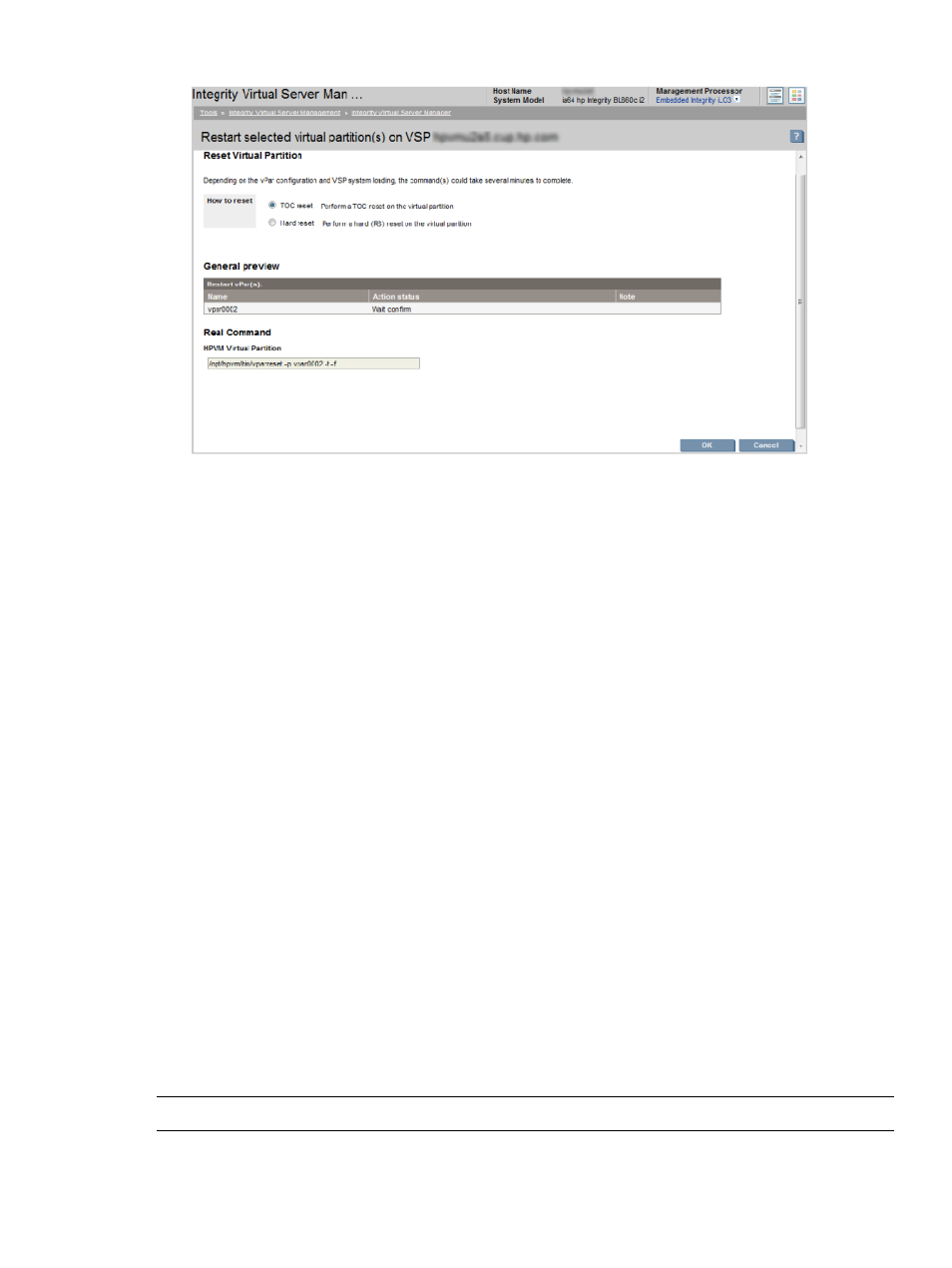
Figure 87 Reset vPars
The General Preview area shows the vPars that are going to be reset. The Real Command
area displays the commands that the vPar Manager will execute to reset the selected vPars.
4.
Select the How to reset option to set the reset method. The following reset options are available:
•
TOC reset: The Transfer of Control (TOC) reset using the -t option does a soft reset of
the selected vPar. The -t option is the default operation of the vparreset command.
For a proper shutdown of the vPar, use the -h option.
•
Hard reset: The hard reset or the -h option performs a hard reset of the selected vPar.
The -h option is equivalent to the RS command in the management processor.
5.
Click OK to reset the selected vPars.
Creating virtual switches
Create virtual switches menu is applicable for VMs and vPars. For more information about creating
virtual switches, see
“Creating virtual switches” (page 104)
Starting, stopping, and deleting virtual switches
For details about starting, stopping, and deleting virtual switches, see
deleting virtual switches” (page 107)
Deleting network or storage devices
For details about deleting network or storage devices for vPars, see
.
Deleting vPars
Deleting a vPar removes all configuration files for the vPar and frees up any resources assigned
to it, thereby the available resources can be assigned to other vPars. Deleting a vPar does not
delete files and data residing on the virtual storage or backing storage that is assigned to the vPar.
NOTE:
Before you remove a vPar, you must stop the vPar or put to Off state (powered off).
By default, vswitch VLAN port assignments are removed when the vPar is deleted. If any of the
ports are connected to other vPars that are not removed, those port assignments are not removed.
Working with vPars
121
