File (vm) storage entry definition, File (vm) storage selection, Create a storage pool entry – HP Matrix Operating Environment Software User Manual
Page 81: Create file (vm) storage entry
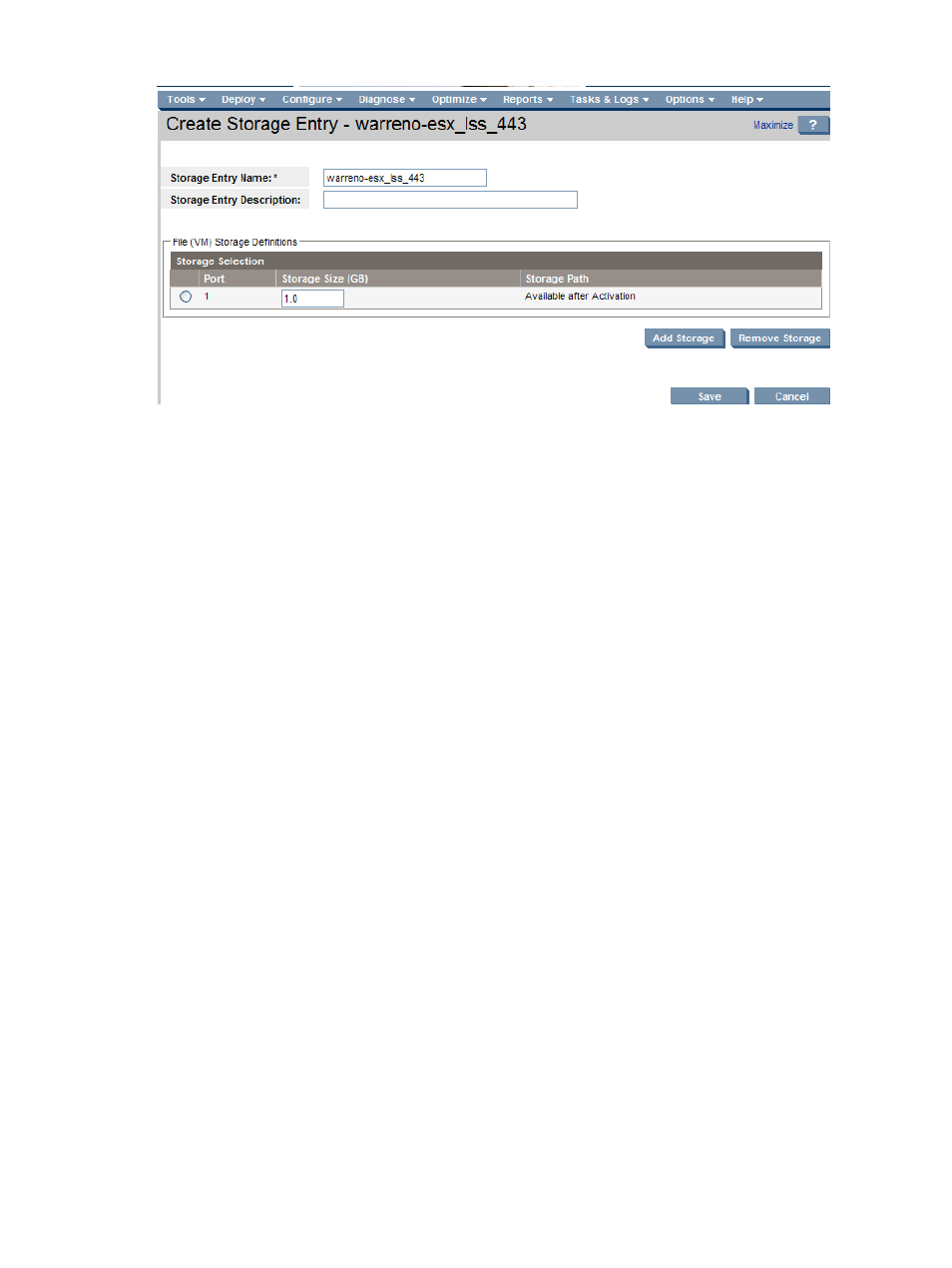
Figure 6-7 Create file (VM) storage entry
File (VM) storage entry definition
1.
Optional: Change the name of the storage entry by typing in the name box. Each storage
entry is given a unique default name.
2.
Optional: Enter a description for the storage entry.
File (VM) storage selection
1.
Click the Add Storage button to on the right side of the screen to add a row to the Storage
Selection
table.
2.
Enter the size in GB for the storage selection.
3.
Repeat steps 1 and 2 for each storage selection for this logical server.
Logical server management follows the same convention established by Microsoft SC VMM of
allowing only one Hyper-V HA virtual machine per clustered data store. Therefore, when you
create a highly available Hyper-V virtual machine logical server and you configure storage, data
stores that already have an HA virtual machine enabled are not presented as available storage
selections. Similarly, if you attempt to import an HA virtual machine, and there are virtual
machines on the same data store, the HA virtual machine will not be imported. Hyper-V only
allows access to only one member of a cluster at a time.
To move a Hyper-V virtual machine logical server using the Live Move or Fast Move operation
types, you must have cluster shared volume support (for Hyper-V R2 only).
Create a storage pool entry
Insight Dynamics provides a way for the storage administrator to predefine storage in anticipation
of its need. These storage definitions are predefined in the context of a storage pool.
For information about creating a storage entry, see
Each portability group contains one predefined storage pool. You create, manage, and modify
storage pool entries using the Modify
→Logical Server Storage Pools... menu selection to
display the Manage Storage Pool screen. You can also create a storage pool entry when you
create a logical server by inserting the newly created storage entry into the storage pool.
Insight Dynamics allocates enough server WWNs so that each logical server that shares a storage
definition is assigned a unique server WWN. The number of allocated server WWNs is determined
by the Maximum Number of Sharers. This is useful in a clustered environment, in which each
system within the cluster has access to the same storage volumes. Any system that shares storage
should have a shared distributed lock management system in place to coordinate LUN access.
Logical server storage
81
