HP Matrix Operating Environment Software User Manual
Page 13
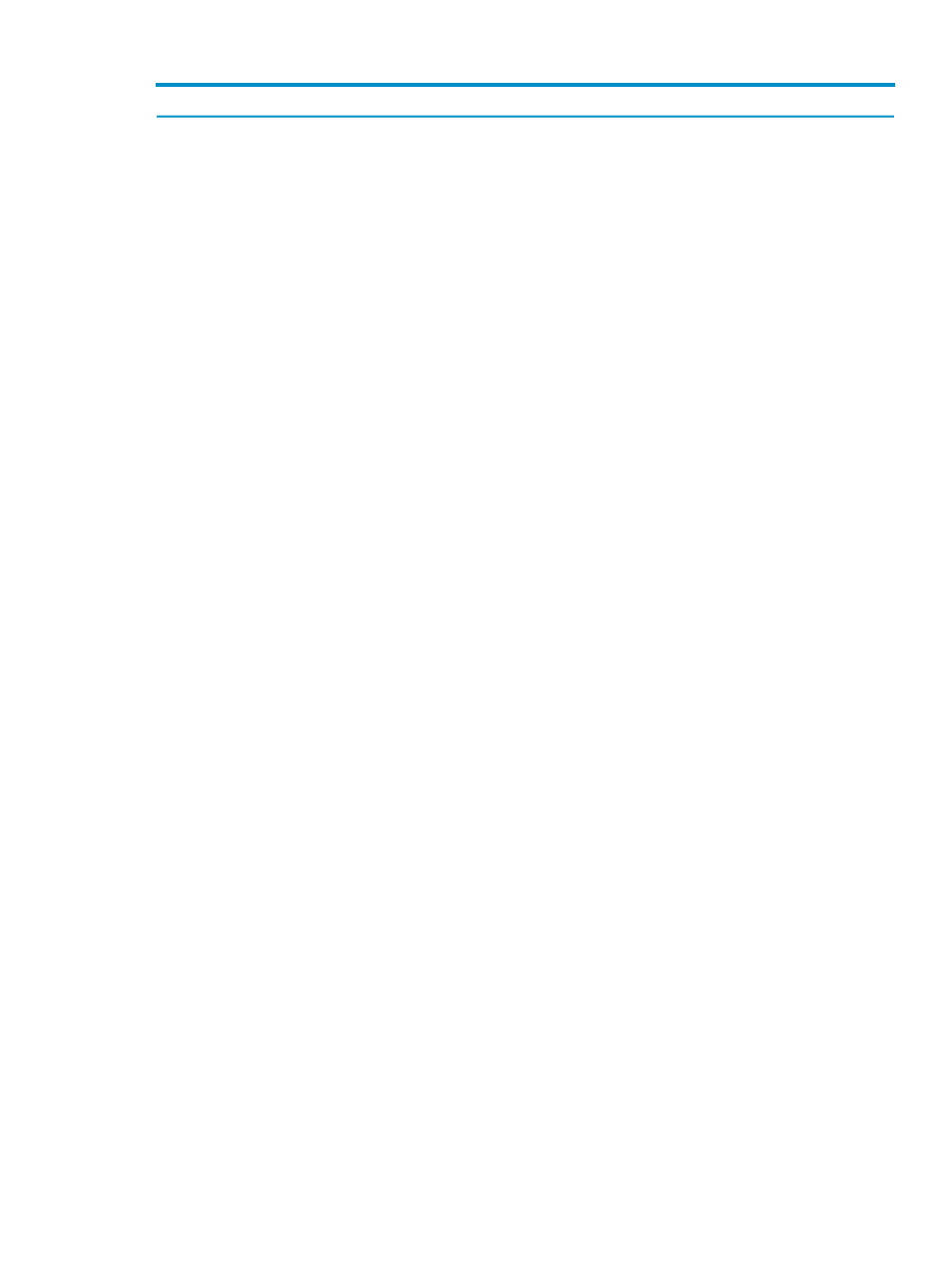
Table 1-1 Tools menu (continued)
What it does:
Menu selection
Accesses the gWLM Historical Reports page that lets you
generate historical reports for your workloads and
policies.
Global Workload Manager
→gWLM Historical Reports
Accesses the gWLM Advanced Reports page that lets you
generate reports with resource audit information, reports
that identify workloads that might require additional
resources, and other advanced features.
Global Workload Manager
→gWLM Advanced Reports...
Accesses the Configure gWLM Events page that lets you
enable event generation for desired system events viewed
through HP SIM.
Global Workload Manager
→Events...
Accesses Virtual Connect Enterprise Manager (VCEM) to
manage a Virtual Connect domain group, a Virtual
Connect domain, or a server blade.
Virtual Connect Enterprise Manager (VCEM)
(Windows
CMS only)
Accesses the VCEM Homepage.
Virtual Connect Enterprise Manager (VCEM)
→VCEM
Homepage...
(Windows CMS only)
Allows you to add a VC domain to a VC domain group.
Virtual Connect Enterprise Manager (VCEM)
→Add
Virtual Connect Domain to Group...
(Windows CMS only)
Allows you to remove a VC domain from a VC domain
group.
Virtual Connect Enterprise Manager (VCEM)
→Remove
Virtual Connect Domain from Group...
(Windows CMS
only)
Allows you to view the VC domain properties.
Virtual Connect Enterprise Manager (VCEM)
→Virtual
Connect Domain Properties..
(Windows CMS only)
Allows you to view the VC domain group properties.
Virtual Connect Enterprise Manager (VCEM)
→Virtual
Connect Domain Group Properties
(Windows CMS only)
Accesses further Capacity Advisor menu choices.
Capacity Advisor...
Allows you to to model system behavior by performing
“What-If” simulations (scenarios) based on collected data.
Capacity Advisor...
→View Planning Scenarios...
Accesses the Capacity Advisor data collection screens
from which you can gather data for VSE resources.
Capacity Advisor...
→Collect Capacity Advisor Data...
Accesses the Capacity Advisor Profile Viewer to see
historical utilization data collected by Capacity Advisor,
along with additional information you provide. The
Profile Viewer also enables you to examine different time
intervals and different categories of data.
Capacity Advisor...
→View Capacity Advisor Data...
Provides more logical server links to perform a variety of
management tasks.
Logical Servers
Allows you to activate a logical server to tie a logical
server to a physical server or system.
Logical Servers
→Activate... (Windows CMS only)
Allows you to copy a previously created logical server.
Logical Servers
→Copy... (Windows CMS only)
Allows you to deactivate a currently active logical server.
Logical Servers
→Deactivate... (Windows CMS only)
Allows you to import a logical server when you have the
appropriate licenses on the CMS and have sufficient
authorizations.
Logical Servers
→Import... (Windows CMS only)
Features
13
