2 deployment using the scripting toolkit, Deployment overview, Sample deployment procedure – HP ProLiant DL380 Server User Manual
Page 7: Deployment overview sample deployment procedure
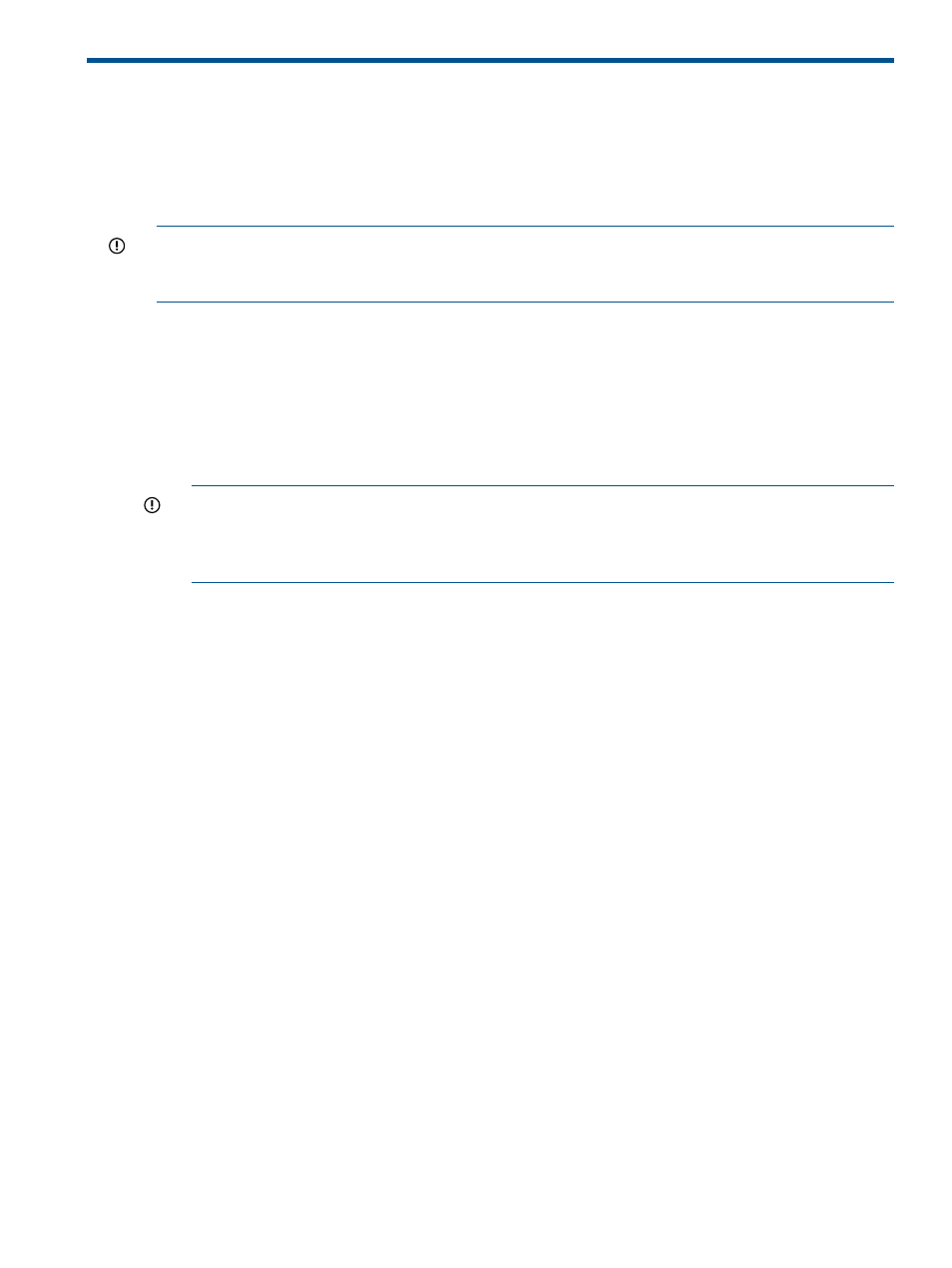
2 Deployment using the Scripting Toolkit
Deployment overview
The Scripting Toolkit includes a set of utilities for configuring and deploying servers in a customized,
predictable, and unattended manner. These utilities enable you to duplicate the configuration of
a source server on target servers with minimal user interaction.
IMPORTANT:
ProLiant 100-Series servers do not support all toolkit commands, and those that
are supported might not work as expected. For example, SETBOOTORDER might behave differently
on these systems. For a better understanding, read the server documentation carefully.
You can perform server deployments in many different ways using the Toolkit, but you must include
the following steps in every deployment:
1.
Create a network share.
2.
Prepare the bootable media (CD/DVD, USB drive key, or PXE).
3.
Configure the system and storage hardware on the target server.
4.
Install the operating system.
5.
Update the drivers and agents as needed.
IMPORTANT:
Not all options can be configured using Toolkit utilities. Some options must
be configured manually or with other configuration utilities, which are available online, before
they can be used with the Toolkit. For more information on configuration, see the option
documentation.
Sample deployment procedure
The following procedure is a case study of a typical deployment. This procedure assumes that you
are performing a media-based installation and that you want to replicate an existing server
configuration. The process described in this section can vary depending on your specific
requirements.
This section provides a simple overview of a basic deployment, but the flexibility of the Scripting
Toolkit enables you to do much more. With an understanding of the basic steps and your own
deployment environment, you can use the Toolkit to further customize and automate the deployment
process. For information on automating deployments, see
.
Deployment overview
7
- ProLiant BL465c Server Blade ProLiant BL2x220c G7 Server-Blade ProLiant DL120 G7 Server ProLiant SL250s Gen8 Server ProLiant BL680c G5 Server-Blade ProLiant DL320s Server ProLiant SL230s Gen8 Server ProLiant BL2x220c G6 Server-Blade ProLiant BL480c Server-Blade ProLiant DL385 Server ProLiant BL2x220c G5 Server-Blade Intelligent Provisioning ProLiant BL490c G6 Server-Blade ProLiant BL620c G7 Server-Blade ProLiant DL365 G5 Server ProLiant ML330 G6 Server ProLiant BL490c G7 Server-Blade ProLiant DL360p Gen8 Server ProLiant SL335s G7 Server ProLiant DL320 Server ProLiant BL495c G5 Server-Blade ProLiant BL460c Gen8 Server Blade ProLiant DL360 Server ProLiant BL280c G6 Server-Blade ProLiant ML350p Gen8 Server ProLiant DL585 Server ProLiant ML370 Server ProLiant DL380p Gen8 Server ProLiant SL390s G7 Server ProLiant BL460c Server-Blade ProLiant ML310 G5 Server ProLiant BL680c G7 Server-Blade ProLiant BL260c G5 Server-Blade ProLiant BL495c G6 Server-Blade ProLiant DL160 Gen8 Server ProLiant ML350 Server ProLiant DL370 G6 Server ProLiant BL685c Server-Blade ProLiant DL785 G6 Server ProLiant DL785 G5 Server
