4 toolkit utilities, Syntax conventions, Utility online help – HP ProLiant DL380 Server User Manual
Page 23: Syntax conventions utility online help
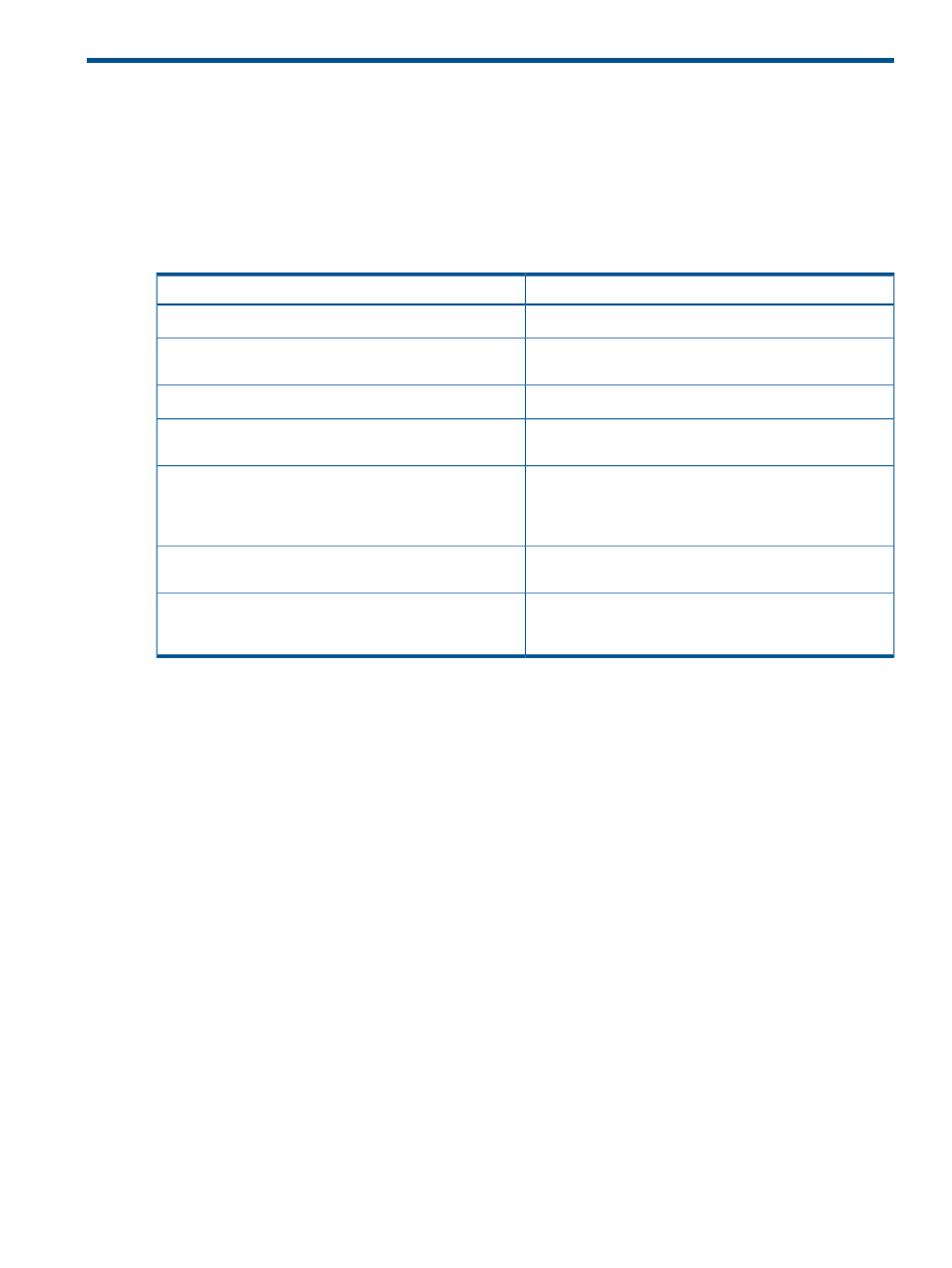
4 Toolkit utilities
Syntax conventions
Syntax refers to the way a command and parameters must be entered. Unless specified otherwise,
enter commands, parameters, and switches in all uppercase or all lowercase letters.
Sample syntax line:
SAMPLE[/R|-R][DRIVE:][PATH]FILENAME[...]
Meaning
Command element
Specifies the name of the command.
SAMPLE
Indicates a component of the command line. Enter only the
information within the brackets, not the brackets themselves.
[ ]
Indicates a command line switch for executable files.
/ or -
Specifies the name of the hard disk drive, diskette drive,
or other storage device.
DRIVE:
Specifies the route the operating system must follow through
the directory structure to locate a directory or file. A path
PATH
and file name must be specified only if the file is not in the
current directory.
This document uses uppercase file names. A device name
or a drive letter cannot be specified for a file name.
FILENAME
Indicates that the previous parameter or switch can be
repeated several times in a command. Enter only the
information, not the ellipsis (…) itself.
...
In this document, the length of an example command or syntax might require it to continue on
another line. When this happens, the second line and any additional lines are indented under the
first line.
Placeholder items used in the syntax lines in this chapter include:
•
Source—Specifies the location of the data to be transferred to a specified destination or used
as input to a command. The source can consist of a drive letter and colon, a directory name,
a file name, or a combination of these items.
•
Destination—Specifies the location to which the data specified by the source is to be transferred.
The destination can consist of a drive letter and colon, a directory name, a file name, or a
combination of these items.
•
String—Specifies a group of characters to be treated as a unit. A string can include letters,
numbers, spaces, or any other characters and is usually enclosed in double quotation marks.
Utility online help
Most Toolkit utilities include usage instructions. To obtain help with the syntax, parameters, and
switches of a particular Toolkit utility, enter the file name followed by /? in the command line.
For example, for usage instructions on the CONREP utility, enter the following command:
CONREP /?
The utility displays information about its command line syntax, argument, and switches.
Syntax conventions
23
- ProLiant BL465c Server Blade ProLiant BL2x220c G7 Server-Blade ProLiant DL120 G7 Server ProLiant SL250s Gen8 Server ProLiant BL680c G5 Server-Blade ProLiant DL320s Server ProLiant SL230s Gen8 Server ProLiant BL2x220c G6 Server-Blade ProLiant BL480c Server-Blade ProLiant DL385 Server ProLiant BL2x220c G5 Server-Blade Intelligent Provisioning ProLiant BL490c G6 Server-Blade ProLiant BL620c G7 Server-Blade ProLiant DL365 G5 Server ProLiant ML330 G6 Server ProLiant BL490c G7 Server-Blade ProLiant DL360p Gen8 Server ProLiant SL335s G7 Server ProLiant DL320 Server ProLiant BL495c G5 Server-Blade ProLiant BL460c Gen8 Server Blade ProLiant DL360 Server ProLiant BL280c G6 Server-Blade ProLiant ML350p Gen8 Server ProLiant DL585 Server ProLiant ML370 Server ProLiant DL380p Gen8 Server ProLiant SL390s G7 Server ProLiant BL460c Server-Blade ProLiant ML310 G5 Server ProLiant BL680c G7 Server-Blade ProLiant BL260c G5 Server-Blade ProLiant BL495c G6 Server-Blade ProLiant DL160 Gen8 Server ProLiant ML350 Server ProLiant DL370 G6 Server ProLiant BL685c Server-Blade ProLiant DL785 G6 Server ProLiant DL785 G5 Server
