Capturing a configuration, Using an input script, Creating an acu script file – HP ProLiant DL380 Server User Manual
Page 37
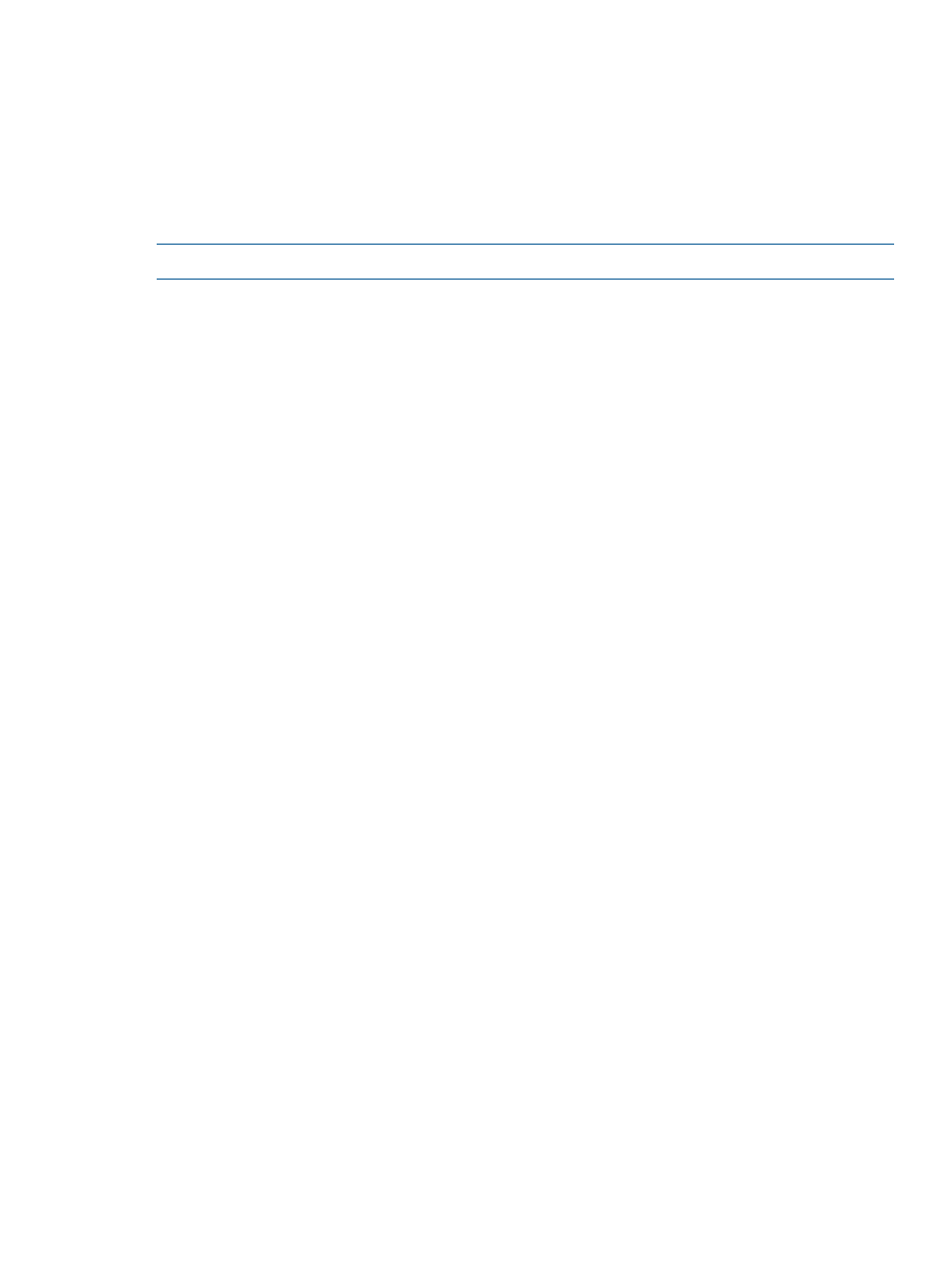
The ACU Scripting application has two scripting modes:
•
Capture mode for capturing a configuration
ACU inspects the configuration of all internal and external array controllers connected to the
server and then writes a script file describing this configuration.
•
Input mode for using an Input script
ACU reads the array configuration described in a specified script file. See
. ACU then applies this configuration to a target system.
NOTE:
For a complete list of all command-line parameters, execute the /? utility.
Capturing a configuration
To capture the configuration of a system, enter the following command at the system command
line prompt:
hpacuscripting -c [drive:][path] OUTPUTFILENAME.ext [-internal |
-external] -e [drive:][path]ERRORFILENAME.ext
OUTPUTFILENAME is the name of the capture file, and ext. is the file extension. If you do not
specify a name and location for this file, ACU uses the default name ACUOUTPUT.ini, and places
the file in the ACU working directory.
The -internal and -external switches limit capture to internal or external controllers.
The -e switch information is used only if ACU must generate an error file. By default, ACU names
the error file ERROR.ini and places it in the ACU working directory.
Using an Input script
To use an Input script to configure or reconfigure a system, first locate a suitable ACU script or see
“Creating an ACU script file” (page 37)
Then, enter the following command at the system command line prompt:
hpacuscripting -i [drive:][path]FILENAME.ext [-internal | -external]
[-reset] -e [drive:][path]ERRORFILENAME.ext
FILENAME is the name of the ACU input file, and ext is the file extension. If you do not specify
the name and location of this file, ACU searches for ACUINPUT.ini in the ACU working directory.
The -internal and -external switches limit configuration operations to internal or external
controllers.
The -reset flag destroys any existing data and overwrites the current configuration with the
configuration specified in the script.
The -e switch information is used only if ACU must generate an error file. By default, ACU names
the error file ERROR.ini and places it in the ACU working directory.
Creating an ACU script file
To create a valid ACU script file, use one of the following methods:
•
Modify the sample custom input script
•
Create a Capture file for capturing a configuration
.
You can create a capture file from any server that has ACU loaded, and then modify the
values of options in the file as necessary for the target system. This method is useful for applying
a standard configuration to several servers that have similar storage resources.
•
Write an original script.
Each line of text in an ACU script file is in the format option = value and can be written
in uppercase or lowercase letters. For information about possible option values and the
Using HPACUSCRIPTING
37
- ProLiant BL465c Server Blade ProLiant BL2x220c G7 Server-Blade ProLiant DL120 G7 Server ProLiant SL250s Gen8 Server ProLiant BL680c G5 Server-Blade ProLiant DL320s Server ProLiant SL230s Gen8 Server ProLiant BL2x220c G6 Server-Blade ProLiant BL480c Server-Blade ProLiant DL385 Server ProLiant BL2x220c G5 Server-Blade Intelligent Provisioning ProLiant BL490c G6 Server-Blade ProLiant BL620c G7 Server-Blade ProLiant DL365 G5 Server ProLiant ML330 G6 Server ProLiant BL490c G7 Server-Blade ProLiant DL360p Gen8 Server ProLiant SL335s G7 Server ProLiant DL320 Server ProLiant BL495c G5 Server-Blade ProLiant BL460c Gen8 Server Blade ProLiant DL360 Server ProLiant BL280c G6 Server-Blade ProLiant ML350p Gen8 Server ProLiant DL585 Server ProLiant ML370 Server ProLiant DL380p Gen8 Server ProLiant SL390s G7 Server ProLiant BL460c Server-Blade ProLiant ML310 G5 Server ProLiant BL680c G7 Server-Blade ProLiant BL260c G5 Server-Blade ProLiant BL495c G6 Server-Blade ProLiant DL160 Gen8 Server ProLiant ML350 Server ProLiant DL370 G6 Server ProLiant BL685c Server-Blade ProLiant DL785 G6 Server ProLiant DL785 G5 Server
