Statemgr command-line syntax, Statemgr command-line arguments, Statemgr return codes – HP ProLiant DL380 Server User Manual
Page 26: Statemgr command-line examples, Using rbsureset
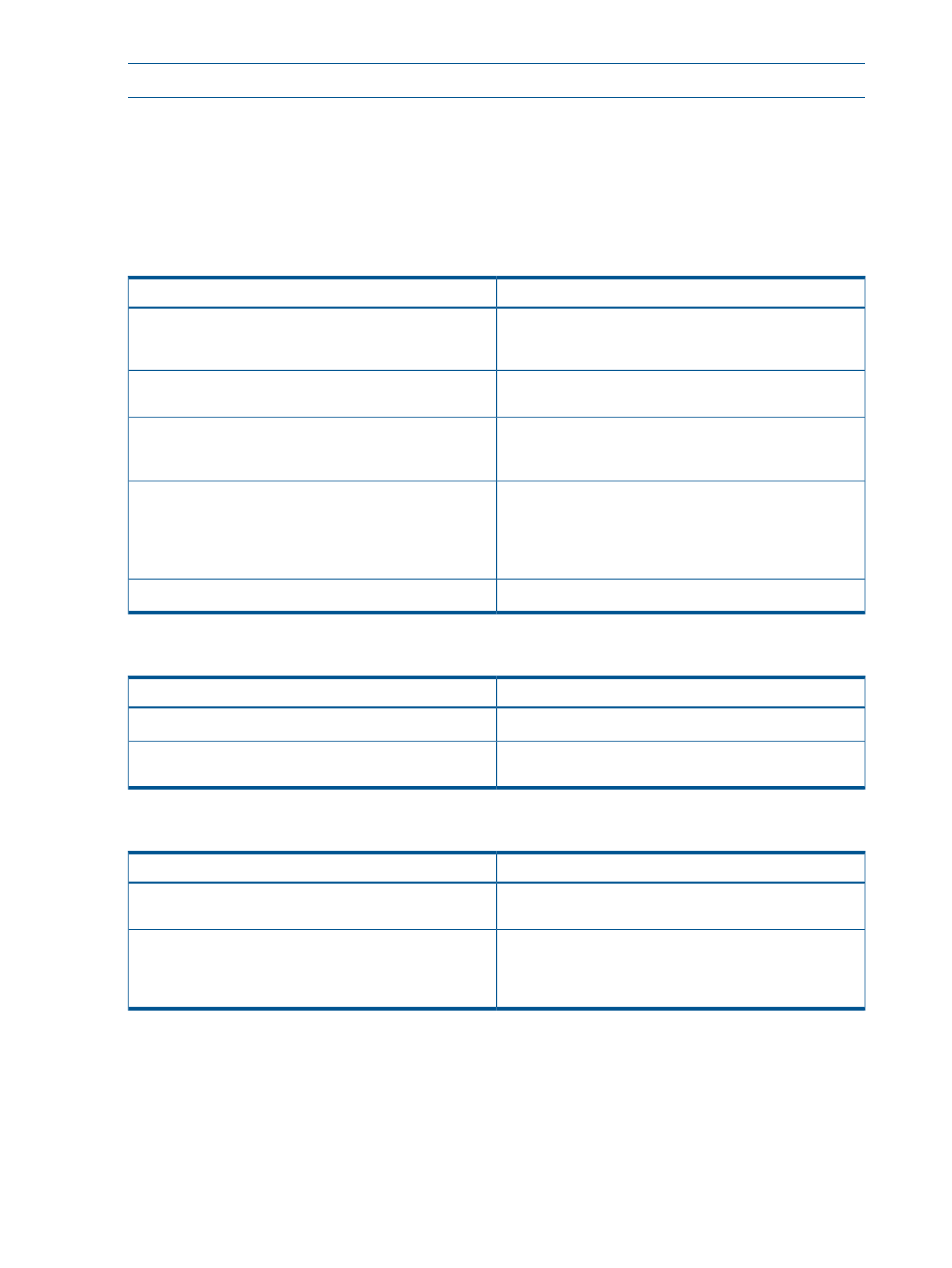
NOTE:
The STATEMGR utility is not supported on 100 series servers.
STATEMGR command-line syntax
STATEMGR [/R | -R] [EVNAME] [/?]
- or -
STATEMGR [/W | -W] [EVNAME] [VALUE] [/?]
STATEMGR command-line arguments
Description
Command-line argument
This argument reads the state of the environment variable
defined by [EVNAME]. The value of the environment
variable is returned as a return code.
/R or –R
This argument writes the state defined by [VALUE] to an
environment variable defined by [EVNAME].
/W or -W
This argument creates an environment variable used to
represent the state to manage. The variable can be any
word that is eight characters or less.
EVNAME
This argument is used only with the /W or -W arguments to
indicate the value of the environment variable to maintain.
VALUE
[VALUE] is limited to integers between 0 and 254. If no
value is provided when using /W or -W, the state
environment variable is cleared.
This argument displays help information.
/?
STATEMGR return codes
Meaning
Value
The command was completed successfully.
0
N arguments were ignored because they were not in the
variable=
n
STATEMGR command-line examples
Description
Command-line argument
STATEMGR writes the state value 3 to the PHASE
environment variable.
STATEMGR /W PHASE 3
STATEMGR reads the PHASE environment variable and
returns its value as a return code. If the environment
STATEMGR /R PHASE
variable has been reset or no value has been stored, the
return code is 0.
Using RBSURESET
RBSURESET resets the BIOS settings for a server by reapplying the default factory setting at the
next reboot. To prevent accidental or malicious damage to a server's configuration, this utility only
functions in a Windows PE environment. It will not operate in any other Windows environment.
RBSURESET does not erase array configurations or logical storage volumes.
26
Toolkit utilities
- ProLiant BL465c Server Blade ProLiant BL2x220c G7 Server-Blade ProLiant DL120 G7 Server ProLiant SL250s Gen8 Server ProLiant BL680c G5 Server-Blade ProLiant DL320s Server ProLiant SL230s Gen8 Server ProLiant BL2x220c G6 Server-Blade ProLiant BL480c Server-Blade ProLiant DL385 Server ProLiant BL2x220c G5 Server-Blade Intelligent Provisioning ProLiant BL490c G6 Server-Blade ProLiant BL620c G7 Server-Blade ProLiant DL365 G5 Server ProLiant ML330 G6 Server ProLiant BL490c G7 Server-Blade ProLiant DL360p Gen8 Server ProLiant SL335s G7 Server ProLiant DL320 Server ProLiant BL495c G5 Server-Blade ProLiant BL460c Gen8 Server Blade ProLiant DL360 Server ProLiant BL280c G6 Server-Blade ProLiant ML350p Gen8 Server ProLiant DL585 Server ProLiant ML370 Server ProLiant DL380p Gen8 Server ProLiant SL390s G7 Server ProLiant BL460c Server-Blade ProLiant ML310 G5 Server ProLiant BL680c G7 Server-Blade ProLiant BL260c G5 Server-Blade ProLiant BL495c G6 Server-Blade ProLiant DL160 Gen8 Server ProLiant ML350 Server ProLiant DL370 G6 Server ProLiant BL685c Server-Blade ProLiant DL785 G6 Server ProLiant DL785 G5 Server
