HP ProLiant DL380 Server User Manual
Page 11
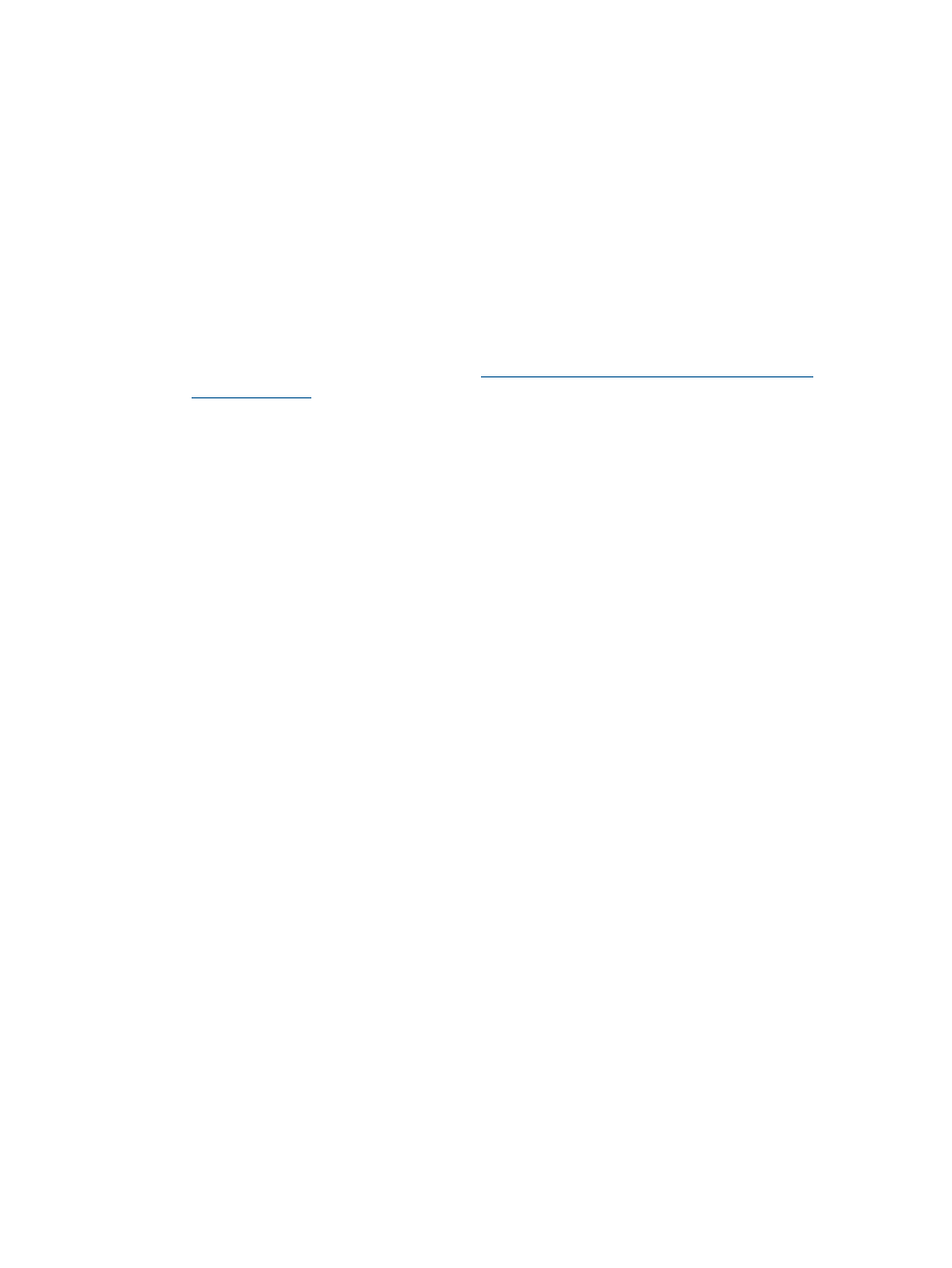
4.
(Optional) Configure the Lights-Out option. HP recommends that you set these parameters:
a.
Edit the sample iLOconfig.xml file that is provided with the Toolkit so that it contains
the appropriate password and other required information. For more information, see the
"Using HPONCFG" section.
b.
Copy the edited iLOconfig.xml file to s:\data.
c.
Change to the directory where HPONCFG resides.
d.
Configure the iLO option:
hponcfg -f s:\data\iLOconfig.xml
5.
Insert the operating system CD.
6.
Reboot to run the operating system installation.
For information on automated, unattended installation, see the following resources:
•
Operating system documentation
•
Windows Server Technical Reference
)
Sample deployment procedure
11
This manual is related to the following products:
- ProLiant BL465c Server Blade ProLiant BL2x220c G7 Server-Blade ProLiant DL120 G7 Server ProLiant SL250s Gen8 Server ProLiant BL680c G5 Server-Blade ProLiant DL320s Server ProLiant SL230s Gen8 Server ProLiant BL2x220c G6 Server-Blade ProLiant BL480c Server-Blade ProLiant DL385 Server ProLiant BL2x220c G5 Server-Blade Intelligent Provisioning ProLiant BL490c G6 Server-Blade ProLiant BL620c G7 Server-Blade ProLiant DL365 G5 Server ProLiant ML330 G6 Server ProLiant BL490c G7 Server-Blade ProLiant DL360p Gen8 Server ProLiant SL335s G7 Server ProLiant DL320 Server ProLiant BL495c G5 Server-Blade ProLiant BL460c Gen8 Server Blade ProLiant DL360 Server ProLiant BL280c G6 Server-Blade ProLiant ML350p Gen8 Server ProLiant DL585 Server ProLiant ML370 Server ProLiant DL380p Gen8 Server ProLiant SL390s G7 Server ProLiant BL460c Server-Blade ProLiant ML310 G5 Server ProLiant BL680c G7 Server-Blade ProLiant BL260c G5 Server-Blade ProLiant BL495c G6 Server-Blade ProLiant DL160 Gen8 Server ProLiant ML350 Server ProLiant DL370 G6 Server ProLiant BL685c Server-Blade ProLiant DL785 G6 Server ProLiant DL785 G5 Server
