Asus A8R32-MVP User Manual
Page 87
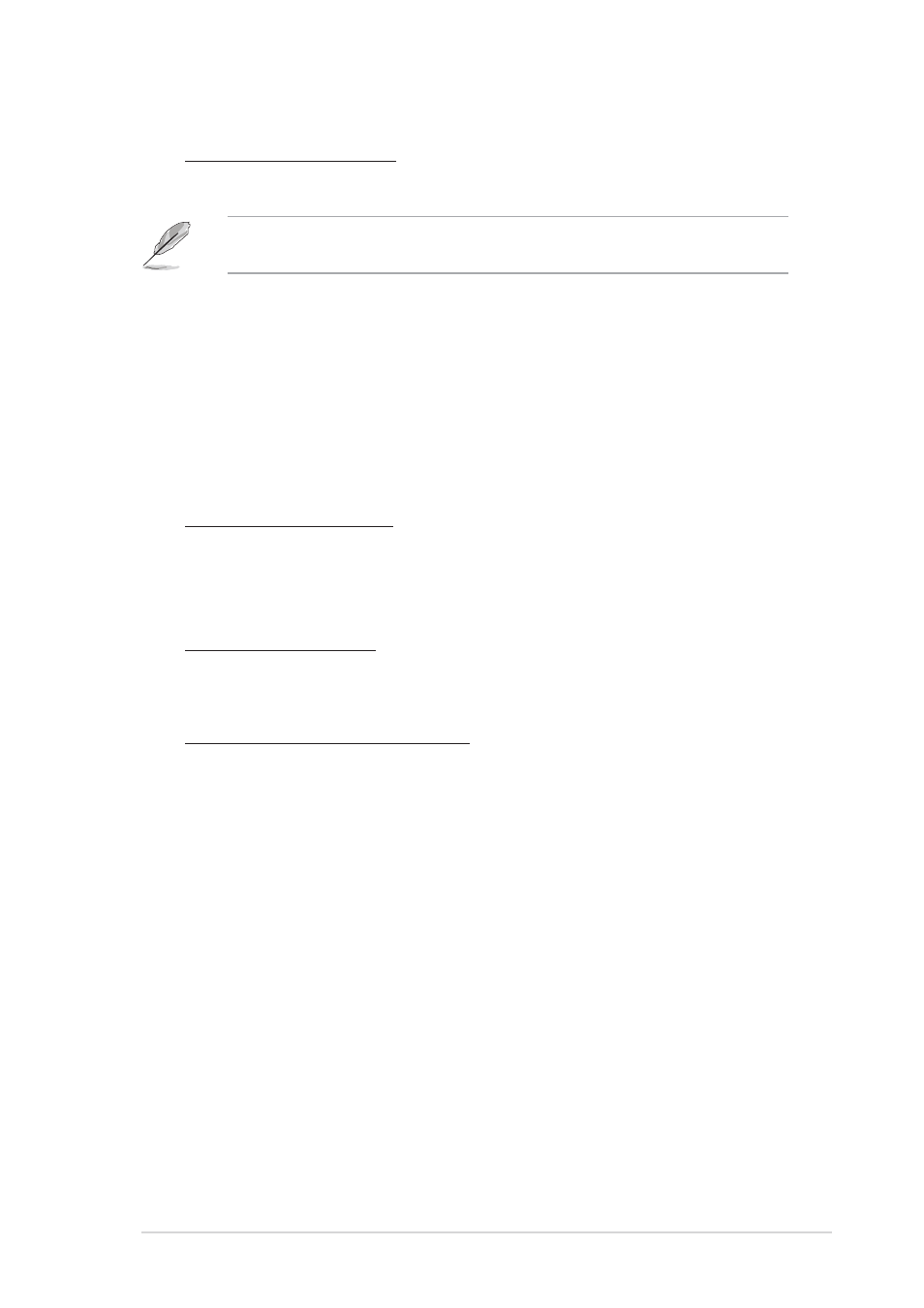
A S U S A 8 R 3 2 - M V P D E L U X E
A S U S A 8 R 3 2 - M V P D E L U X E
A S U S A 8 R 3 2 - M V P D E L U X E
A S U S A 8 R 3 2 - M V P D E L U X E
A S U S A 8 R 3 2 - M V P D E L U X E
4 - 2 5
4 - 2 5
4 - 2 5
4 - 2 5
4 - 2 5
User Config Mode [Auto]
Configuration options: [Auto] [Manual]
The following items appear when the U s e r C o n f i g M o d e
U s e r C o n f i g M o d e
U s e r C o n f i g M o d e
U s e r C o n f i g M o d e
U s e r C o n f i g M o d e item is set
to [Manual].
R e a d P r e a m b l e [ 5 . 5 n s ]
R e a d P r e a m b l e [ 5 . 5 n s ]
R e a d P r e a m b l e [ 5 . 5 n s ]
R e a d P r e a m b l e [ 5 . 5 n s ]
R e a d P r e a m b l e [ 5 . 5 n s ]
Configuration options: [2.0ns] [2.5ns] [3.0ns]... [9.5ns]
A s y c L a t e n c y [ 7 . 0 n s ]
A s y c L a t e n c y [ 7 . 0 n s ]
A s y c L a t e n c y [ 7 . 0 n s ]
A s y c L a t e n c y [ 7 . 0 n s ]
A s y c L a t e n c y [ 7 . 0 n s ]
Configuration options: [4.0ns] [5.0ns] [6.0ns]... [11.0ns]
C M D - A D D R T i m i n g M o d e [ 1 T ]
C M D - A D D R T i m i n g M o d e [ 1 T ]
C M D - A D D R T i m i n g M o d e [ 1 T ]
C M D - A D D R T i m i n g M o d e [ 1 T ]
C M D - A D D R T i m i n g M o d e [ 1 T ]
Configuration options: [1T] [2T]
Bank Interleaving [Auto]
Sets whether to allow memory accesses to be spread out over BANKS
on the same node or across nodes, decreasing access contention.
Configuration options: [Disabled] [Auto]
Software Memory Hole [Disabled]
Enables or disables the software memory remapping around the
memory hole. Only REV E0 processors and above support this feature.
Configuration options: [Disabled] [Enabled]
Burst length [4 Beats]
Sets the burst length.
Configuration options: [8 Beats] [4 Beats] [2 Beats]
