Asus A8R32-MVP User Manual
Page 85
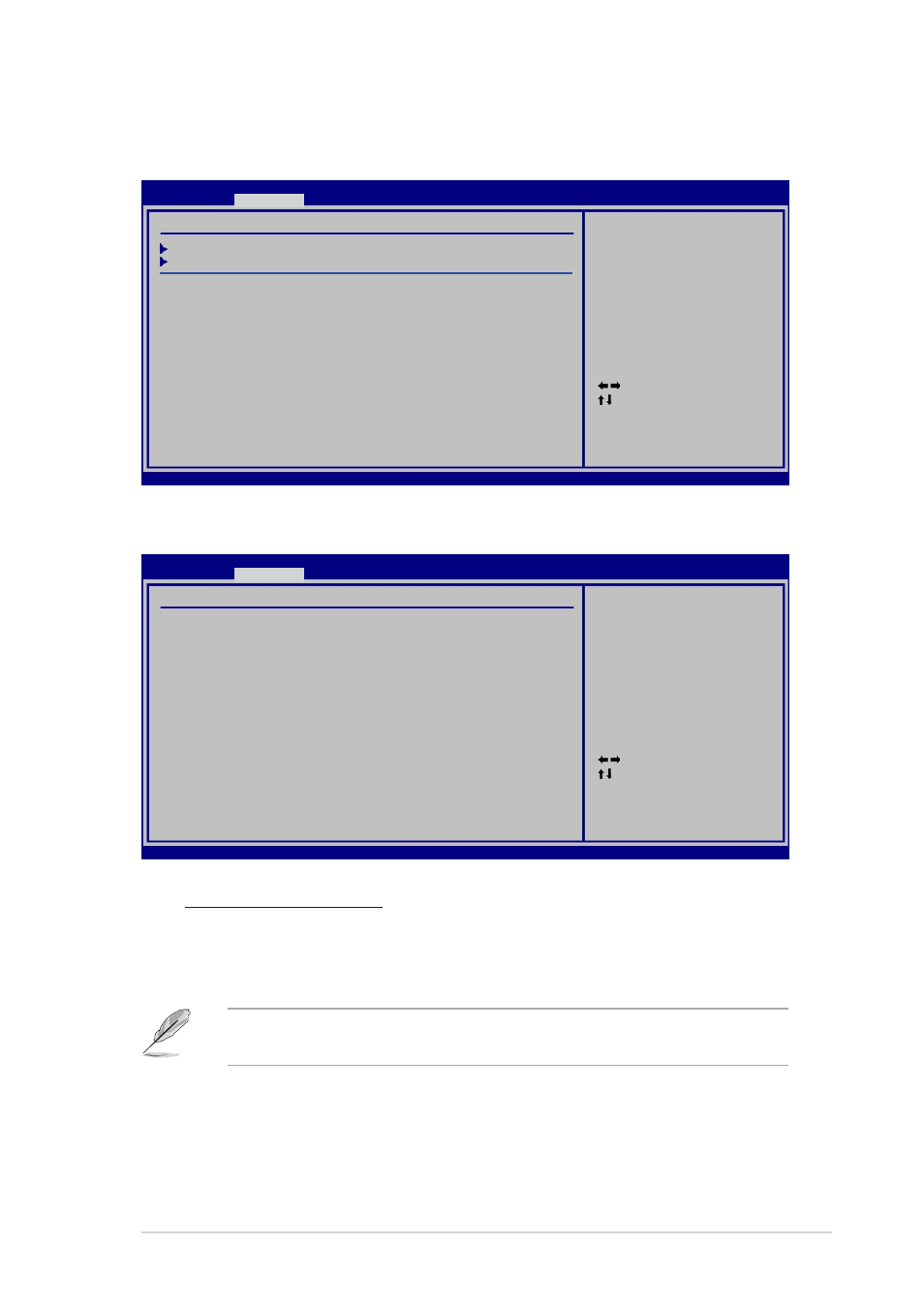
A S U S A 8 R 3 2 - M V P D E L U X E
A S U S A 8 R 3 2 - M V P D E L U X E
A S U S A 8 R 3 2 - M V P D E L U X E
A S U S A 8 R 3 2 - M V P D E L U X E
A S U S A 8 R 3 2 - M V P D E L U X E
4 - 2 3
4 - 2 3
4 - 2 3
4 - 2 3
4 - 2 3
Select Screen
Select Item
+-
Change Option
F1
General Help
F10 Save and Exit
ESC Exit
v02.58 (C)Copyright 1985-2005, American Megatrends, Inc.
BIOS SETUP UTILITY
Advanced
Select Screen
Select Item
+-
Change Option
F1
General Help
F10 Save and Exit
ESC Exit
v02.58 (C)Copyright 1985-2005, American Megatrends, Inc.
BIOS SETUP UTILITY
Advanced
Memory Configuration
Memory Configuration
Memory Configuration
Memory Configuration
Memory Configuration
Memory Configuration
Memory Timing Configuration
ECC Configuration
Memory CLK
: 166 MHz
CAS Latency (Tcl)
: 2.5
RAS/CAS Delay (Trcd)
: 3 CLK
Min Active RAS (Tras)
: 7 CLK
Row Precharge Time (Trp)
: 3 CLK
RAS/RAS Delay (Trrd)
: 2 CLK
Row Cycle (Trc)
: 10 CLK
Row Refresh Cycle (Trfc)
: 12 CLK
Read Write Delay (Trwt)
: 4 CLK
Read Preamble
: 6.0 ns
Asynchronous Latency
: 7 ns
Memory Timing Configuration
Memory Timing Configuration
Memory Timing Configuration
Memory Timing Configuration
Memory Timing Configuration
Memory Configuration
Memclock Mode
[Auto]
MCT Timing Mode
[Auto]
MCT Extra Timing Mode
[Auto]
User Config Mode
[Auto]
Bank Interleaving
[Auto]
Burst Length
[4 Beats]
SoftWare Memory Hole
[Disabled]
MEMCLK can be set by
the code using AUTO,
or if you use LIMIT,
you can set one of
the standard values.
Memclock Mode [Auto]
[Auto] allows the BIOS to set the memclock mode automatically.
[Limit] allows you to select from any of the standard values.
Configuration options: [Auto] [Limit]
The following item appears when the M e m c l o c k M o d e
M e m c l o c k M o d e
M e m c l o c k M o d e
M e m c l o c k M o d e
M e m c l o c k M o d e item is set to
[Limit].
M e m c l o c k V a l u e [ 2 0 0 M H z ]
M e m c l o c k V a l u e [ 2 0 0 M H z ]
M e m c l o c k V a l u e [ 2 0 0 M H z ]
M e m c l o c k V a l u e [ 2 0 0 M H z ]
M e m c l o c k V a l u e [ 2 0 0 M H z ]
Allows you to set the memclock value.
Configuration options: [100 MHz] [133 MHz] [166 MHz] [183 MHz] [200 MHz] [216
MHz] [233 MHz] [250 MHz]
