Trigger input signal, Trigger output signal, Figure – Agilent Technologies AGILENT U2761A User Manual
Page 106
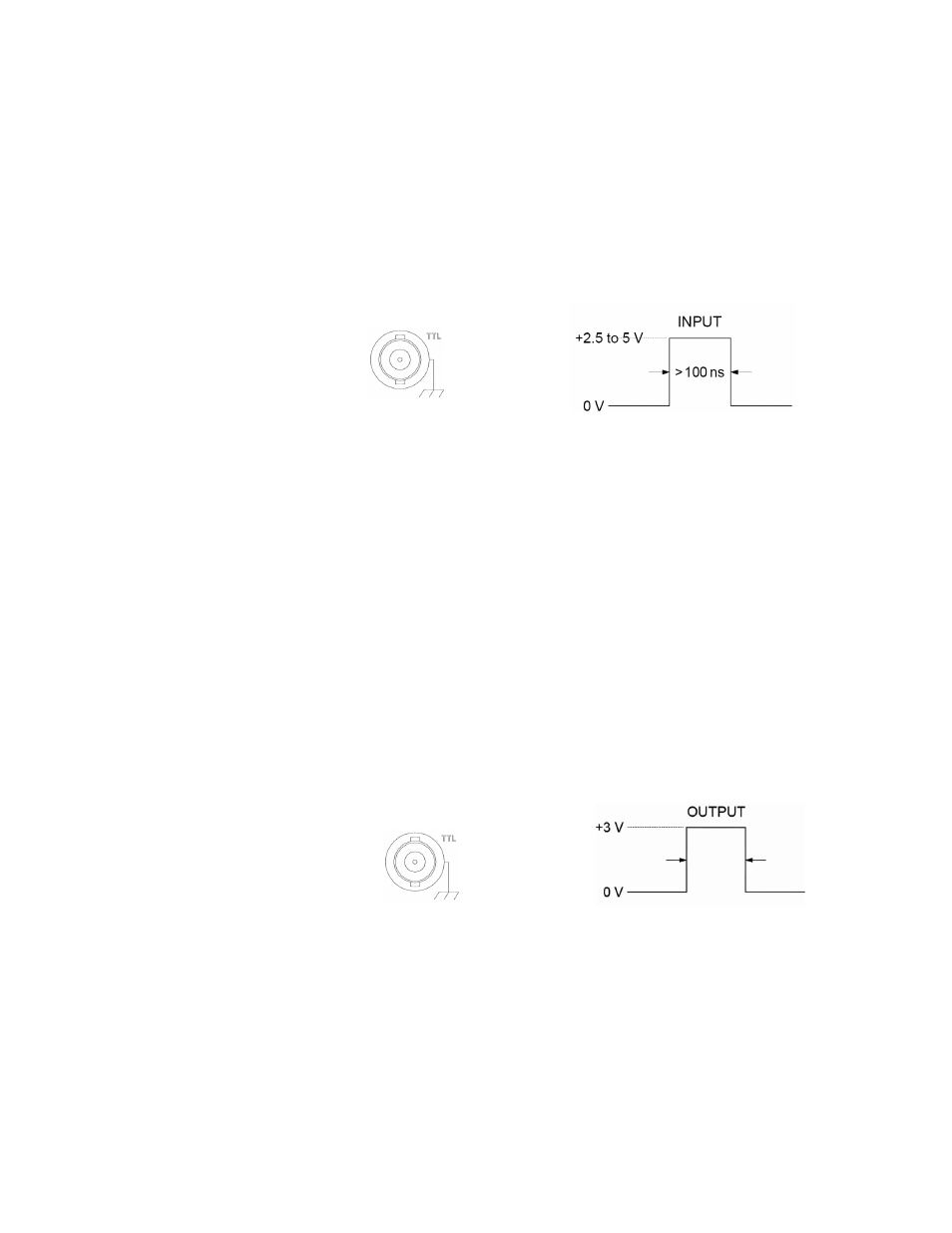
88
U2761A User’s Guide
2
Features and Functions
Trigger Input Signal
Figure 2-29 Trigger input pulse
The device connector is used for Triggered Sweep Mode,
refer to
on page 83. When the rising
or falling edge of the TTL pulse is received on the Trig In
connector, the U2761A outputs a single sweep, refer to
Trigger Output Signal
A “trigger out” signal is provided on the device Trig Out
connector (used with sweep only). When enabled, a
TTL
-compatible Square waveform with either a rising
(default) or falling edge is output to the device Trig Out
connector at the beginning of the sweep.
Figure 2-30 Trigger output pulse
Trigger in
Rising edge shown
Trigger out
Rising edge shown
> 500
μs
See also other documents in the category Agilent Technologies Hardware:
- HP 16500B (38 pages)
- E4400-60230 (18 pages)
- Option H48 Multiport Test Set Z5623A (138 pages)
- hard disk drive kit e5052-90202 (13 pages)
- FIXTURE U7242A (10 pages)
- FS2010 (36 pages)
- USB/GPIB Interface Converter 82357A (70 pages)
- 34399A RS-232 (3 pages)
- 1100 Series (28 pages)
- N9340A (161 pages)
- HSSI WanProbe J3916A (179 pages)
- 37907A (16 pages)
- N1022A (24 pages)
- Agilent E6474A (184 pages)
- 82357B (34 pages)
- Agilent E1345A (5 pages)
- 85225F (148 pages)
- 8510C (16 pages)
- Wireless Network Optimization Platform E6474A (194 pages)
- J3919A (189 pages)
- 85032B/E 50 (55 pages)
- 8510 (32 pages)
- J6800A (16 pages)
- E6474A (14 pages)
- N2610A (248 pages)
- N6314A (7 pages)
- 85107B (20 pages)
- 8753ET (28 pages)
- N9360A (44 pages)
- Agilent 82350B (51 pages)
- Agilent 4396B (124 pages)
- LXI (8 pages)
- E1439 (246 pages)
- U2802A (67 pages)
- Agilent Hard Disk Drive Kit E5071BU (12 pages)
- U2781A (47 pages)
- E1301B (244 pages)
- Multiple Channel Controller 85330A (166 pages)
- E6701A (32 pages)
- N2620A (279 pages)
- E5810A (159 pages)
- E5805A (47 pages)
