Using avaya m440 gate switch 6u modules, Permissible 6u modules and their location, Using the 6u module adapter – Avaya M770 User Manual
Page 31: Chapter 5
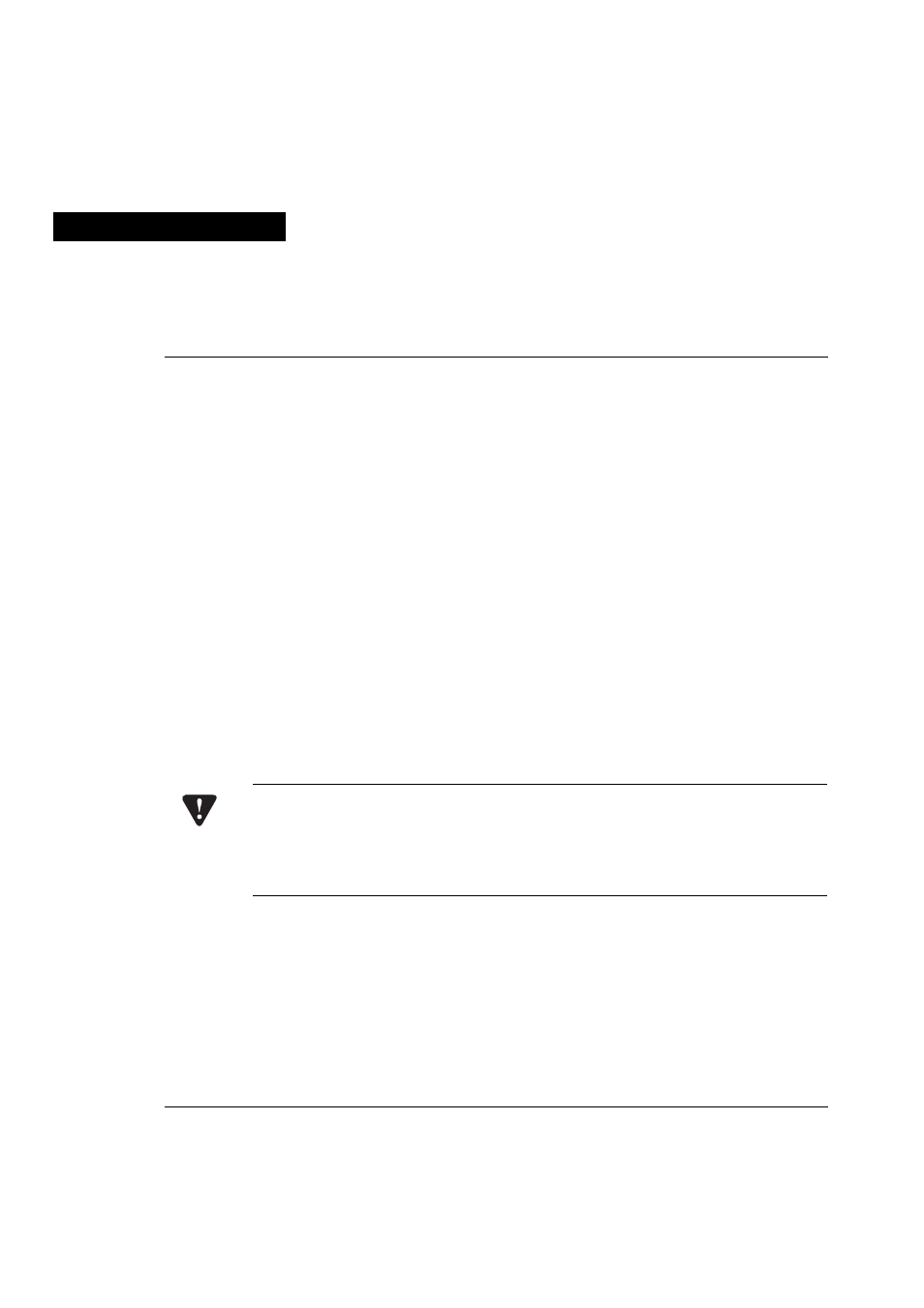
Avaya M770 User’s Guide
21
Chapter 5
Using Avaya M440 Gate Switch 6U Modules
Permissible 6U Modules and their Location
The Avaya M770 supports all switching modules (LSA+, LSE-108, LSE-208, LSE-404,
LSE-404S, LSE-808, LSF-100, LFE-100, LFE-1008, LFE-4004, LFE-4004S, LBT-155,
LHB, LEB-200 and 3LS) but not shared Ethernet modules. All Avaya M440 modules
can be inserted into the hub, using a module adapter (see following section). There
are several considerations to keep in mind when using Avaya M440 modules:
1
The NMA-RS agent module should be inserted into slot 13 and 14 of the hub.
2
The NMA-RE agent module should be inserted into slot 14 of the hub.
3
You can use the LSE-MON module only if you set its internal jumper to Clock
Disable (applicable only to C/S version D and up).
Using the 6U Module Adapter
This section explains how to insert 6U Avaya M440 modules in the Avaya M770 hub
using the optional adapters.
Two types of adapters are available:
1
M-LS1 single-slot 6U module
2
M-LS2 dual-slot 6U module.
Use the type appropriate for the 6U module you are inserting.
Caution:
The 6U modules contain components which are sensitive to electrostatic
discharge (ESD). To prevent ESD damage handle the module by its edges and do
not touch the circuit board components unless instructed to do so.
Before handling the module, touch the Avaya M770 chassis to discharge any
electrostatic charge on your body.
In order to use the adapter perform the following steps:
1
Insert the adapter into the Avaya M770 until the adapter is correctly sited, and
tighten the adapter screws.
2
Insert the 6U module gently into the adapter as shown in Figure 5.1.
3
Gently tighten the module’s retaining screws.
To remove an adapter:
1
Release the module’s retaining screws, and pull the module out by its handle.
2
Release the adapter’s screws, and pull the adapter out.
