Power setup – Ampro Corporation COM 830 User Manual
Page 86
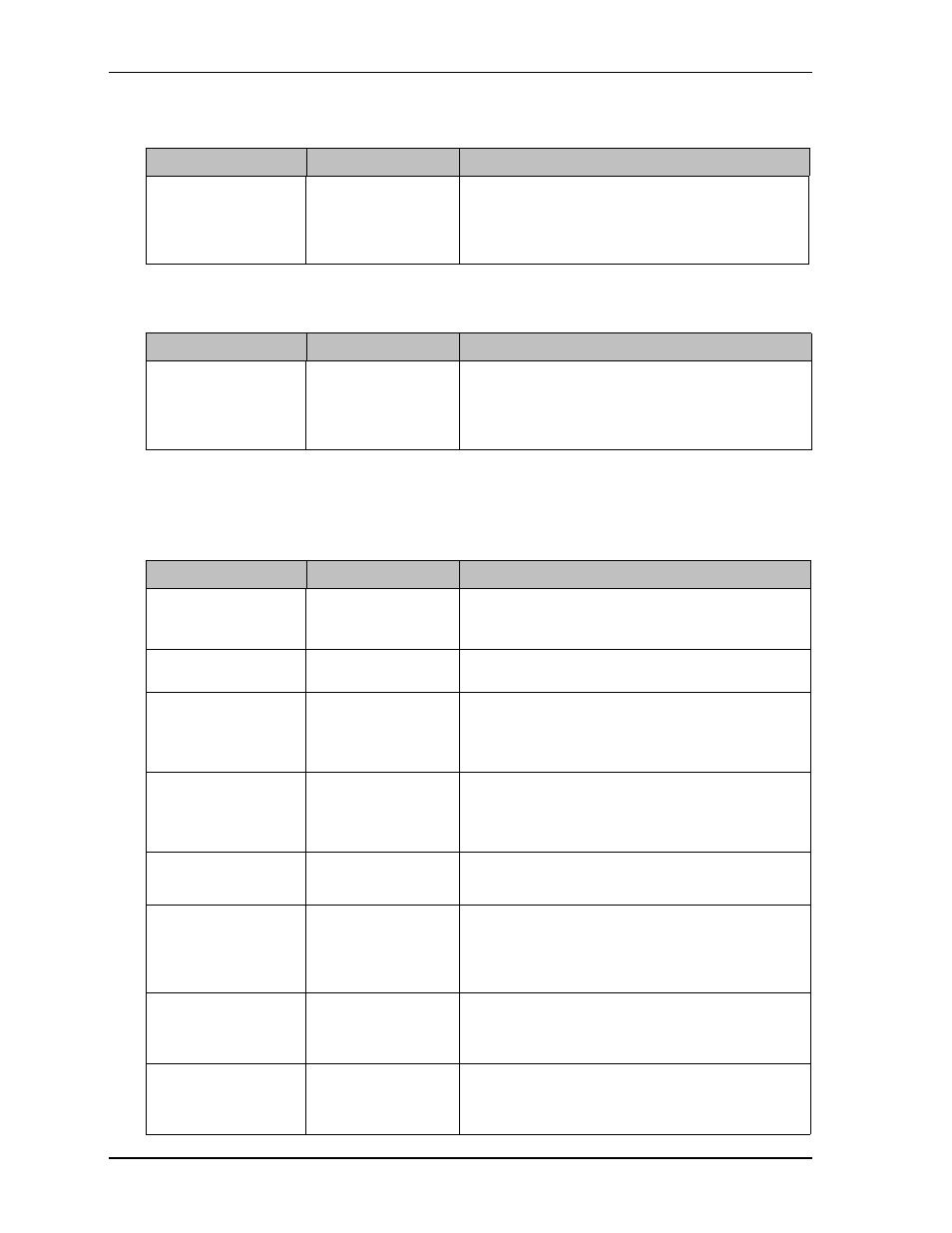
Chapter 4
BIOS Setup Description
80
Reference Manual
COM 830
Hard Disk Security User Password
Hard Disk Security User Password
Power Setup
Select the Power tab from the setup menu to enter the Power Management setup screen.
Feature
Options
Description
Primary/Secondary
Master/Slave HDD
User Password
enter password
Set or clear the user password for the hard disk.
Note: This option will be shaded if the hard drive
does support the Security Mode Feature set but user
failed to unlock the drive during BIOS POST.
Feature
Options
Description
Primary/Secondary
Master/Slave HDD
Master Password
enter password
Set or clear the master password for the hard disk.
Note: This option will be shaded if the hard drive does
support the Security Mode Feature set but user failed
to unlock the drive during BIOS POST.
Feature
Options
Description
Power Management /
APM
Disabled
Enabled
Set this option to allow or prevent chipset power
management and APM (Advanced Power
Management).
Suspend Timeout
Disabled
1- 60 Min
Specifies the length of time of inactivity the system
waits before it enters suspend mode.
Video Power Down
Mode
Disabled
Standby
Suspend
Specifies the power state that the video subsystem
enters when the BIOS places it in a power saving state
after the specified period of display inactivity has
expired.
Hard Disk Power
Down Mode
Disabled
Standby
Suspend
Specifies the power state that the hard disk drives
enter after the specified period of hard drive inactivity
has expired.
Ignore
Monitor
Determines whether the device activity is monitored
by the power management timer or not.
Resume On Ring
Disabled
Enabled
Disable / enable RI signal (= GPE2 on pin 89 of X4
connector) to generate a wake event.
If enabled wake is possible from all power down
states including S5 (Soft Off).
Resume On PME
Disabled
Enabled
Disable / enable PCI PME to generate a wake event.
If enabled wake is possible from all power down
states including S5 (Soft Off).
Resume On RTC
Alarm
Disabled
Enabled
Disable / enable RTC to generate a wake event.
If enabled wake is possible from all power down
states including S5 (Soft Off).
