Ampro Corporation COM 830 User Manual
Page 64
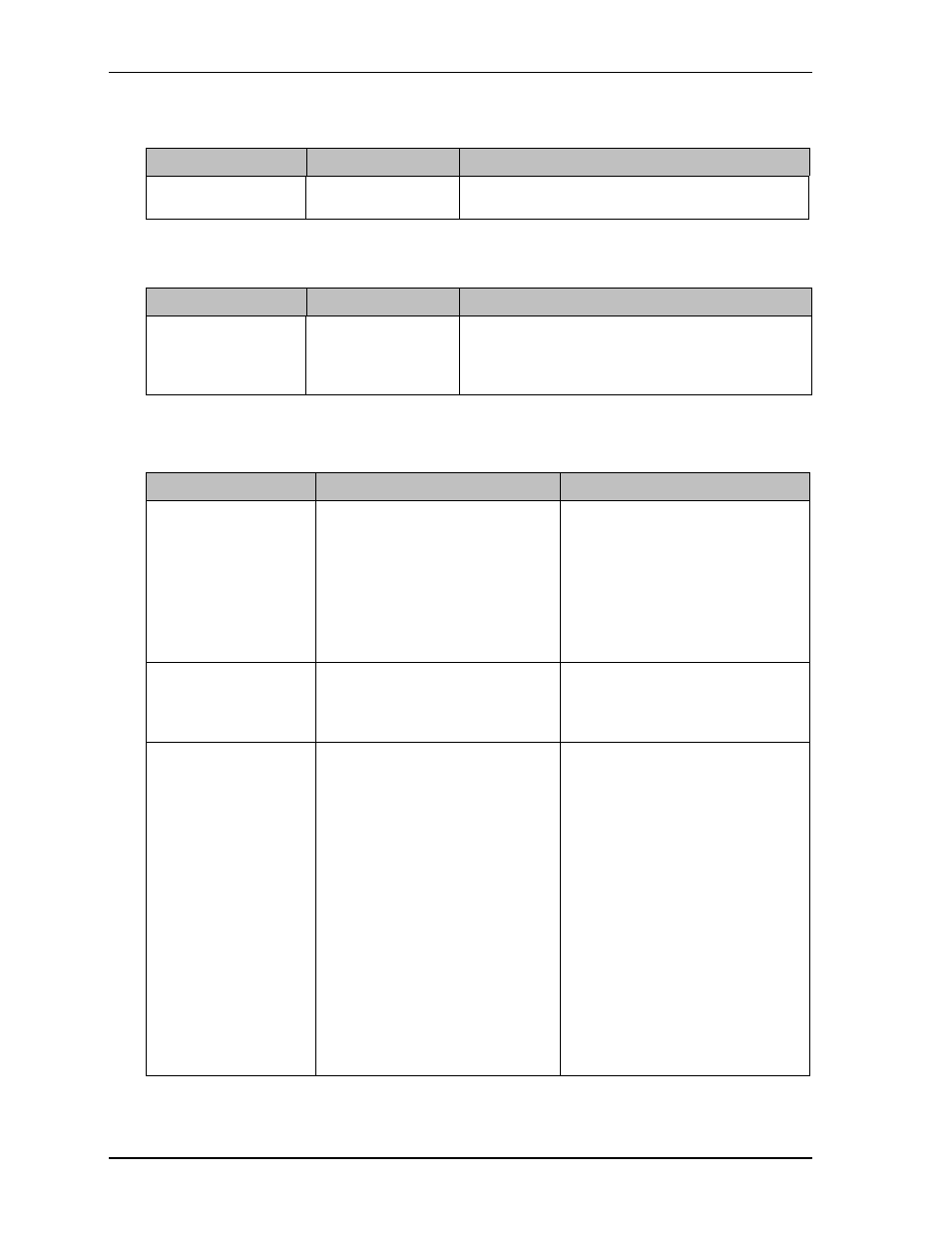
Chapter 4
BIOS Setup Description
58
Reference Manual
COM 830
PCI IRQ Resource Exclusion Submenu
PCI Interrupt Routing Submenu
Graphics Configuration Submenu
Feature
Options
Description
IRQ xx
Available
Reserved
Allow or restrict the BIOS from giving IRQ resource
to PCI/PNP devices.
Feature
Options
Description
PIRQ xx (devices)
Auto,
3, 4, .., 14, 15
Select fixed IRQ for PCI interrupt line or set to AUTO
to let the BIOS and operating system route an IRQ.
Note: Make sure that the selected IRQ is not assigned
to legacy I/O.
Feature
Options
Description
Primary Video Device
IGD
PCI/IGD
PCI/PEG
PEG/IGD
PEG/PCI
Select primary video adapter to be
used during boot up.
IGD: Internal Graphics Device
PEG: PCI Express x16 Graphics Port
Device
PCI: Standard PCI Express or PCI
Graphics Device
Internal VGA Mode
Select
Disabled
Enabled, 1MB
Enabled, 8MB
This option allows you to disable the
internal VGA controller or enable it
with 1MB or 8MB initial frame
buffer size.
DVMT Mode Select
Fixed Mode
DVMT Mode
Combo Mode
Select the DVMT mode to be used by
the DVMT graphics driver.
Fixed Mode: The amount of DVMT
memory selected is always allocated
by the DVMT graphics driver.
DVMT Mode: The DVMT driver
only allocates as much memory as
required for the current video mode
but may allocate memory up to the
limit specified in the following node.
Combo Mode: The DVMT graphics
driver allocates at least 64MB but
may allocate up to 224MB if
required.
DVMT = Dynamic Video Memory
Technology
