Accton Technology Wireless LAN 802.11b/g Device WN4201B User Manual
Page 66
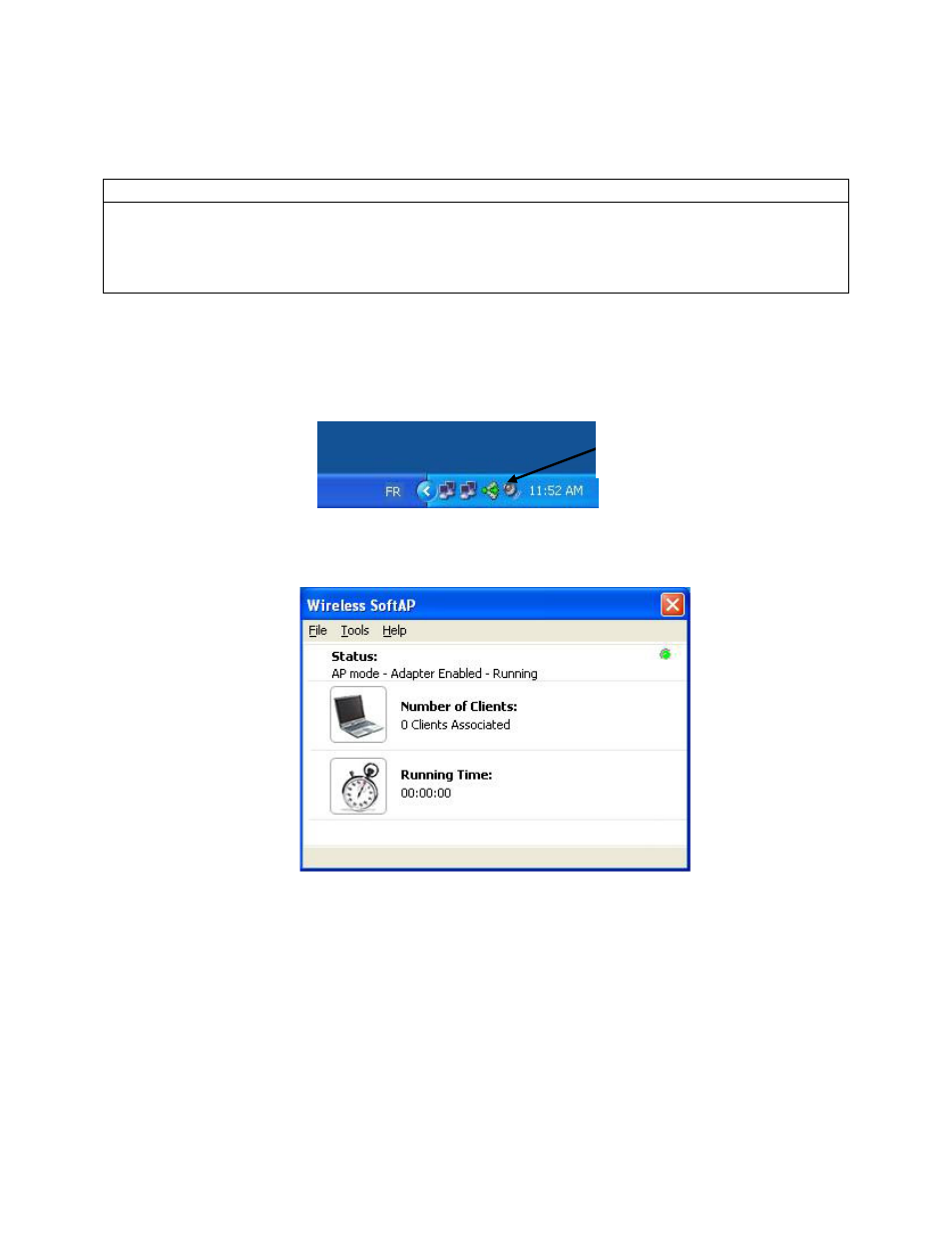
Wireless LAN 802.11b/g Device
66
8.3.2 WPA Security Settings
Important
Security can be set up using either WEP (Wired Equivalency Protocol) or WPA (Wi-Fi Protected
Access). It is important to set up matching security types between 802.11 devices. Be certain to
check the type of security on your other wireless 802.11b/g device(s) in order to decide which
type of security needs to be set up on your HP PC.
To set WEP security on your HP PC:
1. Left click on the SoftAP™ icon in the system tray (shown in figure 64) to open the
Wireless SoftAP™ dialog box.
Figure 64: Software Access Point icon
The Wireless SoftAP™ dialog box will appear.
Figure 65: Wireless SoftAP™ dialog box
2. From the Tools menu select Options….
The Options dialog box will appear.
3. Select the Wireless AP tab
Software Access Point
System Tray icon.
