4 security settings, Windows ® xp wireless zero configuration – Accton Technology Wireless LAN 802.11b/g Device WN4201B User Manual
Page 12
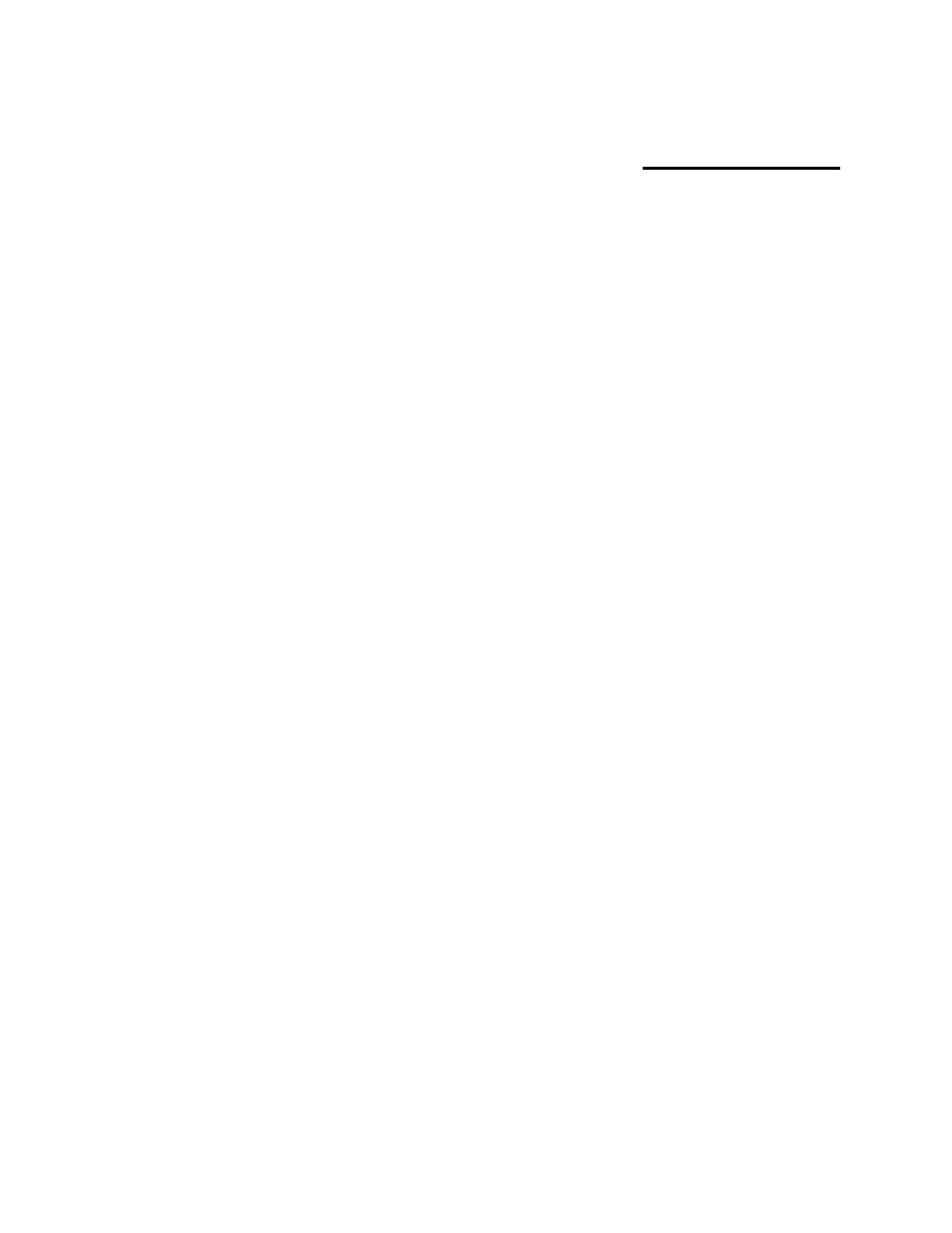
Wireless LAN 802.11b/g Device
12
4 Security Settings
Security can be set up using WEP (Wired Equivalency Protocol) or WPA (Wi-Fi Protected Access).
It is important to set up matching security types between 802.11 devices. Be certain to check the
type of security on your other wireless 802.11b/g device(s ) in order to decide which type of
security needs to be set up on your HP PC.
WEP security was the original security standard provided for wireless 802.11 devices. WPA
security is a more recent standard of security available, yet all 802.11b/g devices are not yet
compatible with the WPA standard.
Note:
WPA security can either be “WPA Personal TKIP” or “WPA Personal AES”. There is no
noticeable difference between these types of WPA nor is there a difference when
establishing either in the SoftAP™ . It is only necessary to ensure WPA TKIP and AES
compliance with the other 802.11b/g devices you are connecting if you wish to set up
WPA security. If your other 802.11b/g devices do not list either TKIP or AES they are most
likely compliant with both.
After deciding which type of security you need to use with your Wireless LAN 802.11b/g Device
refer to the Chapters about individual Modes for information on establishing either WEP or WPA
security:
•
Windows® XP Wireless Zero Configuration
:
To verify your Service Pack see Chapter 3.
o
Service Pack 1: Windows XP® Wireless Zero Configuration.
For information on establishing either WEP or WPA security see Chapter 6, section
6.2.
o
Service Pack 2: Windows XP® Wireless Zero Configuration.
For information on establishing security see Chapter 5.
•
Access Point Mode (AP Mode):
For information on establishing either WEP or WPA security see Chapter 8, section 8.3.
Note
: In order to use Access Point Mode (AP Mode) you must first activate your HP PC to
AP Mode (See Chapter 7).
•
Station Mode:
For information on establishing either WEP or WPA security see Chapter 3, to verify your
Service Pack.
For information on using Station Mode after converting to AP Mode see Chapter 9.
